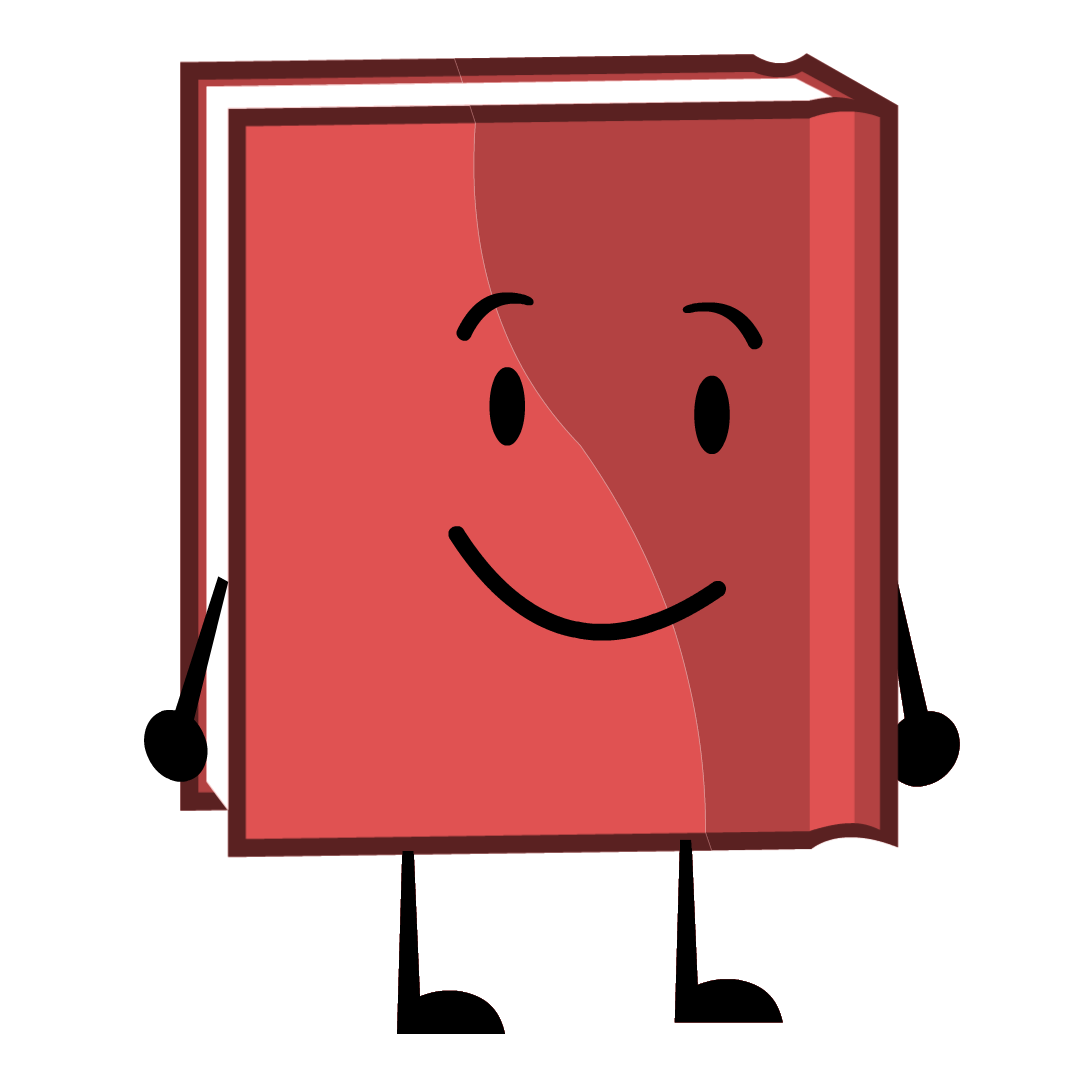There’s a chance that I have forgotten something or missed something.
But these are my finds, so far.
These points are not a priority, but relatively easy to achieve. They will gradually appear on the instance in between working on significant things. It’s worth following https://kbin.social/m/kbinDevlog
I’m just wondering about ‘spoiler alert’ - what is it exactly? I haven’t delved into Lemmy’s code for a long time.
I would guess it’s the capacity of masking text through markdown for spoiler purposes:
https://github.com/LemmyNet/lemmy/issues/104masking text
Like this?
kbin does that just fine.
Oh my Deity how did you do that?!
I’ve been cursing enviously for days when I see a spoiler (system) I couldn’t use myself!
I didn’t get Lemmy’s style to work.hidden text title
hidden text
::: spoiler hidden text title hidden text :::test
Does this thing work?
sigh Finally.
Now I just need to find a convenient way to save this piece of code and copy-paste it whenever I need it 🤔.
…except that when I wrote more text into this comment, the code broke 🤔
Upon further testing - if I edit a text, the spoiler stops working. When I update the page, the spoiler works again.
Indeed, I missed that case, thanks.
deleted by creator
deleted by creator
Yo, that is so good to know!
Wish there was a link to some quick stylesheet guide that kbin supports when you write a comment. Haven’t seen this feature before.It just got added last week. This is the post demoing it in the devlog: https://kbin.social/m/kbinDevlog/t/651148/RTR-22-Further-improvements-interspersed-with-code-refactoring
Ironically, that doesn’t work for me at all. (I have seen other spoiler blocks recently though, so not sure why not.)
Is it browser-, operating system- or device-related?
I’m on Windows PC, Firefox, at https://kbin.social/
I’m poking around at it now. I’m guessing it’s probably something to do with JavaScript – which I block by default via NoScript. (That’s kind of odd though since I thought it was generating a /\ HTML block server side, but maybe it’s doing it on the client and I just happened to have JS unblocked when I saw it before?)
Edit: It looks like it is coming from this webpack’d JS file currently which I think is built from this JS source file; there is a
handleSpoilersfunction defined which manipulates details/summary elements. Oddly, there is also PHP code for manipulating details/summary like I thought.@ernest can chime in on if that’s a temporary thing or what, but yeah, it seems to not work for me because I block JavaScript.
Hmm. Okay.
Yeah I’m no code savvy so let’s hope they know more about it 😁
deleted by creator
@ernest@kbin.social I think it’s for the functionality used in this random comment I found.
There are microblogs on Kbin.
Indeed, and then there is a whole raft of searching, sorting and filtering options for Microblog posts (aka Toots) which kbin does, and which Lemmy can’t even see.
Yeah, didn’t remember that, even though I’ve used them a little 🤦♂️
Updated!
Needs a line about tankies.
More pleasing UI
Boosts
Seeing upvoters and downvoters
Yeah. The UI would be my key takeaway here. I just find Lemmy convoluted and confusing. Might be me just being too used to the old Reddit layout but I just like kbin more on that front.
Threads (a.k.a. posts on Lemmy) can be hashtagged on /kbin
Added hashtags
I’m so happy that now I can edit the thread picture afterwards!
Needed to edit the picture many times! 😂
Random/related toot and thread suggestions
What do you mean?
“Random posts” and “Random threads” on sidebar. When you are in a particular thread/mag, this feature still serves randomised posts/threads but with related tags.
Aaa!
Is it close/the same as this over Lemmy?
I only see this community-related thingie though - selecting a random post/thread doesn’t give me any bar of random threads.
I am talking about this.
Picture updated!
What do the colors mean?
Green: software has feature, red: software lacks feature?
Affirmative!
Can’t boosts count as bookmarks?
I think it would depend on how you work with it.
If you use it only for bookmarking threads, then kinda yeah.
But if you just give thumbs up to stuff without ever returning later, then it would probably be difficult to find your bookmarks from between.My personal opinion?
I’d rather keep them apart, cos I feel they are a different function and useful apart as well.
of all these beautiful features, gotta say the CSS styling on the mags is my FAAAAVVEEE. i love doing it. i kinda go overboard and need to reel it in, but the ability to personalize your mag is so fun. though, people should have an option to toggle mag styles off, they can be distracting or the best part about the mag lol (ㅅ´ ˘ `)
If by “spoiler alert” you mean
spoiler
this
then it’s supported now (ernest added it some days ago).
Win+. is a Windows functionality, yeah.
Some differences not yet mentioned are
- boosts (mastodon’s equivalent to twitter’s retweets)
- bookmarks / saving stuff (supported on lemmy, not yet on kbin)
- votes on kbin are public, while they’re hidden on lemmy
- magazine/community css (supported on kbin, I think not supported on lemmy)
Does Lemmy mark new comments in posts? Since kbin just added that recently.
deleted by creator
deleted by creator
I understood that boost in kbin is the same as upvote in Lemmy.
What is voting in kbin? Boosts?
What is this CSS? How does it function?I’m not sure how to look for indications of new comment markings, in both kbin and Lemmy.
boosts
Boosts are originally Mastodon’s version of Twitter’s retweets. By boosting a post, you share it with your followers.
Behind the scenes, this is how they’re implemented on kbin too right now. Though it seems incomplete, as there’s not currently a way to view content boosted by your followed users without visiting their profiles manually.
kbin currently uses boosts to sort threads by top, rather than upvotes. Which might be what you were referring to there.
Writing this out now, I realize it might not actually be a difference worth mentioning while it doesn’t add anything unique besides added complexity and Mastodon integration (which just goes back to microblogging being a thing on kbin which is already covered).
CSS
CSS stands for Cascading Style Sheets and is a language to describe the visual design of websites.
An older version of Reddit (old.reddit.com) allowed subreddits to specify their own custom CSS code which would be used when users visited those subreddits. They could completely transform the design of the site using that feature. Or they could hack in features specific to their subreddit. Many subreddits both big and small made use of that feature and are still using it even today.
Spoilers for example were done using links and custom CSS long before Reddit added their official spoilers.Kbin takes the same approach as old.reddit. Magazines can specify their own custom CSS code to change kbin’s appearance while visiting the magazine. Though I have only seen one magazine make use of that so far, so it’s not nearly as widespread as on Reddit yet.
new comments
On kbin, there’s a setting in the sidebar (the gear icon) to mark new comments in threads you’ve seen before (since turning on the feature). I think it defaults to off.
When turned on and visiting a thread, new comments since your last visit are marked with a yellow bottom left corner. This is a very recent addition and seems to only be clear enough with the Tokyo Night theme currently. On other themes the colored corner is very hard to see for me.
Updated CSS and new comments on the list
deleted by creator
I don’t know what any of the ones that start with “User Input” mean.
Glad that you asked!
To be more specific: You can see user comments, threads etc (edited those away as I noticed the boo-boo I did) in kbin but I cannot see sorting options for them.
I think there are, unless I’m misunderstanding your post
This info you provided is about a specific magazine and thread.
My picture is about a user’s activity 😁
If I wanna use an emoji here 😃
- Go to Whatsapp
- Use an emoji code or search one from the emoji list
- Copy it from the text field
- Go to a kbin comment/thread text box
- Paste emoji
Windows key + .
Oh wow.
Couldn’t have guessed THAT out by myself 😂Updating the picture!
Waittaminute! is this a Windows only -function?
There are browser extensions available that can help with the choice. From old-school Reddit habits, I tend not to use them on kbin, but here’s an example from the one I use in other places: 🥦 (Hoping broccoli is a safe choice and doesn’t have any weird alternative meanings.)
I’m pretty sure most mobile keyboards have an emoji keyboard at this point.
Having formatting codes for emojis is fine, but they are quite niche (does it even work for other languages?), it would be more convenient for most users to integrate a graphical emoji selector.
Well, English isn’t my native language and I can still find an emoji within 1-2 seconds with a code (they’re coded English).
Of course localizationing emojis (or anything) would need work done.Graphical is okay.
You could also have both.
Or just type it in using the Google stock keyboard on Android… 😜
Edit: and kbin does very much support emoji.Yeah I have noticed that emojis work.
I just didn’t know that kbin had a system to bring them out conveniently.
I find adding emojis on mobile to my text as inconvenient than copy-pasting emojis from other apps on dektop 😂
deleted by creator
I’m not sure what you mean by “Advanced Search -URL” but on Kbin you can put federated #links on the search bar to get (or create) the Kbin version. It works with microblogs, threads and comments.
I’m not sure what it does neither.
Didn’t come up with a search word to find anything..
on Kbin you can put federated #links on the search bar to get (or create) the Kbin version.
Care to share a screenshot about how it works/is done?