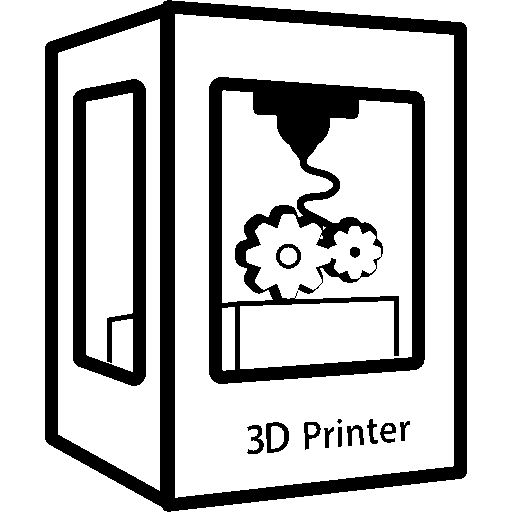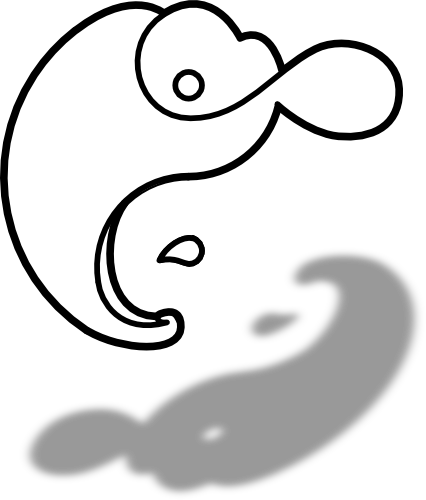Wanted to share this since this was a long Project. Since Autodesk started changing Fusions functionality, from limiting active projects, to changing their terms of service. Since I need a CAD tool for my 3D Printable designs, I started migrating to a new cross platform CAD tool. That happened to be FreeCAD.
Learning FreeCAD wasn’t easy, but was well worth my time. And after slowly pecking at it for 11 months, I was able to re-build every design I made (that I cared about).
I’ve made my 3D Printable designs available on my GitHub if you are interested: https://github.com/the16bitgamer/16BitVirtualStudiosDesigns
I love them idea of free CAD, but it is so hard to do basic stuff. F360 knows when you click inspect and a circle or something then you’re trying to get a diameter. Fc, was always like, oh you wanted the distance between these arbitrary pixels? That’s 13.00007654 mm
B b b bug report time!
Selection in freecad sketches is really bad. Box select with dragging the mouse doesn’t work, you can’t mask elements (make only points or only curves selectable), selections are added to the current selection instead of replacing it even if you aren’t holding shift, and if you miss and click on the backgeound accidentally it unselects everything. And selections aren’t part of history so if you spend five minutes selecting a lot of specific elements and then misclick once, welp do it all over again, no undo for you.
There are a few tool buttons like “selected constraints related to the currently selected element” which are really helpful though.
When I first started working with 3d modelling (for 3d printed parts), I followed everyone’s advice and got a trial of Fusion. Luckily, I didn’t use it much and when I came back to it, my trial was over. I did not want to use a hobbyist license, just to have things change - so went looking for FOSS alternatives. OpenScad made my brain hurt, but then I found FreeCAD. Definately hard to learn, and for someone new to CAD design - I am learning very slowly.
I watched a ton of videos, but still struggle. My saving grace was that I found the official discord. The users on the discord server can be super helpful with learing the nuance of the platform. Several times I posted a file and askded for help and had an answer within an hour. In fact, I just submitted a screenshot of my sketch with dimensions and someone went ot the trouble of recreating it and fixing my problem…so I recommend you join the server if you are struggling. Link below:
I taught myself freecad several years ago before discord took off and the curve is pretty steep I agree. Some things aren’t intuitive and version differences can be frustrating when watching videos.
Have you tried realthunders freecad fork?
I’ve recently been told that it would be vastly better than upstream due to massive fixes in the hierarchy/timeline, making changes much more likely to work.I haven’t tested it though, so no Idea if it’s actually true. https://github.com/realthunder/FreeCAD/releases
/e: FreeCAD upstream is tackling the topological naming Problem as well though!
https://github.com/orgs/FreeCAD/projects/2/views/1
It will just still take some time.Nope, just vanilla FreeCAD. Been having an issue with FreeCAD on Windows and the GUI flickering like mad when I hover over new elements. If the next update doesn’t fix it, I might look into it.
I was going to type the same. Since OP started learning about 11 months ago, I wonder if he has explored on the realthunder version of freecad or not ?
I did the same thing over the past 6 or so months ago. There’s nothing I could do in Fusion360 that I couldn’t do in FreeCAD. People love to complain about FreeCAD, and it does have a steep learning curve, but once you learn to design in the way FreeCAD wants you to, it goes quite smoothly.
I’m barely able to design in Fusion I’m afraid I would be overwhelmed with free cad, on the other hand, I didn’t invest that much time in F360 so it’s less of a waste if I change.
I started sorg freecad and yes, i have had my struggles with it but i havent felt like i missed out. My advice is to give it a go
That is awesome! Now you never have to worry about someone taking your cad program away from you.
Yeah… Totally not because the constant logins to autodesk was getting on my nerves. Heh heh heh
Nicely done! I’m still in the “slowly pecking at it for 11 months” stage, but in my case its closer to 24 months now. My biggest problem is that FreeCAD still feels like work and Fusion360 feels like something I can just eff-around with and still get good parts out of.
I’ve been thinking about trying out CAD Sketcher for Blender except that I’m not really proficient in Blender either.
While I agree you can mess with fusion more, I found my old designs to be flawed and filled with issues.
How much do you use it? For me, once I dedicated a bit of time to YouTube tutorials and realized most of what I wanted to make could be done with booleans, it started getting fun.
A few projects, but not enough to learn all the differences. And not enough to change my mindset toward sketches. I usually draw compound sketches that aren’t valid in FreeCAD and I tend to realize that too late. CAD is kind of a zone-out hobby for me, my brain often isn’t fully engaged.
If you don’t mind dropping a small amount of coin, Solidworks has a new maker version that is full fledged Solidworks for under $100 a year. Small price for the gold standard in my opinion. I think FreeCAD is better then CAD sketcher for blender. Much higher learning curve.
Lack of Linux or BSD support is a dealbreaker for me.
Yeah that does suck, I’m stuck with windows for work anyways so that’s not a big deal to me
I haven’t had a Windows install at home or work that I’ve “owned” for over a decade so, it’s a lot more of an inconvenience to me, to be fair. I don’t want to re-learn an OS that I spent so much effort removing from the realm of “my problem”.
Orrrrrrr… You know… Keep using FreeCAD, supporting the need for FOSS solutions since it seems to be working well and won’t have the price hike that will eventually come with all commercial products.
I hadn’t heard that, thanks! An annual $100 is well within what I’m willing to pay for my hobbyist use.
Yeah it’s totally worth it, don’t get me wrong, I like FreeCAD but it does have it’s limitations. The solidworks license comes with their sculpting tool as well.
I don’t want to be this guy, but if you are willing to fork that much, perhaps you could consider donating some to FreeCAD? See it as an investment: in the end you would get a better version of a software that you truly own 🙂
I don’t really like what’s been built so far and I’m not qualified to contribute, so it’s entirely possible the more it’s developed the more I’ll come to dislike using it. I don’t want to own freecad (yet).
Totally fair and fine :) Having kept an eye on the project for several years already, I think it’s heading in the right direction (and no alternative has emerged), but yeah, the road ahead is very long!
If they had a fund set up solely dedicated to a complete UI rework, with input from UX designers, I’d consider donating.
I’m just contemplating the exact same move myself. Any tips or traps for new players? Any particular tutorials you found better than others?
Sketches need to be whole, as in if you have. 2 boxes intercepting the sketch will be invalid.
Learn how their parametric references. On the one hand it’s a bit annoying when you can’t click something to use as a reference.
On the other hand being able to use any length as a reference is really nice.Named dimensions can be referenced for example by: Constraints.MainStrutLength*1.25+20mm Or a pad dimension with Pad017.Length2 (from memory) Or a dimension in a sketch in a pad:
Pad018.Sketch018.Constraints.SecondaryStrutLength4it’s a bit annoying when you can’t click something to use as a reference.
You mean, that? https://youtu.be/x7_KgeLOcKY?feature=shared
You mean, that? https://youtu.be/x7_KgeLOcKY?feature=shared
No, I meant even easier, In a single (more complex) sketch, I can’t just reference another dimension by clicking on it (as far as I know at least)
Oh, I think I understand. I generally select a bunch of things and use https://wiki.freecad.org/Sketcher_ConstrainEqual and never thought of selecting the dimensions directly. That sounds like a good idea/convenience indeed :)
yeah that works, but if you want a+20mm or a*1.5 etc, doesn’t work so well.
Yup, absolutely, it’s a good idea. Did you think of creating a feature request on their bug tracker? https://github.com/FreeCAD/FreeCAD/issues
No, I’m not even sure that this feature doesn’t currently exist
Here is an alternative Piped link(s):
https://piped.video/x7_KgeLOcKY?feature=shared
Piped is a privacy-respecting open-source alternative frontend to YouTube.
I’m open-source; check me out at GitHub.
Here is an alternative Piped link(s):
https://piped.video/x7_KgeLOcKY?feature=shared
Piped is a privacy-respecting open-source alternative frontend to YouTube.
I’m open-source; check me out at GitHub.
I’ve found MangoJellys YouTube videos to be fantastic whenever I get stuck in FreeCAD. Worth following for random things that’s over learned from his videos as well, such as some of the tutorials.
You rock! I love the dedication you have to actually rebuild all your models.
Outside of the Stylus the rest weren’t difficult. Tedious, but simple.
How is FreeCAD’s toolset compared to Sketchup? I have long been irritated with F360’s tools because it really wouldn’t let me do super simple things very simply that sketchup, or even Blender does easily. Wasn’t worth putting up with the hassle of basic functionality just to take advantage of the limited more advanced functions IMO. Been giving FreeCAD the side eye and not sure if I want to torture myself with sorting it out.
I haven’t used Google Sketchup since 2017/2018 so take this with a grain of salt.
Sketchup is a simple to use, and a very beginner friendly CAD program, with crippling limited capabilities for my needs. I moved to Fusion 360 around 2017/2018 since I wasn’t able to make the shapes I wanted to. Chamfers, Fillets, and referencing previous parts for current designs.
If you are making simple shapes Sketchup is good, like boxes and circles… I feel it’s a step up from what I’ve seen of TinkerCAD. But I feel a better comparison for FreeCAD is with Fusion 360.
For what tools I need with designing 3D Printable parts, FreeCAD is comparable with Fusion 360. It’s just missing some Quality of Life features, like Chamfers that go beyond the edge and cut into a part, or text that can warp to a cylinder or exist between points A & B. There are some plugins that help and do work, but not to the same extent that Fusion does.
With that said play with the tool enough and you will find workarounds and alternatives that might even make your models better.
Thank you. Exactly the kind of comment I was looking for. You are exactly right about sketchup, way too many limitations.
Edit: went with Solidworks. Tried out FreeCAD and just couldn’t wrap my head around it, the workflow seemed too disjointed. For some reason Soldiworks clicked right away despite my dislike of F360’s system and the similarities between the two. Yeah, not free, but for a few bucks a month for the Maker subscription I couldn’t argue. None of Autodesk’s constant fuckery with license agreements and feature reductions.
Been learning FreeCAD myself, recently switched to RealThunder’s Link branch. It’s not the easiest to learn, but I haven’t come across any major limitations either. It’s really nice to have software where you can do what you want and know you have full control over your documents.
I should never have to carefully read a EULA to know what I can and can’t do with my own designs, or whether or not other people can access my designs without permission.
Star #2.
Dude, awesome post! In the last couple of weeks I too have switched to FreeCAD. The real turning point for me was finding RealThunder’s fork which is infinitely more usable than the main fork due to stable geometry. At first I wasn’t so sure I could hack it, but in recent days I’ve been getting really comfortable. I haven’t opened Fusion in weeks for anything but to grab measurements from my old designs! Cheers.
FreeCAD is amazing. I never tried any of the “professional” CAD packages but all of the accounts, subscriptions and cloud bullshit makes me never want to either.
New Lemmy Post: I was able to completely migrate from Fusion 360 To FreeCAD (https://lemmy.world/post/9444979)
Tagging: #3dprinting(Replying in the OP of this thread (NOT THIS BOT!) will appear as a comment in the lemmy discussion.)
I am a FOSS bot. Check my README: https://github.com/db0/lemmy-tagginator/blob/main/README.md