With support ending for Windows 10, the most popular desktop operating system in the world currently, possibly 240 million pcs may be sent to the landfill. This is mostly due to Windows 11’s exorbitant requirements. This will most likely result in many pcs being immediately outdated, and prone to viruses. GNU/Linux may be these computers’ only secure hope, what do you think?
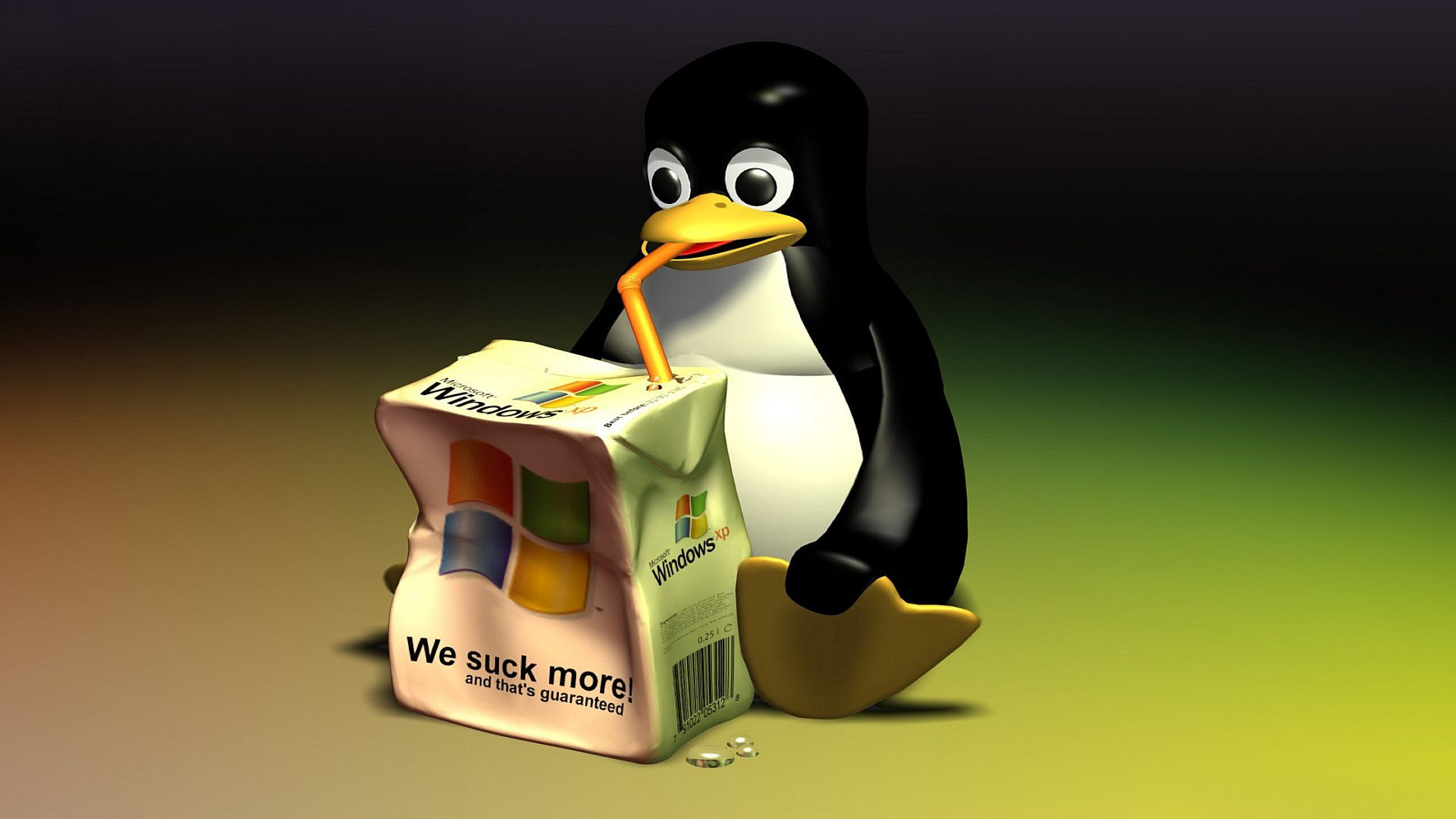


It is far too confusing what to use - even as someone who uses Linux on various servers, a media centre, WSL and used to run a Gentoo laptop I still don’t know which distro to use, let alone which of KDE/Gnome, X11/Wayland, init/systemd etc.
just try one in a vm?
also, most of the differences are not that big, any one of them will work fine for most people.
This is kind of only a problem if you let it be. It’s more likely to affect more tech savvy people, but lacking in Linux experience, as they will be aware enough of their specific technical desires/needs, but not have the knowledge to know what meets them.
For regular people who just use windows or Mac os that came with the computer, then they will be happy with whatever Linux flavour they get, because it just is their computer’s OS.
I agree the spectrum of distros can be hard to navigate, but ultimately it makes not much difference. Just pick one.
As for the rest:
For most regular people, the choice isn’t a hurdle - pick one with a default DE that looks nice, and for everything else use what it came with.
For anyone else, instead of being paralysed by choice, just try something and change later if you’re dissatisfied.
Use whatever is popular and has a cool logo. Distro is basically a software library, preinstalled programs and default settings. You can transform any distro to behave like the other one.
KDE, Gnome, XFCE…? Which is looking better for you or which one was default. Init system? Which was the default. X11/Wayland? Wayland. Go with X11 only if Wayland is having problems with your graphics card.