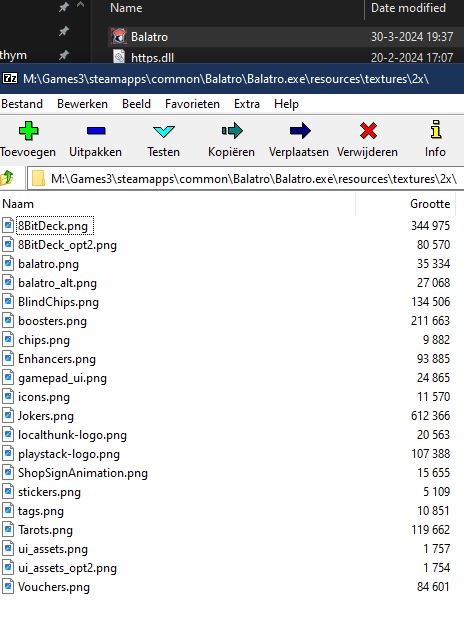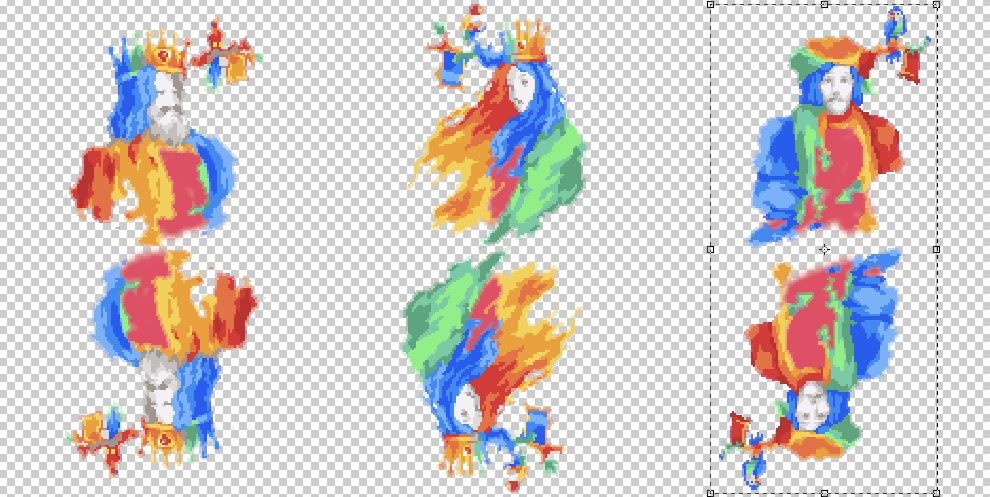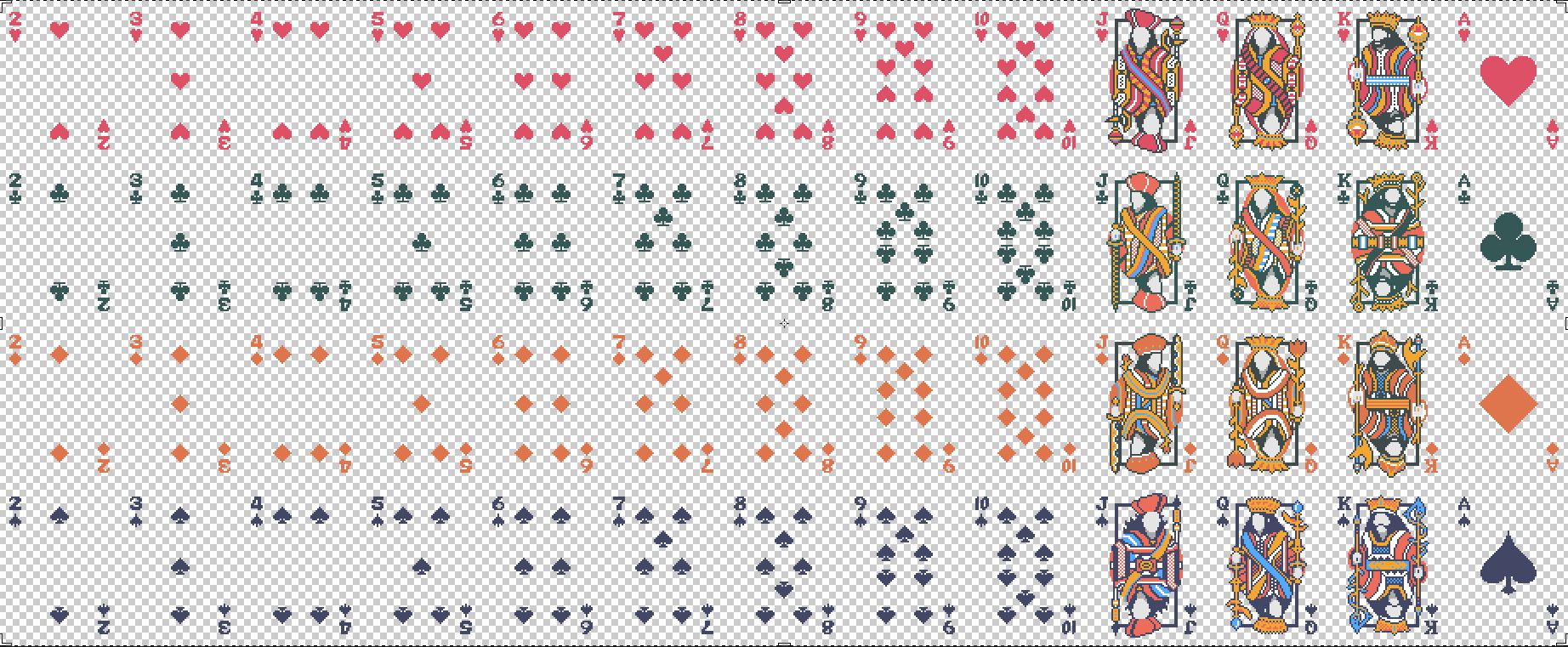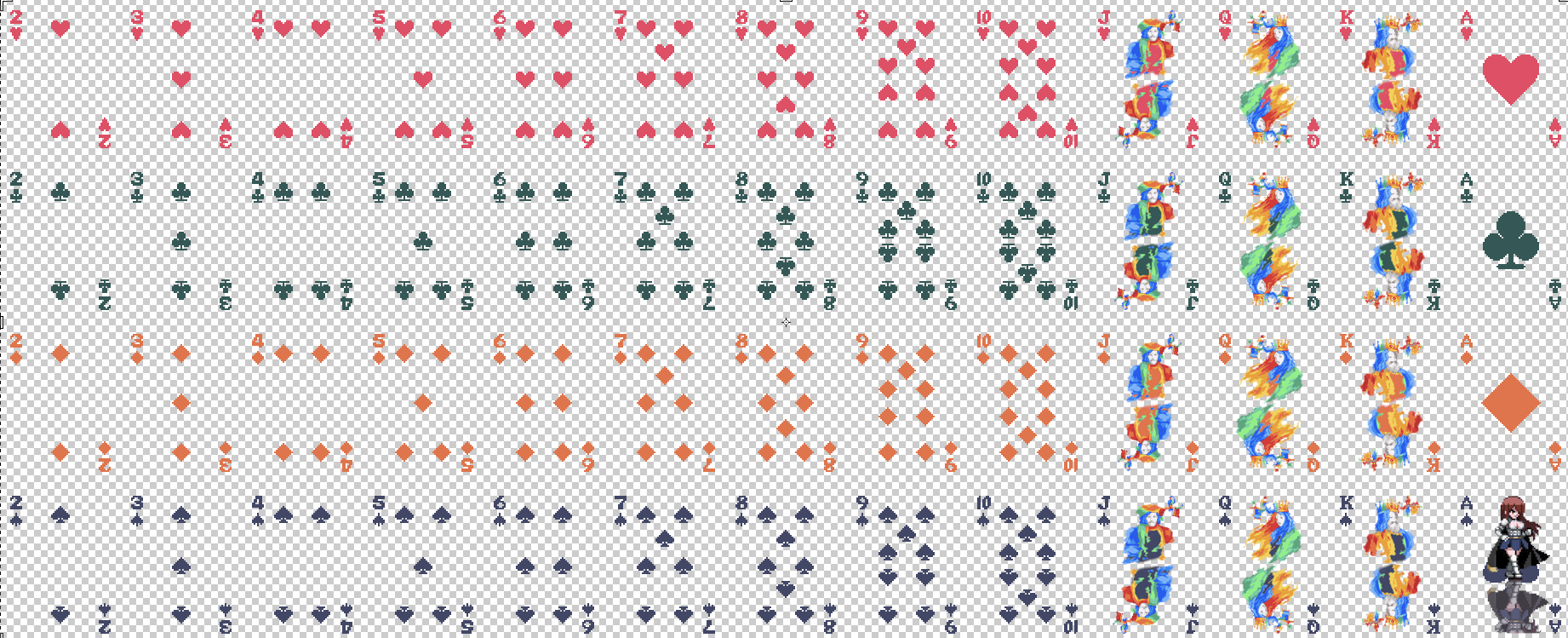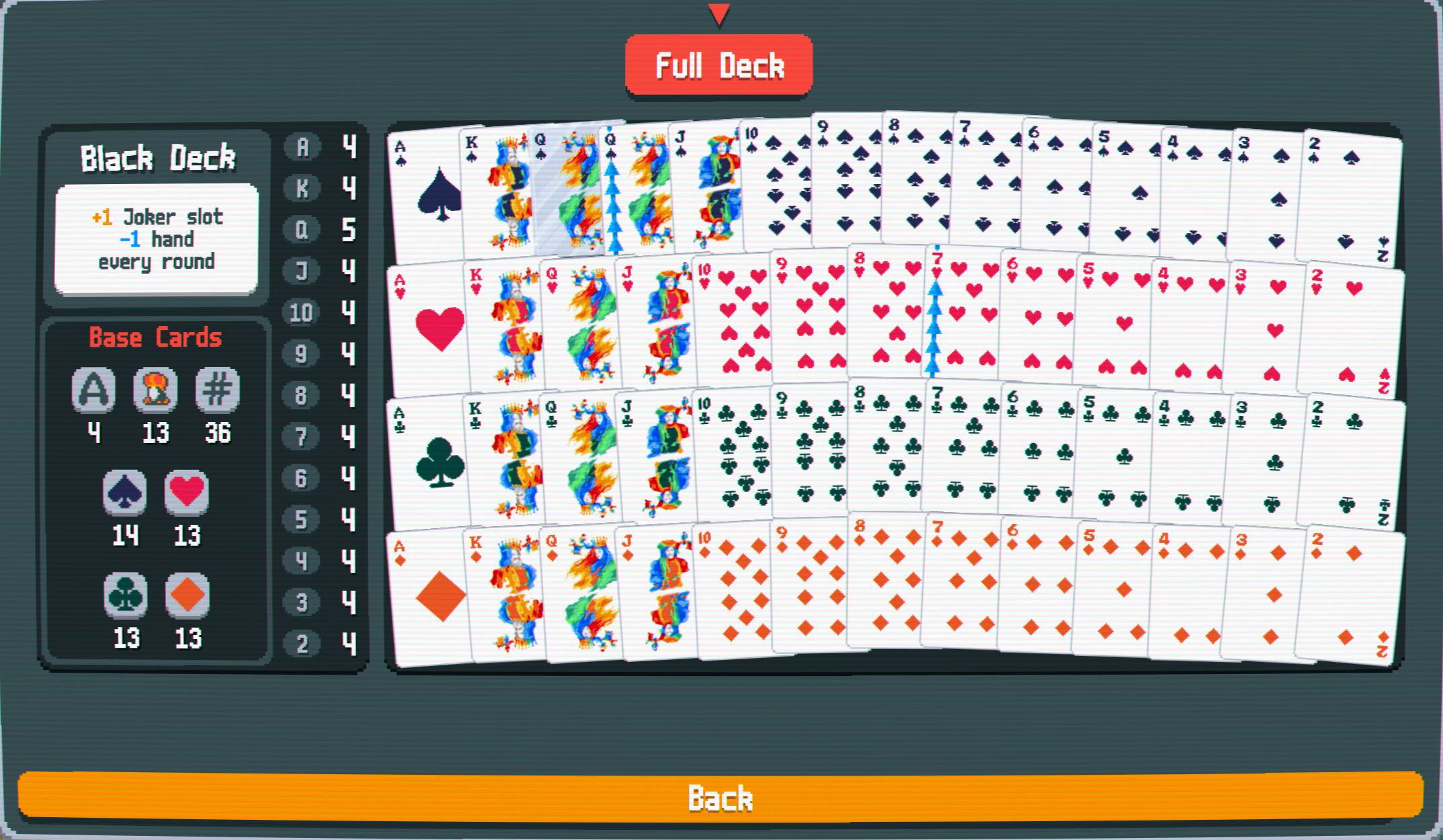How to get started
To create your own fancy art of Waifu’s we are going to need a few things:
- 7-zip, a free archive extraction tool https://7-zip.org/
- Image editing software that respects transparancy backgrounds like photoshop or Gimp
- Very basic image editing skills, which could be supplemented by Youtube. Search for removing backgrounds.
- Pixel art
- Coffee
Extracting the necessary files
Navigate to your Balatro local files
Now right click on Balatro.exe and choose to open archive as a 7-zip archive
Go to folder Resources\Textures\2x (*)
Extract all the files to a temporary folder on your desktop where you will them (8BitDeck.png is the main image that we are going to work with, but if you’re ambitious you could also alter Joker or Tarot images, and basically any icon in the game)
- Check your settings in Balatro if you are using “Pixal Art Smoothing” if yes choose 2x. If no choose the 1x files Thanks for User R, in the comment section, for pointing this out
Time to start editing
Open 8BitDeck.png and the pixel art file in your image editing software
Remove the background from your own art, select that layer and copy it to the 8BitDeck.png file
You have to delete the original art. Resize your own art in the available space for the each card
This is how it looks like before making any changes
This is what it will look like after removing the original art and placing your own. Use the numbers or letters of the cards to determine the maximum size of your art for each card
Replacing the original deck of cards with your own
Navigate to Balatro’s local files and use 7-zip to open Balatro.exe as an archive just like step 1
Now copy your new made deck 8BitDeck.png to folder Resources\Textures\2x, replacing the original file
Close the archive and let’s start up Balatro to see if it works. Just start a new run and open your deck preview in the bottom right corner.
(If you’re unsure if you got the right file or are going the right direction, just change a color of 1 card from the 8BitDeck.png file and replace the original. Open Balatro and check if the color changed.)
And there we go
Congratulations!
Here someone created a Window 95 Solitaire theme Deck card: https://steamcommunity.com/sharedfiles/filedetails/?id=3223727481