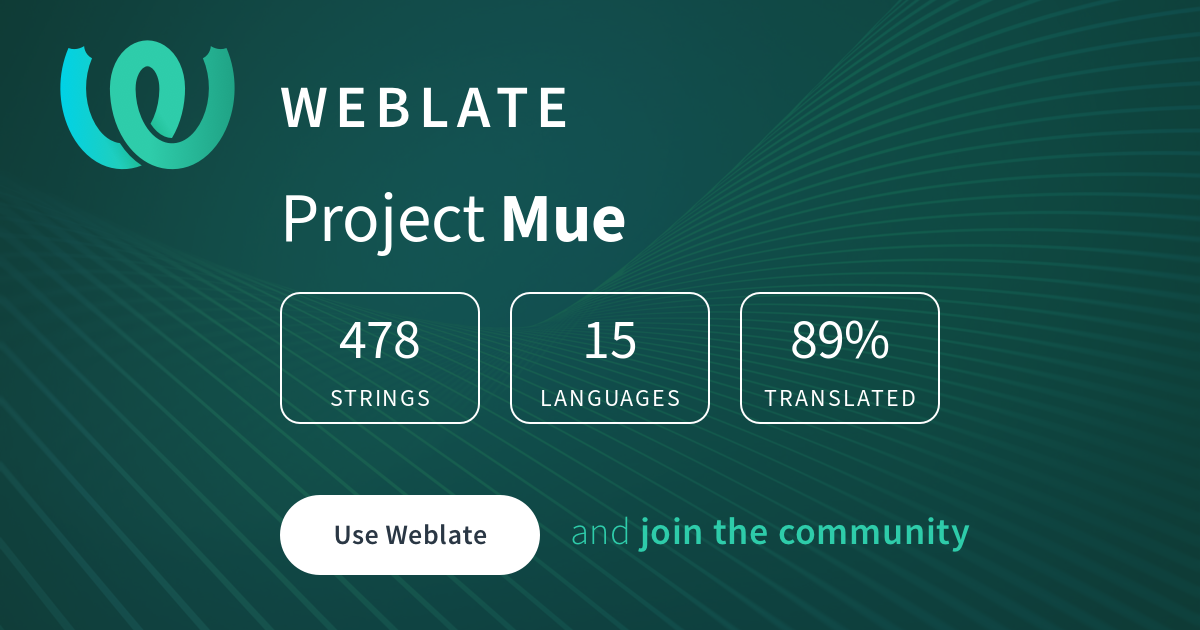<img src=“assets/logo.png” align=“left” width=“180px” height=“180px”/> <img align=“left” width=“0” height=“192px” hspace=“10”/>
<a href=“https://muetab.com/”>Mue</a>
Mue is a fast, open and free-to-use browser extension that gives a new, fresh and customisable tab page to modern browsers.
<br>
Table of contents
Screenshots


Features
- Fast and free
- Supports multiple browsers
- Actively developed and open source
- Automatically updating API with new photos, quotes and offline mode
- Widgets such as search bar, weather, quick links, clock, date, quote, greeting
- Settings - enable/disable various features and customise parts of Mue
- Navbar with copy button, favourite background, notes feature etc
- Marketplace - download custom photo packs, quote packs and preset settings made by the community
Planned Features
Please see our roadmap.
Installation
A demo of the tab can be found here, and the latest GitHub commit build here
Chrome
 <br>
Chrome Web Store
<br>
Chrome Web Store
Firefox
 <br>
Firefox Add-ons
<br>
Firefox Add-ons
Edge (Chromium)
Whale
Other
Development
Please see the documentation.
Translations
Credits
Developers
David Ralph - Lead development, photographer <br/> Alex Sparkes - Name, lead design, photographer <br/> Isaac Saunders - QA, development, photographer <br/> Wessel Tip - Development <br/>
Translators
Wessel Tip, Heimen Stoffels - Dutch <br/> Alex Sparkes, Maxime - French <br/> Anders - Norwegian <br/> Pronin Egor - Russian <br/> Vicente - Spanish <br/> Austin Huang - Chinese (Simplified) <br/> FreeFun - German <br/> Aksal - Indonesian <br/> Kağan Can Şit - Turkish <br/> efeaydal - Turkish <br/>
Contributors
Many thanks to the photographers here for letting us use their wonderful photographs.
And finally, a big thank you to all the other contributors!
Resources
Pexels, Unsplash - Stock photos used for offline mode <br/> Undraw - Welcome modal images
<p>This project is supported by:</p> <p> <a href=“https://www.digitalocean.com/”> <img src=“https://opensource.nyc3.cdn.digitaloceanspaces.com/attribution/assets/SVG/DO_Logo_horizontal_blue.svg” width=“201px”> </a> </p>