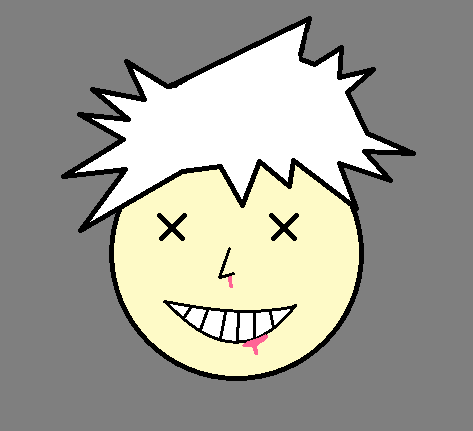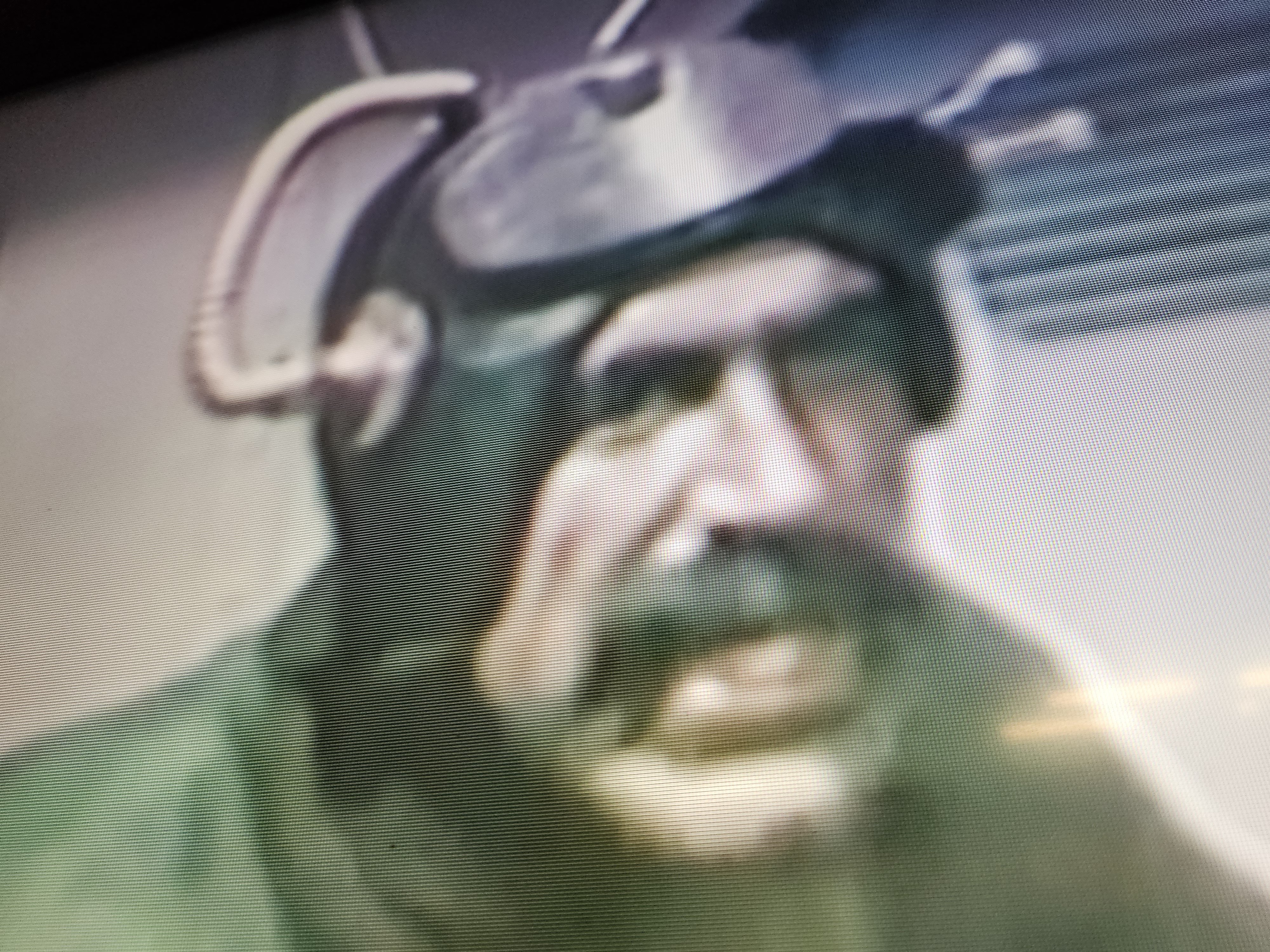Yes yes, I REALLY want to terminate that process and I am very sure about it too, ty.
Actually no, it’s just that the programs on Linux usually accept SIGINT, SIGTERM, etc pretty gracefully. Some are even smart enough to handle it on a thread hang. SIGKILL is last resort.
Lots of Windows applications like to ignore the close request because Windows doesn’t have signals and instead you can only pass a window name to request exit which is the same as clicking the close button.
So any hung software won’t respond and you have to terminate it.
And as always with this meme: Both Windows and Linux can ask a process nicely to terminate or kill it outright. And the default for both is to ask nicely.
Next, you’ll tell me I shouldn’t get all my news from memes!
Well, with linux you get the option of sending mixed signals through the use of varying count of guns. I find 9 to be highly effective.
It’s awesome Linux can STOP and CONT processes ngl
on windows a process can get in a state so that it is impossible to make it go away, even with process explorer or process hacker. mostly this also involves the bugged software becoming unusable.
I encounter such a situation from time to time. one way it could happen is if the USB controller has got in an invalid state, which one of my pendrives can semi-reliably reproduce. when that happens, any process attempting to deal with that device or its FS, even the built-in program to remove the drive letter, will stop working and hang as an unkillable process.
Linux has that issue too. A process in an uninterruptible blocking syscall stays until that syscall finishes, which can be never if something weird’s going on.
oh, that’s good to know! iirc that’s the same reason it happens on windows too
oh, that’s good to know! iirc that’s the same reason it happens on windows too
I’ve seen that on Linux as well. Funnily enough also with faulty file systems. I think NFS with spotty wifi for one.
Oh, and once with a dying RAID controller. That was a pain in the ass. At that point I swore to only ever do RAID in software.
oh yeah now that you say, SMB/CIFS mounted share if connection is no more. when I experienced this, it was temporary though, because there’s a timeout which is half (or double?) of the configurable reconnection timeout. but now that I think of it, I’m not sure if it made it unkillable.
Add a -f to your umount and you can clear up those blocked processes. Sometimes you need to do it multiple times (seems like it maybe only unblocks one stuck process at a time).
When you mount your NFS share you can add the “soft” option which will let those stuck calls timeout on their own.
Because that’s better for the software, Linux however kills it outright when it doesn’t respond at all. Windows just… Waits. And you can’t really hardkill the processes from the task manager. Or at last my last knowledge is that.
League of Legends captures and discards the ALT-F4 keystroke combination.
Microsoft trusts app developers to use Microsoft’s standards (such as terminating the process when a close message is received) and they shouldn’t. App developers like Riot have taken advantage of this trust and tuned their apps to act differently than expected, and include code which makes the app minimize to the system tray instead, or force the user to answer questions (“Are you SURE you want to close?”), or do nothing at all.
It should be punishable by death.
Linux programs can also capture signal calls. They usually only capture sigints so that they can close gracefully, but theoretically you could also capture a sigkill.
Thanks!
I mean, “are you sure” is useful… sometimes
deleted by creator
You can easily make a program unkillable (or to be more precise untermable) on Linux. Here’s a simple bash script that will do that.
#!/bin/bash function finish { while true do echo "Can't kill me." sleep 10 done } trap finish EXIT trap finish TERM trap finish INT while true do echo "Still alive." sleep 10 done
Windows can kill a process outright.
Hmmmm…
Taskkill /f is reasonably close to sudo kill -9
Hitting the X in Windows and hitting the X in Linux both cause the application to start a save yourself routine. From the OS standpoint they’re not far off.
The problem is we have a lot of confirmation bias in windows because every time we want to close an application that’s not working, that save yourself call has to sit around for a hellaciously long time out followed by a telemetry call so that Microsoft can track that it happened.
It’s pretty rare that Linux apps don’t just close.
both OS ask a process to end nicely? Then force closing in windows is with task manager or kill -9 in linux
This is entirely wrong
“Userid 1000 will shut down in 2 minutes”
Or whatever it says
I haven’t seen that in a while. When you see that it means either that the service didn’t handle the terminate signal correctly or that is is busy doing something. (Sometimes both)
I was just using it as an example against the 2nd image
deleted by creator
Lol yes oh so wrong.
Wait until you find out about taskill /F /IM explore.exe
That’s how the task manager does it.
There’s third party alternatives that do it like Linux does it
SuperF4 was my savior when I tried playing modded FalloutNV.
Doesn’t taskkill /force also do so for the most part? Except maybe a system protected service or something. Haven’t tried it on those.
yes, but you need to make sure you type the EXEs name in correctly instead of just clicking on it and killing it that way
My problem with Windows is that when I want to eject a USB drive, Windows refuses to do so, refuses to tell me what program is apparently still using the drive, and certainly refuses to kill that program. I am removing the drive. I can’t just not remove it!
I’ve found that in those cases its usually explorer that’s the culprit. Just having the removable drive open in explorer is enough to keep windows from being able to unmount the drive.
Okay, yes. This fucking sucks and it happens all the time on Windows.
The worst part is that with Quick Removal it’s pretty much always safe to just remove it
At that point, you need to live dangerously and just yank it.
Sigterm: “End this process or next time I bring my -9”
My tec-9
Unless it is nfs unmount on down server. Or failed disk…
Bigger fish to fry at that point bub
you forgot that you have to spend about 2 minutes with windows “searching for a solution” (who knows what that does??) and then another minute reporting it to microsoft
Skill issue.
Typing “kill -9” into a terminal is the equivalent to breaking out the acetylene torch when a nut won’t budge
Can’t be tight if it’s liquid
Is there some Linux equivalent to “ctrl + alt + del?” I get that killing a process from the terminal is preferred, but one of the few things I like about windows is if the GUI freezes up, I can pretty much always kill the process by pressing ctrl+alt+del and finding it in task manager. Using Linux if I don’t already have the terminal open there are plenty of times I’m just force restarting the computer because I don’t know what else to do.
Ctrl+alt+F1/F2/F3 etc.
It lets you switch to another terminal session, where you can use something like top/htop for a commandline equivalent to task manager.That’s what I don’t get about what they said above. If the Windows desktop freezes up, Task Manager won’t open either (happened to me quite some times over the years - less so since they moved to the NT kernel though). What you mentioned always works short of kernel panic.
I’d say it’s been over a decade since I’ve had an issue where windows task manager didn’t work. Maybe I’m not using exciting enough programs.
It definitely creeps up every once in a while on my Windows computer. It’s really not a common occurrence and only happens when I’m doing something that’s not recommended.
Try ctrl+shift+ESC And remember, there are customizable hotkeys, just explore the settings
I’ve heard those quick keys a thousand times but my brain has determined that it is not necessary information for me to retain.
most distros have something, yeah, generally called [something] monitor
Do you have enough swap allocated to your linux machine? I found that my GUI froze frequently due to not having enough of it when the computer was under heavy load.
How the OOM Killer asks a process to terminate:
indiscriminate spraying
xkillis one of my favorite commandsIs there a Wayland equivalent?
I dunno; I sadly can’t use Wayland yet bc I have Nvidia
I don’t know if you heard, but the Nvidia issues are solved (mostly).
The issue most people had was with Explicit Sync, which was patched in the proprietary Nvidia driver 555 which is upstream on most distros.
Good to know; I’ll check it out!
idk if this could be subjective, but what do you mean by upstream here? Does that mean it’s included in most distros?
Yep. Most modern distros should be providing the 555 driver by now.
Open the process list in your system monitor of choice, right click, signal, sigkill.
You can also open a monitor and use top or any variant to detect the process number and manually
kill -KILL numberI really want the convenience of binding xkill to a key, which I can use to double tap programs like the undead zombie they’ve become.
Dunno, create a script that uses a program to get the process number of the current active window or the window the mouse is hovering, and then kill that? Bind that script inor a key with whatever program and voilá.
It’s more involved sure but there’s your option.
Great idea, now I just need to know how to do that.
What’s your desktop environment? I’m pretty sure hyperland and sway will give a json output of open Windows.
You could parse that with jq and pipe it into fzf or dmenu?
Not quite the same as the clicking but probably just as quick.
Get learning lol. I know that there’s some command line program that gives process info on mouse hover and then that can be parsed with awk to get the pid, then pipe that again into kill -kill. Then use xbindkeys or whatever keybindings program to bind that script to a key.
Tbh. For involved stuff like this chatgpt will help you more than stackoverflow.
deleted by creator
xkill isn’t a function of Wayland.
Beware the floating X , you don’t want to missclick what you’re killing lmao
TerminateProcess() is pretty reliable, but it doesn’t form part of the C signals stack on Windows like kill -9. So for instance, if you’re doing process control on Python, you need to use a special Windows-only API to access TerminateProcess().
Never used kill -9. What’s the difference between that and taskkill. I usually used taskkill /pid processiwanttokill.exe /f
Kill -9 is a command on Unix and Linux to send signal 9 (SIGKILL) to a process. That’s the version of kill that is the most reliable and has immediate effect.
Taskkill is a Windows command line program. I believe that taskkill /f uses the TerminateProcess() API. This is more forceful than the End Task button on the Task Manager. There is a different End Process button on the Task Manager that does use TerminateProcess().
Is the 9 pertaining to permissions like chmod uses them? I’ll have to look it up sometime. Been awhile since I’ve ever actually needed to force quit something in a Linux os
No, it’s just the number of a specific signal.
Thanks for that, I’ll have a ganter. Need to spin up a new VM soon and figure out a new distro to play with. Been slacking on exploring new things. Mostly only played with Yellow dog (small enough to dual boot on a PS3 with 512mb of ram back in the day), Ubuntu, Debian for other things. Likely will look for something that will work well for a media server.
Have fun exploring! I just have a simple Raspberry Pi at home with a few services, after working with this stuff all the time I rarely feel like tinkering at home :D
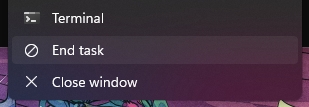 Enters the chat
Enters the chat