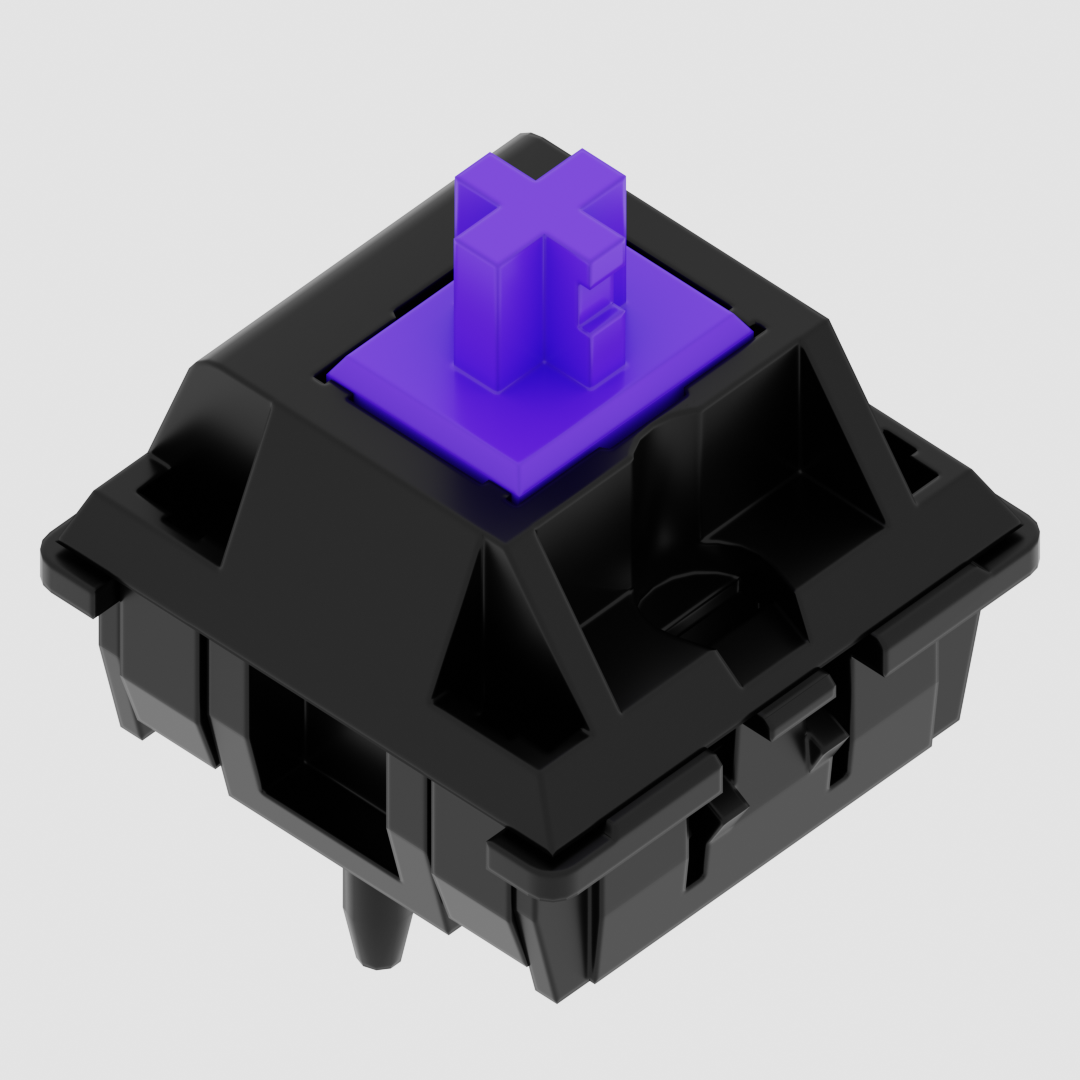Love that setup.
I’m really looking forward to buying a Moonlander. And the weeks of adjustment and building muscle memory will no doubt hurt. But it seems so ergonomic and body friendly.
It took about 1-2 months before I was back to the same speed as I was on a non-ortho. The best thing I found to train myself was keybr.com, as it dynamically adapts to help train the keys you are worst at. And while learning it I didn’t use any other keyboards, I just suffered through the process and it worked out eventually. The main problem after getting used to it was going back to any non-ortho, like on my laptop. So usually I just lug the keyboard and trackball with me whenever I travel.
Forgot to mention I swapped all the switches with Zealio V2 78g and lubed them. It’s an absolute dream to type on.
Also, since that photo was taken, I’ve since moved the trackball between the halves, and keep them about shoulder distance apart. Really seems to reduce any kind of fatigue I had previously experienced working long hours.
Which apps do you use? I would expect one’s experience to vary widely if they were heavy photoshop, or word processor, or IDE, or terminal, or VIM user, etc…
I work primarily in XCode, VSCode, vim and SSH. The nicest feature was customizing the QMK firmware so I have a lot of functionality with my home row keys. For example:
-
I can hold down J, and use E, D, S, and F with my left hand for up/down/left/right navigation. I also use A, and G in this mode to skip forward and backwards by the word (equivalent of Option-Left/Right arrow on MacOS), and use Q and T to go to beginning or end of line (Cmd-Left/Right arrows). If I press C, X, or V while holding J, it does copy / cut / paste.
-
If i hold down K, it does all the same things as J, but with a shift modifier added, so I can select single characters, words, or lines easily. If i do ‘Del’ with ‘K’, it goes to the beginning of the line, selects to the end of the line, and does a delete to completely clear a line no matter what position the cursor is in.
-
If i hold down L, i can use E, D, S, and F as mousekeys to move around, with W and R acting as left and right click.
There’s other tweaks and layers here and there but the home row changes were the most effective at making me faster coding on this than any other keyboard I’ve owned.
Is your Moonlander config “public”? Can I find it on the Oryx configuration site? :)
-