Microsoft quietly added a new AI feature, called Cocreator, into its raster graphics editor included in every version of Windows since 1985. You need a Copilot + PC with an NPU that can deliver 40 TOPS or better to use it. So, you need to shell out at least $1,099 to get one of the new Snapdragon X Windows Copilot+ PCs that launched recently if you want your version of Microsoft Paint to come with Cocreator enabled.
However, Microsoft still requires you to sign in with your Microsoft account and be connected to the internet “to ensure safe use of AI.” According to Microsoft’s Privacy Statement, “Cocreator uses Azure online services to help ensure the safe and ethical use of AI. These services do content filtering to prevent the generation of harmful, offensive, or inappropriate content. Microsoft collects attributes such as device and user identifiers, along with the user prompts, to facilitate abuse prevention and monitoring. Microsoft does not store your input images or generated images.”
This is a nightmare for security and privacy-conscious users, especially as Microsoft recently blocked the last easy workaround to set up Windows 11 without a Microsoft account. Microsoft is likely doing this to stop unscrupulous users from generating illegal images like child and non-consensual deep fake pornography. However, storing this information is also a source of concern, as prompts a user typed in and stored on their account could be stolen. And, no matter how innocent, it could then be weaponized and used against them.

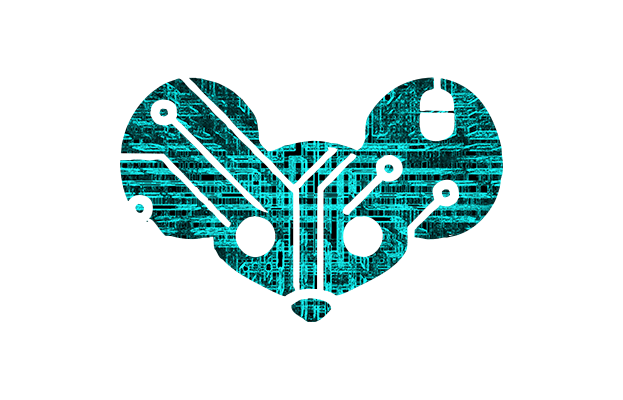

Why are you hitting Win+R and using it to crop screenshots when you could just use Win+Shift+S and take the screenshot properly to begin with? Snipping Tool also allows you to do basic doodles, and it even has the ability to move straight to Paint if you want to do anything slightly more advanced.
Because I’ve been doing it that way since Windows 95. Don’t mess with my workflow, man.
Something like this is why every single Microsoft program or OS still has all the old options, shortcuts, control panel page, and MMC snap-in buried in it somewhere.
Nah, the reason MS products are such a mess is that they gave up on desinging software for the user and instead focused on what they could get out of it (stealing user data).
And people complain Windows is overbloated…
…well, if we cut out all the backwards compatability, it might be pretty lightweight.
But! You see, the accounting department of this Fortune 500 company is run by Gladys. Gladys wears 1000 denier stockings, a turtleneck sweater, and keeps her pointed glasses on a chain around her neck. Gladys never smiles. Gladys has been doing this job since 1992 so she knows it better than you, buster.
And Gladys has a spreadsheet she uses to calculate the entire company’s payroll of several million dollars per month, and she originally made it in Excel 4.0 using XLM macros, and it relies on undocumented bugs from that version which now must be faithfully reproduced going forward forevermore. Otherwise Gladys will have a thermonuclear tantrum, the payroll will be late, and Microsoft will get sued.
FYI Win+D sucks ass, because when you open something on your desktop it resets. Instead, if you use Win+M you will minimise all windows, then Win+Shift+M will restore them, regardless of any other windows you’ve opened.