This update adds the much request feature, multi-communities. Multi-communities allow you to group multiple communities into one and view it as a single feed.
You can find the option to add a multi-community on the Home screen’s overflow menu (tap the 3 dots at the bottom right).
Change log:
- Added support for multi-communities
- Added setting to disable auto-linking phone numbers
- Changed the behavior of tapping an image in the card and large list layout. Tapping an image of a link post will no longer expand the image, instead it will open the link.
- Changed the UI for card/large list layout. Indicate when an image will open in the browser.
- Handle more network/server errors.
- Fixed a UI bug with the comment editor when the keyboard is expanded.
Known bugs:
- If you have a multi-community created from one instance and switch to another instance, if the multi-community includes a community that is not available in the current instance, a “page not found” error is shown even if it’s just one community that cannot be found. The ideal solution is (1) show a message indicating which communities are not found on that instance and (2) load the read of the posts as normal.

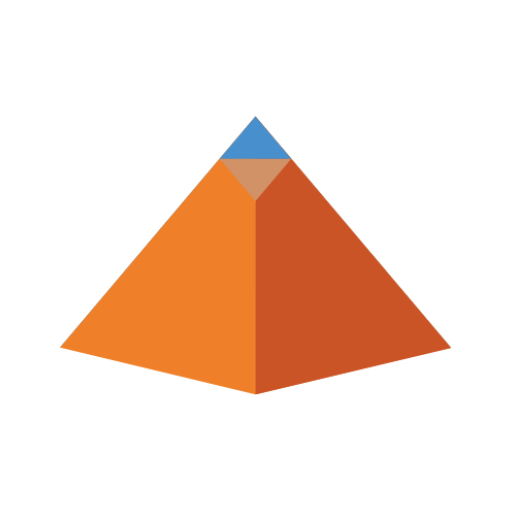
Hello 👋. There is bug. Gesture size not working
Thank you for the report. I’ll look into it tonight.