I’m shopping for my first printer, I don’t have any experience with 3d printing but I’m vaguely familiar with the whole process and I understand there will be a learning curve and I’m looking forward to that part.
I’m leaning towards the Creality S1 Pro because I remember the huge hub-bub about the Ender 3 when it first came out and it seems like everyone and their brother suggests it as a good first printer but then when I read reviews it seems kinda janky and I’m an adult with a job so I don’t mind fussing a little but I don’t want to fuss a lot.
I picked the S1 Pro because I think it has an auto-leveling print surface and the name recognition from the previously mentioned Ender 3, but when I try to research other printers I’m completely overwhelmed by the options.

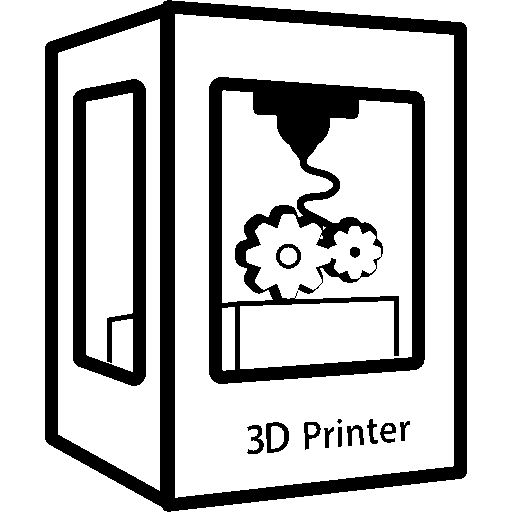
I have the S1 (non pro version). I purchased it around a month ago and have been loving it! Sure, it requires a little bit of tinkering, but ultimately if I have the z-offset correct for the first layer, it prints great. I imagine there are quicker printers out there, and ones that have more features. But for an entry printer, I cant complain. If you have any questions, feel free to reach out!
How do you figure out the z-offset?
Run the auto level on the printer. Once it finishes it will zero out where it thinks the z is. You can then adjust it down to the correct level. Too high, stuff won’t adhere to the plate. Too low, it squishes it. Just right, and you get the picture.
You can use a piece of paper as a guide or a feeler gauge if you have one. I’d imagine the steps are very similar on the s1 pro.
This doesn’t seem like too big a deal.