Good day everyone, I need some help with my zpool I created a long time ago. I have 8 Drives in a Z1 raid, each are 3Tb Seagate 7200rpm SAS drives. A couple of weeks ago I had a drive start trowing some errors after going strong for almost 4 years so I quickly replaced it with a spare I had just ordered in. I wasn’t totally sure what commands to run so I looked around on a few forums and on the zfs wiki as well and found it would be a simple few commands:
sudo zpool offline TheMass 9173635512214770897
sudo zpool labelclear /dev/sdc
sudo zpool replace TheMass 9173635512214770897 /dev/sdc
As Context here is my lsblk output:
sda 8:0 0 2.7T 0 disk
└─md124 9:124 0 2.7T 0 raid0
├─md124p1 259:11 0 2G 0 part
└─md124p2 259:12 0 2.7T 0 part
sdb 8:16 0 2.7T 0 disk
└─md121 9:121 0 2.7T 0 raid0
├─md121p1 259:17 0 2G 0 part
│ └─md116 9:116 0 2G 0 raid1
└─md121p2 259:18 0 2.7T 0 part
sdc 8:32 0 2.7T 0 disk
├─sdc1 8:33 0 2.7T 0 part
└─sdc9 8:41 0 8M 0 part
sdd 8:48 0 2.7T 0 disk
└─md125 9:125 0 2.7T 0 raid0
├─md125p1 259:9 0 2G 0 part
└─md125p2 259:10 0 2.7T 0 part
sde 8:64 0 2.7T 0 disk
└─md120 9:120 0 2.7T 0 raid0
├─md120p1 259:19 0 2G 0 part
└─md120p2 259:20 0 2.7T 0 part
sdf 8:80 0 2.7T 0 disk
└─md123 9:123 0 2.7T 0 raid0
├─md123p1 259:13 0 2G 0 part
│ └─md117 9:117 0 2G 0 raid1
└─md123p2 259:14 0 2.7T 0 part
sdg 8:96 0 2.7T 0 disk
└─md122 9:122 0 2.7T 0 raid0
├─md122p1 259:15 0 2G 0 part
│ └─md116 9:116 0 2G 0 raid1
└─md122p2 259:16 0 2.7T 0 part
sdh 8:112 0 2.7T 0 disk
└─md119 9:119 0 2.7T 0 raid0
├─md119p1 259:21 0 2G 0 part
│ └─md117 9:117 0 2G 0 raid1
└─md119p2 259:22 0 2.7T 0 part
I removed the old sdc drive, and replaced it with a new one and then ran those commands, The pool began to re-silver and I thought everything was alright until I noticed the new sdc drive didn’t have all the other formatting on it like the other drives, and my performance isn’t what it use to be. My pool is up and running given zpool status:
`pool: TheMass state: ONLINE scan: scrub repaired 0B in 03:47:04 with 0 errors on Fri Oct 6 20:24:26 2023 checkpoint: created Fri Oct 6 22:14:02 2023, consumes 1.41M config:
NAME STATE READ WRITE CKSUM
TheMass ONLINE 0 0 0
raidz1-0 ONLINE 0 0 0
md124p2 ONLINE 0 0 0
scsi-35000c500562bfc4b ONLINE 0 0 0
md119p2 ONLINE 0 0 0
md121p2 ONLINE 0 0 0
md122p2 ONLINE 0 0 0
md123p2 ONLINE 0 0 0
md125p2 ONLINE 0 0 0
md120p2 ONLINE 0 0 0`
So my question is, did I do this correctly? if not, what and where did I go wrong so I can fix this? Also, if you could give me the commands that I would need, that would be amazing!
If theres any other commands you need me to run for information just let me know!

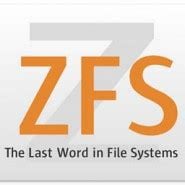
Yeah one at a time would work, but it would be quite a bit of writing to rotate all.
As for the performance, are you replacing the failed drive with the same model or did you use a different one?
Is it possible to replace a disk with the same disk? Like effectively wiping a disk and replacing it with its self so I don’t have to use up my spare drives as rotation drives and add needless wear to them?
I made sure to replace the dead drive with the exact same drive as the rest. All of them are Seagate 7200rpm 3tb SAS drives.