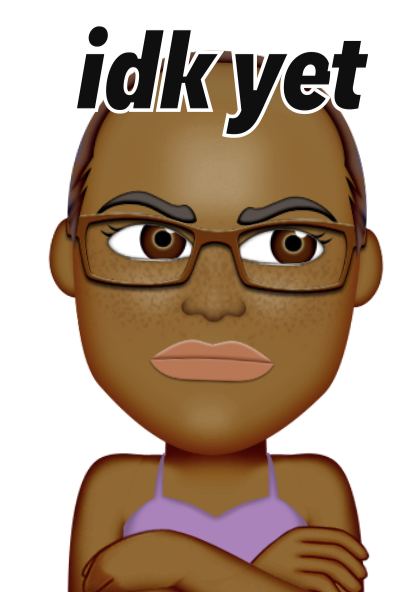So far, I’ve managed to (mostly randomly) stumble into various magazines. But there’s nothing at the top of the page that shows what magazine I’m in.
Once I’ve scrollscrollscrolled down past the last comment, then I see it: the reference to the magazine and the option to subscribe.
Surely I’m missing a better way…?
Check out my how-to guide on m/quickstart: https://kbin.social/m/quickstart/p/457458
Right on. That’s helpful, although I still had to scroll past what you posted in your screenshot:
… and it seems I can only go as far as choosing the file, and not actually upload it.
If you could only see my interpretive dance of what the screenshot looked like :D
But seriously, it’s still a longer scroll. Not by much, just needed to get past a pane that describes my account (?)
Edit: wtf it actually did attach. There was no indication that this was happening.
OK I think the reason you have to scroll down more is because you may have been viewing a specific comment at the time.
When you go to the actual ‘homepage’ of the magazine you don’t have to scroll past the user information.
This is what I’m doing on mobile. You can also go to “all magazines” and sub from there.
Ah cool, will check that out, thanks.
If you are on mobile, there may not be? That dialogue at the bottom of the page I think it’s supposed to be in a sidebar
In one of the settings there are a lot of menus / side bars that you can turn on that are off by default, it took some digging for me this morning to put all of that together
The mobile browser experience especially on iOS is not great but I know an app is coming
That dialogue at the bottom of the page I think it’s supposed to be in a sidebar
That’s my grumble exactly, I need to scroll down past N posts to see this.
Even with that aside, why can’t I see at-a-glance what magazine I’m currently in (without scrolling down past the last post?