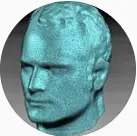Hello I setup a proxmox VM (Virt-manager/qemu) to try a few things out before moving to a new minipc as a server.
I’d like to know if it is possible to install docker directly on top of proxmox and use proxmox web interface to manage it. If not, would it be better to use a VM or an LXC container to host the docker engine that will host my docker containers?
There is no way to manage Docker from the Proxmox UI, and it is not recommended to install any outside software on your hosts. Isolate everything in LXC containers or VMs.
For Docker, use a VM. LXC containers are a pain in the ass to get working with Docker, since you will possibly need to enable some features that reduce isolation, you may have problems with Overlay2FS on certain storage types (especially if you snapshot) and Docker’s networking can cause havoc with both your container’s AND the host’s networking. It’s possible to overcome all this, but if you’re at the point of asking for best practice, you’re not ready yet; save yourself the hassle - install a lightweight VM (Alpine or Debian 12 Cloud Image are great choices) and run it there. Snapshots and backup will work fine and you don’t really lose much performance unless your hardware is ancient.
Also, you posted this in the wrong community, try /c/selfhosted@lemmy.world next time maybe ;)
Thank you for your reply, I was sure I get in selfhosting then created a thread, I have no idea how I ended up here, I’m not even a member in this community! I was thinking of creating an LXC container that wilk host docker engine to avoid double kernel (vm’s on to of proxmox’s), but as you mentioned, I’m not ready for that level of complication.
Lost lemming…
yes.