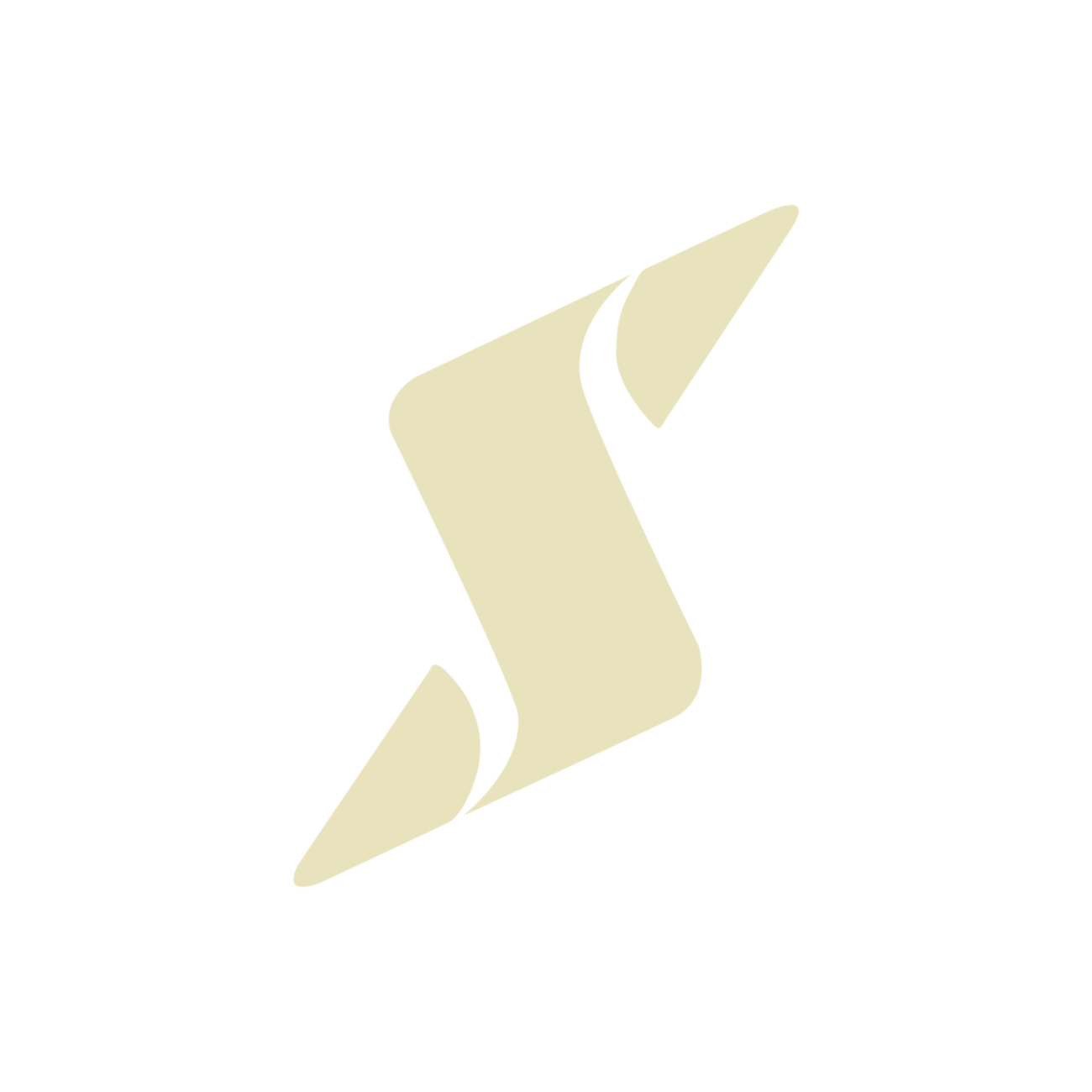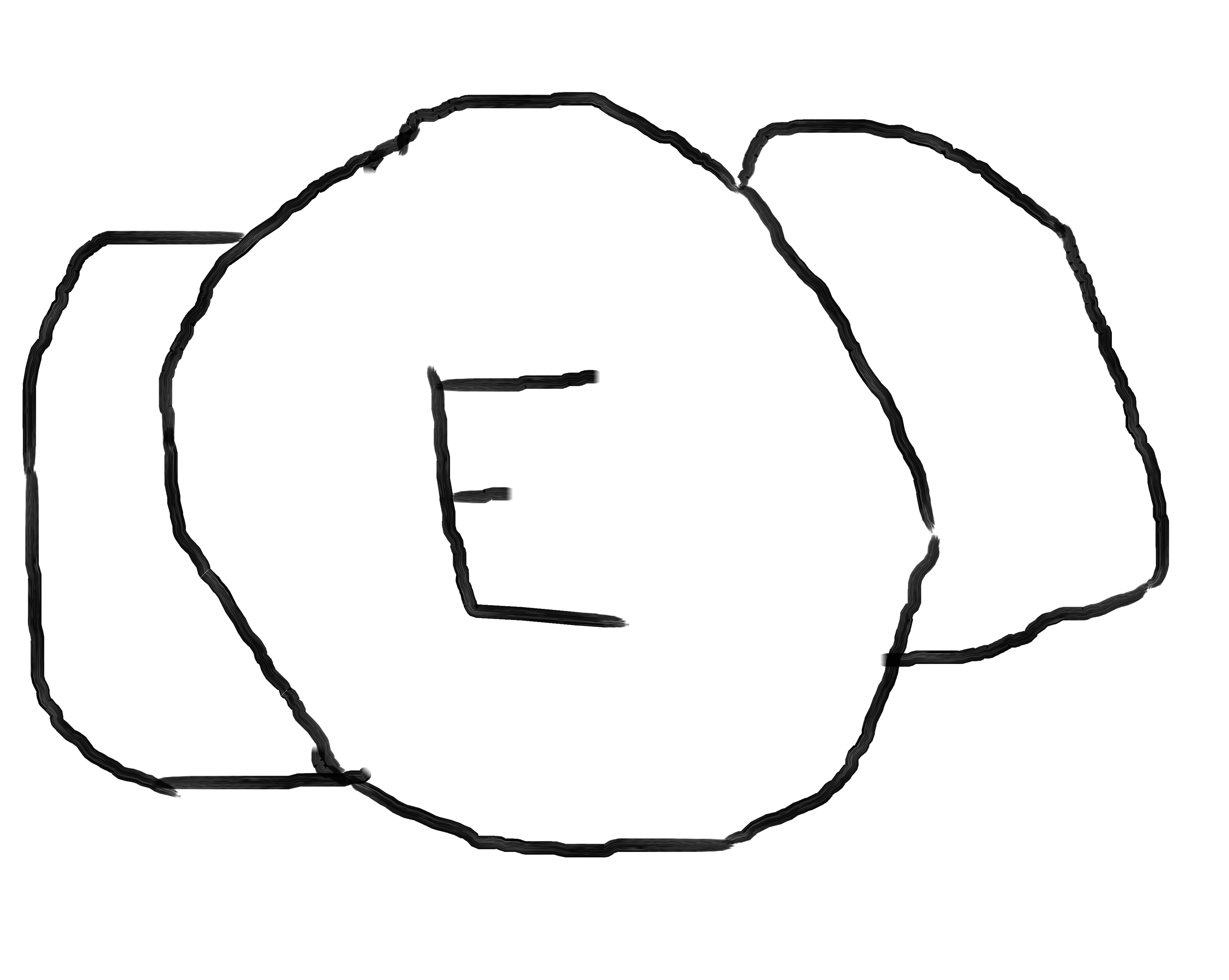Earlier today (November 14 2023) Thunder for Lemmy opened my links in my default browser Firefox on my Android Pixel 7. Now it pops a dialogue asking me to unpause Chrome in order to follow the link.
I see the app updated today. Is there a way to restore the previous behavior?
Test comment with link, please ignore.
Yup it’s broken
It seems it it using the first chromium browser it finds.
I have brave and kiwi browser installed.
It was opening in brave, then after un installing brave it opened in kiwi, then after uninstall too, in Firefox.
I had the same issue. I enabled the option “Open links in external browser,” and now it uses Firefox again, albeit by launching the full app separately instead of as an embedded activity.
Hey, thanks for bringing up the issue! It looks like someone already created an issue on GitHub related to this, so feel free to track it’s progress here.
I would consider uninstalling google apps and any other bloatware using ADB tools.
I found force stopping chrome fixed this for me. but for those who run multiple browsers they should be able to choose which one to use.