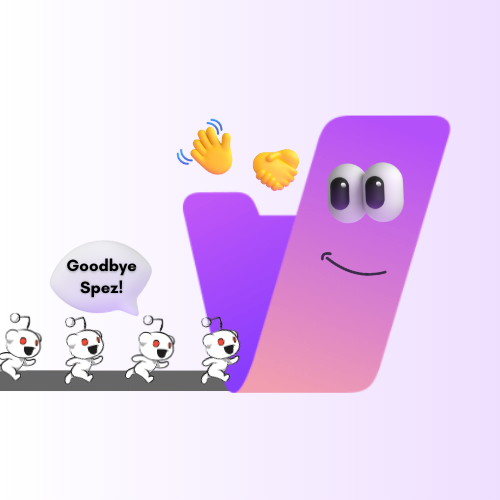Kbin always rotates horizontally even when that feature is globally disabled. Any way to fix that?
@Zuberi This happened to me as well. I think we’re better off just using the mobile site until that gets fixed
That’s wierd. If auto ration is disabled at the Android system level I don’t think it’s possible for an app or a web page to overide that. Are you sure auto rotation is off in Settings or Quick settings?
It is not impossible to ignore that setting, if you don’t program in that setting it auto-rotates.
I’ve got Rotation Control on my Android phone and kbin.social doesn’t rotate when you’ve got it set to a fixed position. (It’s an app I got through the Google Play store a long time ago.)
I have the same issue over here
Is there an Android app for Kbin? How do I get it?
There’s no app yet, but there is a Progressive Web App (PWA) which is like a website in its own app. If you use Chrome, you can get the PWA by going to kbin’s front page, open Chrome’s three dot menu, then press “Add to Home screen.”
Yeah, this is the app that is auto-rotating against system settings. Wondering if anybody is working on it.
For me, this is just opening it as a browser tab, not sure why
Are you using a VPN like Adguard? I also had that problem and disabling it temporarily allowed me to install the PWA properly instead of a home screen short cut.