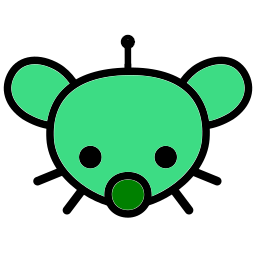So, I’m aware of Syncthing for much of the media, which may help after getting things migrated, but I’m wondering if there may be something more like Clonezilla (or the like) for smartphones to more easily copy over apps & media in bulk.
I also know that the Play Store keeps track of installed apps and I can go through it to individually reinstall each one, but I imagine there must be a much better way.
A lot of brands have their own migration, like Samsung and OnePlus. Their apps will auto move over all contacts, files, apps, settings. What brand are you moving to, they might have one?
There are some options, none of which work perfectly:
- Titanium Backup (if you’re rooted)
- ADB backup
- https://f-droid.org/packages/com.machiav3lli.backup/
Man I miss the days of titanium backup. I haven’t rooted in years because I didn’t buy the right phones for it.
For about three phones in a row I would use titanium backup to transfer all my shit.
You may need Swift Backup or O & O backup, since TTB is showing its age (it has some issues with the new split apk apps).
Sad, TTB had been my go to for more than 10 years now.
I personally prefer to go through methodically: moving each thing, copying over the settings if needed, and then deleting it off the old one.
It gives me a chance to clean up and delete things so they die with the old device. I can also have a nicer folder structure afterwards and get through a lot of maintenance in one go.
But this isn’t always convenient. You can also do this partially, by using a transfer tool then setting up each thing again as needed.
Whatever method you pick, make sure you copy and transfer over any authentication and 2FA things, as well as data for stuff that uses E2E (ex. signal, whastapp)
For most user data, install rsync under termux and upload the relevant directories to a server or even to the new phone across your LAN. For apps, just reinstall the ones you actually use.
Browser bookmarks and passwords are kind of difficult unless you enroll a firefox account and I’m resisting that on principle. I don’t have a huge number of them so I’ve just kept the old phone around and have been recreating bookmarks and re-entering passwords as needed. If I really wanted to do it in bulk there are messy technical ways (basically run your own version of firefox.com on a server) that I haven’t pursued. Rooting the phone is another option.
The 2FA app on my old phone poses a more serious problem since there is no way to extract the data from it without rooting the phone (I might try that), and there aren’t TOTP apps on F-droid that I like at the moment. I think my first Android project might be adapting one of the existing f-droid ones to do the right things.