Slowly and carefully moves the mouse cursor to the checkbox and clicks Enable Shadows.
“Oh wow…”
-
Using the best setting available the game starts lagging again
-
Tone down the graphics there’s still lag
-
Reverted back to the old setting back to normal
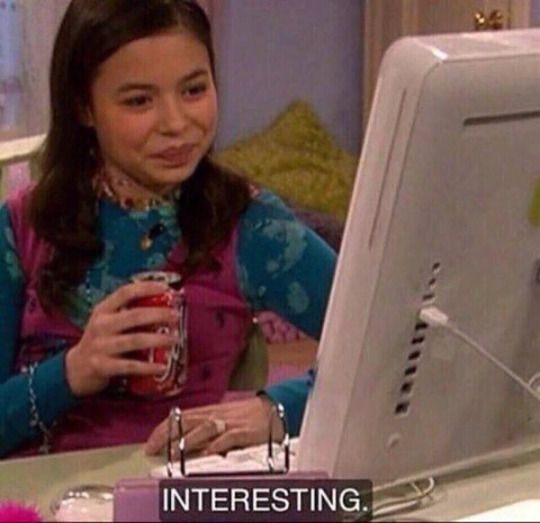
I especially like it when a game starts and sets everything on ultra. I’m running it on a 2014 laptop with an integrated Intel video, man, it’s far from being ultra-capable
-
“hmmm… There’s four settings for this… I wonder…”
Slowly and carefully moves the mouse cursor
I hate software rendered mouse too. A checkbox for hw-mouse should be mandatory.
now I can play on medium quality instead of low
Or still low, but with the new texture pack mod!
Finally can increase the shader quality from “potato” to low
Honestly yeah. Finally got a Steam Deck. Found out it plays PSP games buttery smooth on a great screen and have yet to log any hours on actual triple-A games because nostalgia is happening
i mean even your phone can definitely run psp games at full speed, even if it’s a budget phone from 2016.
though mobile controllers are quirky (like stretching ones or whatever) and android is really not the best gaming platform (it just doesn’t feel right)I know it doesn’t feel as good as a PSP, I have one which only works plugged in to the wall, it is a big deal to me so I decided to take my save game and finish P3P in my phone with a Razer Kishi, it definitely made it feel better and the save games and fast forward features were a nice addition.
I still feel what you said though… Some devices such as a Retroid Pocket 3+/4 seems like a better option and keeping it in the Android emulation side.
Legitimately, apart from a handful of indie games I had in my Steam library that I hadn’t gotten around to playing yet (eg. Hades), I’ve shown the majority of my time playing SNES and PSP games.
For some reason, I can’t get the controllers emulating for the PS1 correctly (both in Desktop and Deck modes); otherwise I’d be neck deep in Suikoden, Final Fantasy 9 and Tombi/Tomba too!
If it’s any consolidation to your issue, I use https://www.emudeck.com/ Which will setup most of everything very well. I then run EmulationStation, and go to the alternative emulators section and run PS1 games through retroarch which will give you more options to configure your controls. I always save my remaps to the core so that all games played with use the same control config. Such as SNES games using A on the decks A button because I absolute HATE nintendos control scheme. :)
I remember the early x86 games that were actually clocked to the CPU speed. You literally could play old games faster! Or just hit that turbo button!
People still do that way too often in Unity when they don’t understand how to use Update() or FixedUpdate() correctly x.x
fallout 76 also did that
All beth games do that with physics
E: Actually did Starfield fix that issue?
E2: It did, cool
Just recently bought/built a new pc. 4070ti i9-13900K and the first thing i did was setting max freamerate in all apps to max 60 end every game i start the first thing i do is setting everything to minimum. Playing mostly games like factorio or whatever. The only important thing for me is: never ever any dips below 60fps and almost room temp hardware if possible.
Imagine not using your PC as a space heater for your office
I realized this while playing Overwatch: having settings on Ultra is worthless when you’re whipping the mouse back and forth during a 6v6. I could really use 144 fps over Ultra detail on a Japanese temple.
As someone with the same GPU, which games drop below 60 on a 4070Ti without excessive ray tracing…?
basically all pre 30xx cards tend to drop a few frames if some visuals happen to close to the camera, with fog, trees wit high shadow details and when dumping cache and so on. most people don’t even realize these droped frames. For my spoiled me this makes many games borderline unplayable. I can’t stay thouse little hickups. its just so ermersion breaking. and for games that tend to do that with our gpu. Luckily i have not found one yet.
Lol, while i would play at 20 fps if my display support it. A discussion in a forum lead me to the conclusion that fps sensitivity (corner of the eye) is mostly trained; people who do lots of image editing/CAD/stuff where you follow object with your eye on screen.
Man, I love upgrading the hardware and playing the same game except setting every graphical setting to ULTIMATE! and getting 200fps.
10 minutes later and it’s “meh…it was pretty. What can I play now?” Proceed to play new GPU demanding game and tweak all the settings for best performance.
Repeat.
That’s the way it’s meant to be played!
Right? Guys?
Right?
Lol, same. Finally upgraded my GPU from a 1060 to a used 2060. Not exactly with the times, but a huge performance boost for me.
I had several games on the back burner, so when I finished my time with Valheim I intended to finally play RDR2. And do you know what I did? I opened Mod Organizer 2 and installed the graphically intensive but wholly realistic Nature of the Wild Lands tree and flora mod for Skyrim that used to run at 40 FPS but now maintains a solid 60. So we’re playing Skyrim again…
Note: I’m well aware that many people have moved on to Traverse the Ulvenwald over NotWL, but I personally think Ulvenwald makes some poor texture choices compared to Wild Lands (namely aspen trees) and as a result the woods look less convincing to me once properly compared within the game. Just isn’t worth the swaying animations.
S.T.A.L.K.E.R. Anomaly GAMMA with all the mods on and no regard for optimisation
He has veins in his hair?
You dont?
I mean…should I?
Yes
Nothing like a late Civ 5 game running as smooth as an early Civ 5 game!
can you run gothic 3 on a consistent framerate now?
I bought the most graphics intensive game I could find after building my last PC. But then I did end up going back to old games.
I have a huge backlog of games to play on Steam. I prolly got 10 years worth.
… loads up fy_iceworld …
I wish PCs still had that Turbo Mode button












