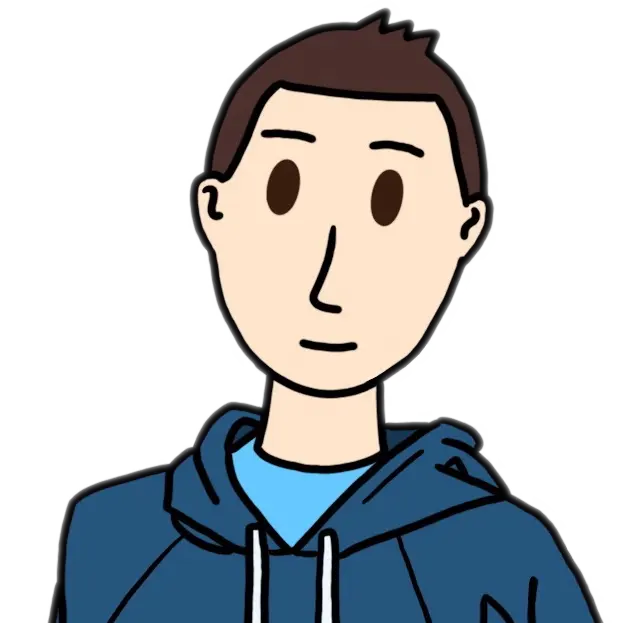Welcome to all new users!
You’ll surely have questions, so I’ll try to preemptively answer them, and if your question isn’t covered then feel free to reply!
You might prefer a video, so have a look at this one that @Fizz@lemmy.nz has suggested: https://www.youtube.com/watch?v=ZQIEiGhqV4A
What is Lemmy, anyway?
On the surface Lemmy is like Reddit, but behind the scenes it works more like email. Anyone who signs up to email can contact anyone else using email, which is different to Reddit, where you can only sign up and interact on Reddit.com. Lemmy allows different sites to all host independent communities which also seamlessly connect to each other.
For more, see How does this all work, anyway?.
Is this the right server for me?
Largely, It doesn’t matter! Seriously! Ok, there are some small differences, but effectively (like email) it doesn’t matter where you sign up. We are aiming for an NZ audience, so if you’re not from NZ then perhaps search the Instance list to try to find one for your location, or for a topic that interests you. It doesn’t matter, you can still subscribe to communities here and take part in discussions!
You can post, up/downvote, and reply to content on any server. Think of it like the difference between signing up with Outlook or Gmail, it’s a little different but in the end, it doesn’t really matter.
There are a few caveats:
- Lemmy.nz doesn’t allow users to create communities, and Lemmy doesn’t currently have the ability to let users create communities on another instance. If creating a community is important to you, then consider creating your account on the instance you want to create a community on.
- If someone else from your server has found a community on another server, it makes it easier for others on the same server to find. So if you’re not so technical, it may be easier to pick a server that has a decent number of users. Lemmy.nz has enough that most communities are already synced here, but you may occasionally find ones (especially brand new ones) that aren’t.
How can I see posts from all of Lemmy?
On the home page, there are three options for the kind of posts you see:
- Subscribed: Posts from Communities you are subscribed to (similar to reddit’s home page)
- Local: Only posts on our server. There’s no similar concept from reddit, but think of this as like a multi-reddit that shows content from all the communities on just the lemmy.nz server.
- All: Posts from all of the Lemmy communities that our server knows about - sort of like reddit’s /r/all
You can set a default in your account settings - on the website, click your name at the top right, choose “Settings”, then change the setting “Type”.
How do I find new communities to subscribe to
You can see a list of communities that lemmy.nz knows about by clicking “Communities” at the top of the website, then choose “All”.
There is also a list of NZ-related communities.
All alternate (and often easier) way is to use the community browser someone set up at https://lemmyverse.net/communities At the top right of the page, click the house to set your home instance. Enter “lemmy.nz”. Now the links to the communities will take you to the lemmy.nz page where you can subscribe.
Where should I create a post about X?
At the top of the page, click “Communities”. On the “Local” tab, you can see all the communities that we have created on our server. For the most part these are all NZ related. For example, regional communities, NZ Politics, New Zealand (for NZ related posts not otherwise covered), and an Off Topic community for things that may not be NZ related but you’d still like to discuss with an NZ audience.
If you want to create a post about something not NZ related, consider posting from lemmy.nz to a community on another instance. See above for how to find communities. For example, you can post to !selfhosted@lemmy.world, !climate@slrpnk.net , or !lgbtq_plus@lemmy.blahaj.zone. Note there are some quirks with links at the moment, which brings me to:
Something isn’t working right
Lemmy is a platform, and is not made by lemmy.nz. Over time the platform is becoming more stable, but it hasn’t reached it’s 1.0 release which means you can expect some level of unstability, quirks, and issues. These seem to be getting less common, though.
If you are finding something working a bit weird, feel free to create a post in !support@lemmy.nz. It might not be something we can fix, but it’s still worth creating a post because others may have helpful suggestions for you!
If Lemmy.nz isn’t run by Lemmy itself, who owns it?
I have set up Lemmy myself. Most Lemmy instances survive on donations, and this one is no exception. The hosting and other support is being provided by fediservices.nz, and you can donate to them here. I’m not affiliated with them, but they have reached out to offer their support.
I want a community about X, how do I create it?
Some Lemmy instances allow users to create their own communities, we do not. This is mostly because we don’t want a bunch of empty communities making it harder to find the ones in use, and also because there is a high risk of duplicate communities across Lemmy. In the same way technology@gmail.com and technology@outlook.com are different email addresses, there is nothing stopping us creating technology@lemmy.nz. However, this wouldn’t make sense. If every server made their own copy then no one would talk to each other. So rather than letting people make their own communities, instead create a post requesting it and as a community we can discuss the idea and either create it, or point you to an existing community that would be more appropriate.
I’m having issues with my account
Locked out of your account? Rejected for creating an account because we thought you were a spammer? Banned but you think we got it wrong? Message @Dave@lemmy.nz, either through Lemmy or on Matrix, both can be done via the user page.
Choosing languages in my profile doesn’t seem to work, or something else is funny with language settings
Languages might not work the way you expect. They certainly don’t work the way I expected. Message @Dave@lemmy.nz or make a post in !support@lemmy.nz and we’ll try to sort you out.
I need to contact those running the instance for another reason
Message @Dave@lemmy.nz as above.
End of FAQ
Feel free to reply with any questions, and I can update this post if it seems appropriate.
You can also create a post in !support@lemmy.nz if that seems more appropriate.
Thank you for the FAQ!
One more question: So I can not create communities on lemmy.nz, but let’s say I REALLY want to create a community on another instance. How would I go about it?
Would I need to create another account on an instance that does allow for creation of communities?
EDIT: let’s further suppose that this community would have nothing to do with NZ inherently…
That’s a good question! As far as I can tell, you can only create communities on the instance your account is on.
However, I believe you can be a mod of a community on another instance.
So yes, create an account on that instance, create the community, get your lemmy.nz account to post to that community, then use the other account to assign yourself as mod of the community.
A little convoluted, but it wouldn’t be the only thing like that on Lemmy right now :)
Update, yes you can be a mod on a community on another instance, but please don’t edit the community details or the community… disappears. It’s (now) a known bug.
If you need an instance to make a non-nz community on, feel free to req an account on mine. Planning on keeping it small but I’m happy to help out people if that’s needed/wanted.
Thank you for setting this instance up @Dave, been having trouble to find a snappy and responsive Lemmy server.
Keen to set one up down the road as well, for reasons.
Any chance of revisiting the decision to ban community creation?
Trying to force everyone to use the same “technology” community is a hangover of centralised social media. There should be multiple communities around the world for the same topic. People should join the one they feel most welcome and at home at, and long term people will naturally gravitate to the communities on the servers that are active and have good moderation (or at least, moderation rules that they agree with). Forcing everyone to overload e.g. lemmy.ml communities just makes the fediverse less resilient.
Having said that, I respect that this is the decision of those putting the effort in to host an Aotearoa instance.
One day, maybe. But that day will probably be when Lemmy as a platform can handle it a bit nicer.
Ultimately we have less than 100 users who have been active in the last week (admittedly not counting users from other instances). There is no way that having more communities is good for the instance. We just don’t have the population to support it.
There are many instances that do let users create communities. So there are already several !technology communities, even several !newzealand communities (though ours is the most active). If you don’t like the !technology communities on one instance, there are already plenty to choose from.
P.S. there are at least 3 NZ instances, this one, no.lastname.nz, and feddit.nz
Once again, Thanks @Dave for starting this instance. Thanks also to fediservices.nz, for providing hosting for it.
Regarding the FAQ about “I want a community about X, how do I create it?”
In my limited experiences so far, if you have found a community that you want to participate in on another Lemmy instance that does not appear in the Communities page of Lemmy.nz and is not appearing within 10-20 secs when you try to search for it. Try the following:
Search for !<community name>@<Lemmy instance>. If this does not return any results search for the <community name> only after a few seconds delay.
-Rinse -Lather -Repeat
It seems that sometimes the Fediverse takes it’s time to federate… All good, keep on trying :)
Thanks for adding this detail. If the community is not in the All list here, probably no one has searched for it yet from lemmy.nz. In my experience, it can take 5-10 seconds for a community to show up if you’re the first to add it. This may be worse with servers such as lemmy.ml that are struggling a bit with server load at the moment.
I do the following:
- Find the community I want on another instance - the URL works for me. E.g. “http://lemmy.ml/c/asklemmy”
- Paste this into the search field (no quotes) and click the search button
- Wait a full 5-10 or even 20 seconds
Normally I immediately get a “No results” message - but if I’m patient, this eventually changes and turns into a search result. It takes longer than you’d think, though.
My understanding is that all federation is asynchronous. If the community isn’t found the site says so with it’s “No result” message, but adds it to a list to be checked for federation. That happens in the background so there’s a bit of a mismatch. It’s also why a second search tends to find it.
Find the community I want on another instance - the URL works for me. E.g. “http://lemmy.ml/c/asklemmy”
Aha! Another search method. Thanks, didn’t know you could also use a direct URL search.
I start to understand it better, thanks for the explanation. I’ve subscribed to other instances and can see the posts on the home page when I select Subscribed. However every time I go back to the home page it has reverted to Local. Is there any way to default to Subscribed?
Yes, but it will depend on how you’re accessing Lemmy. If you’re on the website on a PC:
You can set a default in your account settings - on the website, click your name at the top right, choose “Settings”, then change the setting “Type"
On the website on mobile it’s the same but you’ll have to tap the hamburger menu at the top right to see your name.
In the Jerboa app on android go to the hamburger menu at the top left, choose settings, then click on your name. The option there is listed as “Default listing type” - but personally this doesn’t seem to let me change it. Maybe a bug.
However, if I change it on the website, then fully close Jerboa, when I open it again the setting has been picked up from the website change.
Awesome thanks! I use the Jerboa app, and could change it. Had to click Save at the bottom though, perhaps that’s why it doesn’t work at your end?
Hmm, interesting it’s just me. No, I can’t change the setting. If I tap on it, nothing happens.
I’ve actually found using the website on mobile works better for me so I’m just doing that.
Thanks for the explanation. I’m showing my age but somehow this reminds me of BBS days (tail end mid to late 90s for me) when you’d sign up to your favourite local board, or two, with a local phone number, and have a local account for interacting with the message boards. After that, though, they’d all be linked into Fidonet echomail with many of the topical public forums being distributed between other BBS’s either nationally or globally. Back then between all the low rate overnight phone dialing between systems it could easily take days for something someone wrote to propagate gradually to systems all over the world, though, and just as long for someone’s response to come back.
I never got into BBS, only into internet forums that were modeled after it (I presume). We got internet via dial-up in about 1998, and that’s the first experience I had connecting with others on a computer.
My brother was into BBS and mIRC, I never understood it but I remember ASCII art was the shit!
ASCII art wad the shit on reddit as recently as 5 or 10 years ago 😆. Not sure why you don’t see that much anymore.
deleted by creator
Thanks for putting all this together Dave!
My pleasure!
@Dave not sure if you’re aware but you’ve got the
Is this the right server for me?section duplicated.Thanks! It wasn’t intentional, fixed now.
How do you post a photo from mobile? Do I need to put the photo on imgur etc then post the link?
You can directly upload images up to 5MB in size. On the mobile website, if you’re posting a new post, there’s a little image button under the URL field.
If you’re replying, the text box has a little image button near the other settings at the top (near the bold, itallics, emoji buttons).
If you’re using an app, it will depend on the app (there are 10+ different apps so far, and more coming).