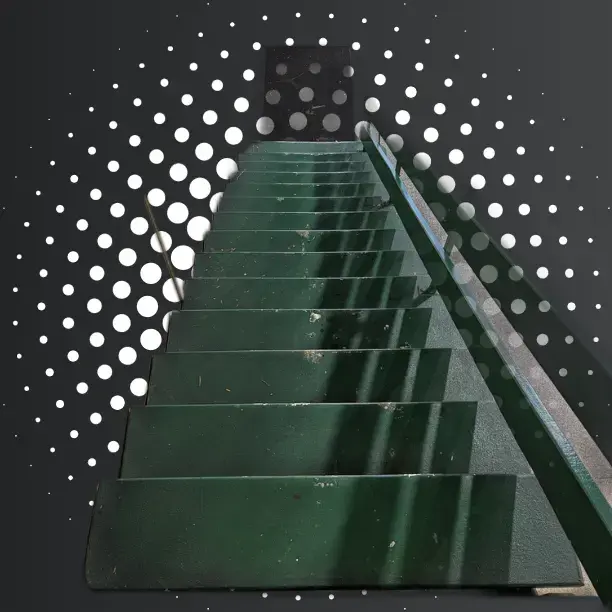Hi all! I have a Feral seedbox that runs QBit and can’t seem to install search plugins. I’ve tried a few things:
- From the unofficial search plugins page, open the raw python for 1337x and paste its URL into QBit after opening Search plugins > Install new plugin > Plugin path.
- Download that same .py file and FTP it to my seedbox. In Plugin path, enter
~/.local/share/qBittorrent/nova3/engines/one337x.py - Restart Qbit, since the above is my plugins directory anyway, so maybe it will detect the new plugin. Nope.
Am I missing something stupid? The “official” instructions tell me to browse for a local file, but there’s no file browser in this version of QBit (4.3.9 if it matters).
What’s driving me crazy is I’m pretty sure I’ve successfully done this before. I know I can use Jackett (or Sonarr), but the first feels unfinished and buggy and the the second is way more than I need for my use case.
Does anyone here use Qbittorrent search plugins and see what I’m screwing up? Thanks!
If you have a seedbox you might find it way more advantageous to install Sonarr/Radarr/Prowlarr. Manual search seems more ideal for someone pirating at home that only has their computer on for a couple hours a day.
Arr is way more than I want or need. I use a seedbox so I can easily keep ratios up on private trackers or blast in an episode I want to watch immediately, but I can’t be bothered with that finnicky thing! It has like 19 components.
For my level of downloading, the old ways are best ;)
19 components? It’s just the three programs (sonarr-Tv, radarr-movies, prowlarr-your trackers) to get the most use. The others are for music, porn, user requests, etc and not needed unless you want to automate that stuff as well.
Fair enough if you want to keep doing it manually but they’re not as complicated or finicky as you may have been lead to believe.
You can use only Prowlarr. Add all of your trackers and download client to it then you can search there and it will add the torrent to your seedbox.
After enabling search plugins, find the button to update plugins. It should grab a handful of the top ones to start with, including 1337x.
I’m not sure what is causing the issue preventing you from adding it manually, though.
Yeah, I’m stumped. I deleted all the plugins and restarted QBit, then clicked Update plugins. After restarting again, I had the default ones. But I can’t add any.
Just to rule this out, what do you mean by “enabling search plugins”? I don’t see a setting for that.
Oh, maybe it’s enabled by default in your installation. Normally, you’d have to click View -> Search engine to toggle showing the search tab.
Oh, understood! Yup, it’s on by default.
I ended up registering for the QBittorrent forums, since I’m just not going to figure this out elsewhere. If the admins ever approve me 🙄and I post and get an answer, I’ll update this thread.
That path you FTP it to, what is it it’s full path? Is Qbit running on the same user as that “~” is taking you to?
Yep, it’s on the same Feral server and account. I tried a direct link too. That was:
/media/sdy1/myusername/.local/share/qBittorrent/nova3/novaprinter.pyI did think that would work since I needed a direct link to install a skin, but no joy.
So skins work but plugins not?
What’s the python version in that plugin?does it have a hash bang python version at the start of the file? What python version do you have installed on that server? Does the plugin need python deps?
The 1337x plugin wants Python 3.6.0. My slot had 2.x, so I updated to 3.9. But, the plugin also wants Qbit 4.4.x. Feral always installs 4.3.9 with a
--noupdateflag, since that’s the version they’ve tested. I figured I was beat, but just for fun tried to install another plugin that my requirements met. That didn’t work either 😂At that point, I reinstalled Jackett and added 1337x. Which wouldn’t work without installing FlareSolverr, which requires Docker, which is unsupported on Feral since it needs root. Nice!
Another commenter noted I could just use Prowlarr (and I was going to) but that also requires Docker, so this story has a sad ending. That ending is me pasting in magnet links from another tab and wishing for three hours of my life back…
https://github.com/FlareSolverr/FlareSolverr#precompiled-binaries
Also binaries here https://github.com/Prowlarr/Prowlarr/releases/latest
No docker needed AFAIK.
You’re right. For Prowlarr, not sure why I thought that. It installed no problem, but thinking about it more, doesn’t do anything for me since there is no difference between searching in Prowlarr and in some browser tab 😂
For flaresolverr, when I run the binary, I get this:
[3288970] Error loading Python lib '/media/sdy1/myusername/flaresolverr/libpython3.11.so.1.0': dlopen: /lib/x86_64-linux-gnu/libm.so.6: version `GLIBC_2.35' not found (required by /media/sdy1/myusername/flaresolverr/libpython3.11.so.1.0)I don’t know Linux, but an AI search indicates flaresolverr wants to update GLIBC (a GNU library) and that could break shit. That’s where I chose to stop before, but I’ll ask Feral. At this point, I’m committed.
Didn’t know that. I might end up doing this. I thought I needed at least two others to actually connect to the movie/tv trackers!