I put together a nostalgic theme, in the style of 1980s monitors. It uses the same font that the Hercules graphics adapter had. Try it out by choosing “Hercules 1982” at https://piefed.social/user/settings.
You can toggle between amber and green by using the dark or light mode icons in the header.
I’m happy with the font and how the amber version looks but I found it very difficult to get the right shade of green. Modern monitors do colour so differently.
If anyone would like to make their own themes or improve the existing ones, here is a quick intro - https://join.piefed.social/2024/02/07/changing-piefeds-appearance-with-themes/

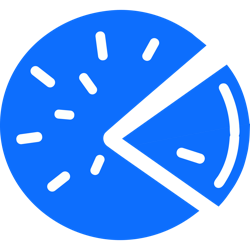
It could be because the font I’m using only really works at one size: 14px. That was the number of pixels on the screens in the 80s. I made a quick attempt at normalising the fonts to be this size but there are a lot of areas which I missed or decided to leave a bit smaller/bigger. The pixelated headings are disappointing, tho.
If anyone has any font suggestions which are identical to the IBM PC font AND which scale better, I’m all ears.
I found a couple, but I’m not sure which would be best.
This ‘Less/More perfect DOS VGA’ font looks like it might be good.
And this site here seems to have a wide variety of IBM PC fonts, which seems to be available from their downloads page as one big file.
Yes, ‘Less perfect’ looks better. The change in pixel shape between CRT and LCD was the issue. I’ve put that into the theme instead. Thanks!