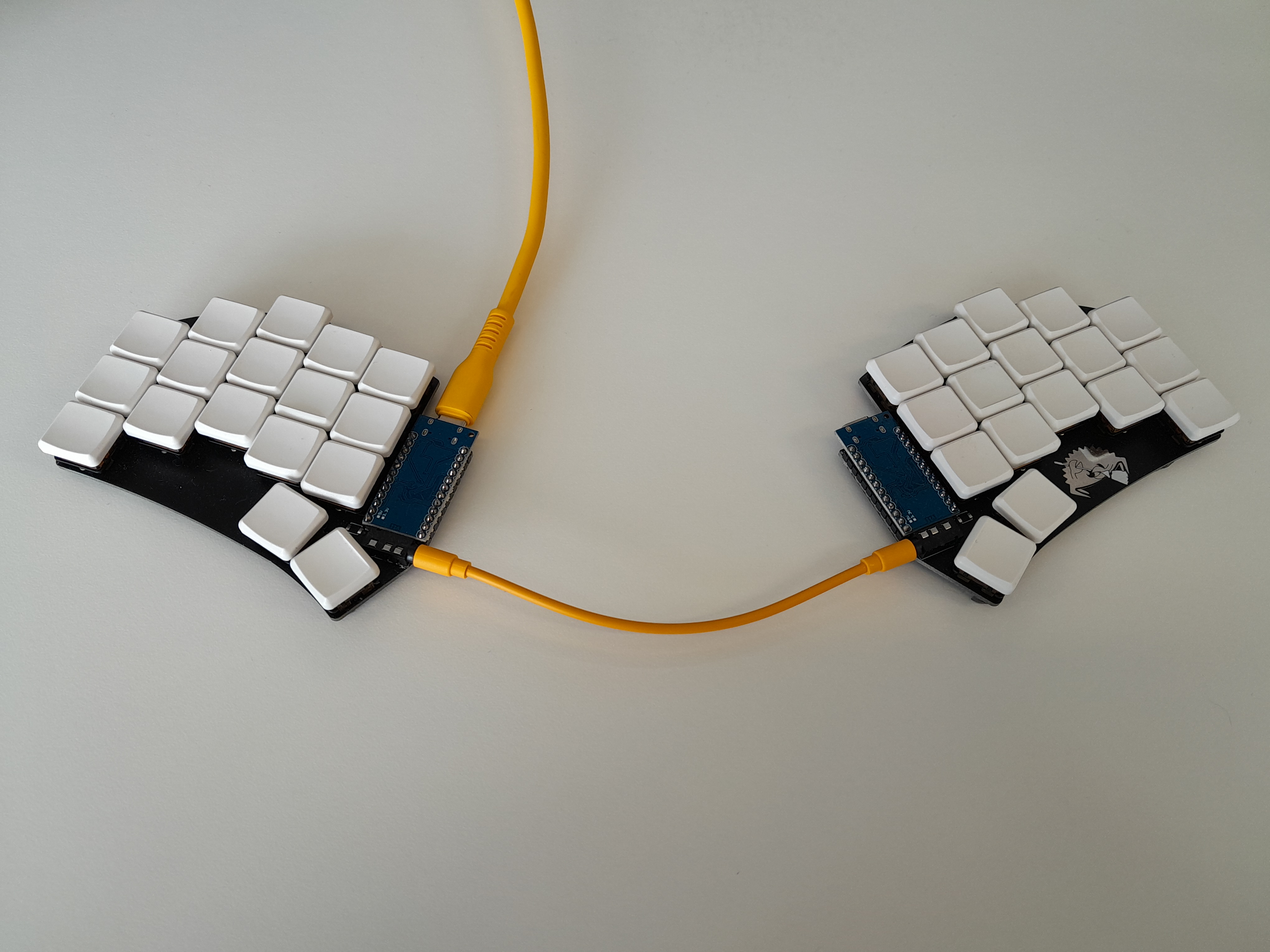
I built this after borrowing a Preonic and slowly reducing the keymap to a 34 key layout. Touch typing actually feels good on it compared to row staggered boards.
I’m looking now to what I will do next, I’m still stoked with it after four months usage. As an excuse to try more designs I will probably build a 34 key dactyl manuform for home.
Without building anything you could try to learn the miryoku layout, it works really well on 34-keys keyboards.
That was my process to get to the sweep :)
I was borrowing a preonic and slowly reduced the keymap until I was down to 34 keys
If you’re interested in trying to go even smaller, check out Ben Vallack’s video about his 16 key layout. He mentions in the video maybe wanting to switch to an 18 key layout and what he’d do with those extra keys, and he did eventually move to 18 keys.
Writing this on a ferris sweep. If it is any help, my next project is going to a Velvet that Ergohaven has.
Velvet looks pretty much like what I am after, though I would rather have the same number of keys on both boards so I can use the exact same layout. I’ll have one at home and one at work so would continue using both.
How is your layout looking after 4 months?
I still haven’t figured out how i want my symbol layer on my dactyl manuform like keyboard.It’s based on miryoku with some keys shuffled around, but basically home row mods and layer switches. Holding F and J enables symbol layers on the opposite hand, hold S for a numeric layer, hold D for navigation etc.
It does need some work for a handful of awkward cases, but the basic idea is solid and typing/programming works well.

