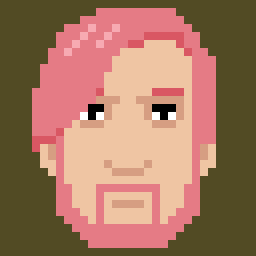Anonymous functions and callables have been a really nice step-up for GDscript.
Lots of formerly annoying things are much cleaner now, like getting away from connecting signals with strings, and using
mapandfilter, etc.@russmatney @Ategon any examples for reference?
Indeed! I pulled a few below (too many?) from my current project, Dino, which is on github if you want to dig into more.
Some of these make use of custom autoloads, but should still show the idea. Note the use of
bindin places as well, which is making use of the same func/callable improvements.- Inlining a
setup_fnto be called on the player after they’re respawned:
func on_player_died(_player): Game.respawn_player.call_deferred({setup_fn=func(p): Hotel.check_in(p, {health=p.initial_health})})- Inlining a
hide_fnpredicate in a list of data (these dictionaries eventually get mapped into buttons)
var menu_scenes = [ {label="Start Game", fn=Game.restart_game.bind(SuperElevatorLevel)}, {label="Dino Menu", fn=Navi.nav_to_main_menu, hide_fn=func(): return not (OS.has_feature("dino") or OS.has_feature("editor")), }]- Gathering a list of resource_paths from a list of levels:
var level_paths = levels.map(func(l): return l.resource_path)- A basic inline connect:
player.ready.connect(func(): player_ready.emit(player))- A more interesting connect:
func on_player_spawned(player): player.died.connect(on_player_died.bind(player), CONNECT_ONE_SHOT)- Creating a bunch of actions that use predicates heavily:
I have a general actions system, so it’s nice to be able to implement small functions to describe some behavior rather than create a fully named function for every piece of logic.
var actions = [ Action.mk({label="Open", fn=open_door, source_can_execute=func(): return state == door_state.CLOSED}), Action.mk({label="Close", fn=close_door, source_can_execute=func(): return state == door_state.OPEN}), Action.mk({label="Unlock", fn=unlock_door, source_can_execute=func(): return state == door_state.LOCKED, actor_can_execute=func(actor): if actor.has_method("can_unlock_door"): return actor.can_unlock_door() }), Action.mk({label="Jostle", fn=jostle_door, source_can_execute=func(): return state == door_state.LOCKED, actor_can_execute=func(actor): if actor.has_method("can_unlock_door"): return not actor.can_unlock_door() return true }) ]- Inlining a
Being relatively new to Godot, I don’t have particularly good sense of what’s new or old but some of my favorite features of the engine are:
No. 1 above all else is how lightweight it is.
The fact that it’s totally open source and will never cost me a dime.
I really didn’t like GDScript in the beginning but after working with it for a while, I’ve come around to see how fast and easy it is to get things going.
I love that if you set a custom splash for your game, the editor gets the same splash. Makes it feel a lot more personal to your project.
Some of these are going to sound pretty inconsequential but I don’t think so. All of them remove startup friction and get you wanting to work on your game more.
Multiple instances launch, that’s really cool to work on multiplayer games.
New pathfinding system, I use a procederul map in my dungeon crawler and previously needed to use AStar3D which was clunky, since old path finding didn’t support building during gameplay. Now it does in addition to active object avoidance which is awesome, there are still a few big issues like not being able to set an avoidance radius per object it’s per zone (meaning you can’t have big and small objects pathfind in the same zones easily without colliding into walls or having to be extremely far from them)
Still waiting for 4.1, but just being able to have the script editor and shader editor in two different windows will be amazing.
+1 something like friday evening until sunday night would be nice imho.