[Solution] What helped the most: Searching for full external URL. Don’t search for ‘Communities’, search for ‘All’. Example URL: https://instance.com/c/communityname Search for this, wait a couple of seconds, search again.
Hello, I just registered on lemm.ee today and tried to import my subscriptions. I know these communities exist, but they don’t show up when I’m trying to visit them through lemm.ee.
Some examples:
- https://lemm.ee/search/q/!geopolitics%40kbin.social/type/All/sort/TopAll/listing_type/All/community_id/0/creator_id/0/page/1
- https://lemm.ee/search/q/!nachrichten%40discuss.tchncs.de/type/All/sort/TopAll/listing_type/All/community_id/0/creator_id/0/page/1
- https://lemm.ee/search/q/!nasa%40lemmy.ml/type/All/sort/TopAll/listing_type/All/community_id/0/creator_id/0/page/1
- https://lemm.ee/search/q/!science%40lemmy.glasgow.social/type/All/sort/TopAll/listing_type/All/community_id/0/creator_id/0/page/1
lemm.ee is federated with all of them. I also checked the other side (except for kbin, don’t know where to find that information on kbin). lemmy.ml and discuss.tchncs.de are federated with us. I could subscribe to some other communities hosted on these instances. https://lemmy.glasgow.social/instances might be an exception, I never saw an instance page like that.
Subscribing generally works, I successfully subscribed to about 230 communities from various instances.
Most of the 82 communities from my wishlist are probably from instances which are federated in both directions. I tried reloading the search, switching between ‘Community’ and ‘All’, to no avail.
Any ideas what might be wrong, what I could do?

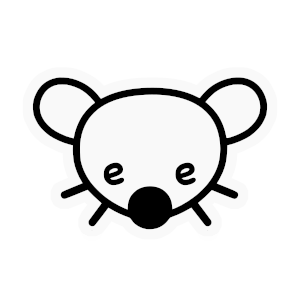
I think that is because no one from your instance has “contacted” that community before so it does not even know that it exests. Lemm.ee is a small instance.
To do this, go to Communities and search on the full link first. The full link is something like ‘https://kbin.social/m/geopolitics’. You will see ‘no results’. Now search for the community by name ‘geopolitics’ and it will find it.
I don’t know why it has to be this weird but it works.
Thanks for the hint! https://kbin.social/m/geopolitics will open ‘geopolitics’, but detached from lemm.ee, so I cannot subscribe. To subscribe, I have to visit the community coming from my home instance: https://lemm.ee/c/geopolitics@kbin.social
I already tried the following:
Each of these sometimes worked. I still have a backlog of dozens of entries for which none worked. geopolitics@kbin.social in particular worked now, so thanks for the help :)
Two things confuse me especially: Some communities cannot be found, although I’m already subscribed to other communities from the same instance. And some communities cannot be found, although I was already subscribed to them.
Hey!
It seems that you are the first subscriber from lemm.ee for these communities. By searching for the community name (or the full community URL), you are triggering a sync for that community. After that sync has completed (usually should take less than a minute), you should be able to search again and subscribe!
More detailed explanation can be found here (see the “How do I join a community from another instance?” section)
That’s a great guide, thank you! Unfortunately, I already exhausted all the steps and some extras.
For example, there is https://sopuli.xyz/c/lemmyconfusion
I refreshed this URL a few times over the past 8 hours: https://lemm.ee/search/q/!lemmyconfusion%40sopuli.xyz/type/All/sort/TopAll/listing_type/All/community_id/0/creator_id/0/page/1
And searched for it through other means, as detailed in my previous comment.
Maybe tomorrow some will resolve. I just keep the tabs open and retry occasionally until the communities are found.
I see it has synced now: https://lemm.ee/c/lemmyconfusion@sopuli.xyz
It has! So whenever I post an example here, it seems to work shortly after. I wonder if someone else searches/discovers these communities with a method which I don’t know yet? If so, please teach me!
Here are some more which don’t work for me yet:
For me, the most reliable option seems to be to search for the full URL of the community on its instance (so rather than !commityname@instance.com, I would search for https://instance.com/c/communityname)
Indeed, this worked for almost all items, and the others, I dropped. Thanks!
Note to others: Beware when using this for kbin links. Then, you need to use /m/ (magazines), not /c/. It also did not work for me when searching for ‘Communities’ (top left most drop down), I had to search for ‘All’.
I know this has been pretty much resolved now but just in case anyone else has issues with this and comes across this post. The most reliable way I’ve found to search for communities that don’t show up initially (due to being the first person subscribing from this instance) is:
Click the spy glass at the top right and search for the full url e.g. https://kbin.social/m/magazinename or https://lemmy.world/c/communityname. It may not look like it’s doing anything. Hit search again and then go back to the communities page and just search for the community or magazine name. It should now show. It possibly won’t show any content yet if you are the first person from your instance to subscribe to it.