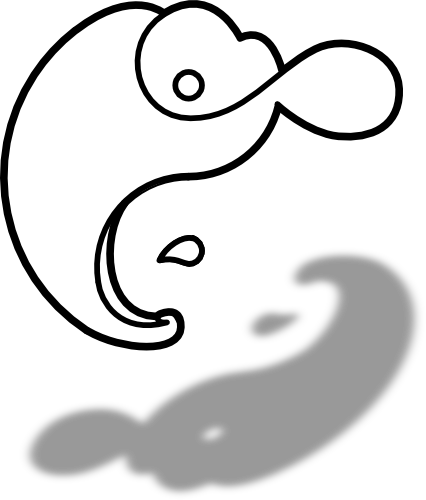Hello folks! Build a MK4 4 months ago and was very happy with it so far. Now I have bed adhesion problems (see pic attached). 3 weeks ago I had similar problems and after a chat with prusa and resetting the calibration / cleaning the build plate again it worked fine. Now the problem is back despite a clean build plate . After resetting the calibration I got one nice print and then the same problem again. Cold pull of the nozzle resulted in a clean tip and no better results, so I do not think there is any clogging. Also the plate and the should be alright, as I got good results inbetween. Any ideas / hints where my problem is? Link leads to image of the problem. Could not upload the file for some reason…
I’d need some more details here.
Stock Nozzle (0.4mm)?
What Filament are you trying to Print?
What did “cleaning the build plate” entail?Is the nozzle actually clean when the Printer taps the build plate? If not, it may be useful to quickly remove any possible ooze of filament just before the tapping / nozzle cleaning starts.
Glue Sticks are imho super useful for bad bed adhesion. Depends a little on what the Problem and your usecase is though. I like my cheap filaments and don’t often repeat Prints.
Thanks for your answer. I use the 0.4 see stock nozzle trying to use PLA. The plate has been cleaned with 99% isopropanolol and hot water with lots of soap. I am trying to keep the tip of the noozle clean but I like to start prints remotely so I am not always next to it when the bed measuring takes place. Do you watch for that little bit of “ooze” every print? Gluestick might be an option but it worked perfectly before without on the same plate with the same filament.
Do you watch for that little bit of “ooze” every print?
No (I have an XL with a nozzle wiping mod), but it might make sense to check if the filament/temperature combination produces ooze. Because when I had that Issue I had similar intermittent issues which looked like your image, which I guess is a too high nozzle due to build-up filament on the nozzle during probing, which results in the gaps between the laid down filament, as well as the low bed adhesion.
I would check for a few prints if oozing is the core issue or not, and depending if I want to keep using that filament (e.g. a gifted 200g roll would not be worth the effort in my personal view), I might try and reduce the nozzle Temperature which the printer sets before tapping the bed.
Apart from the usual bed cleaning tips it’s hard to guess where you are going wrong. Whenever I have problems it comes down to a “greasy” build plate. Simply touching it inbetween prints can make difficult geometries impossible.
I stick to 99,9% Isopropanol and have a tissue box next to my printer. I wipe down my build plate with a fresh tissue + alcohol before every print and have yet to see that method fail. It works great with PLA (60°C bed) but for PETG (80° bed) the alcohol evaporates too quickly. In the latter case I do the wipe down before reaching target temperature.
Thanks, will clean it again, this time as you suggested. Usually I use the isopropanol on the cold plate.
deleted by creator