Hey Everyone!
I’m new to this whole Lemmy/SLRPNK.net world. However I am a seasoned old-timer when it comes to having a computer constantly on in the corner of my house doing things. I came to visit this community and thought I’d throw my 2c out here for any potential new people who come snooping around.
In the world of self-hosting, there are like 100 things you can do, everything from a smart home, to a multiple rack mount server setup. I am here to introduce any new people to a concept that I think should be getting more attention. After I heard about the spike in new sign up’s after Netflix pulled their no-password sharing shenanigans, I thought hey, people must not know that this is an option. Self-hosting a media server might be the most simple, yet biggest rebellion against this culture of constant targeted consumption.
Yes yes, I know that most of you long time nerds have had home servers for years, but what about the people who don’t?
So… What is it?
Think of Netflix, except you get to decide what is on it. No fees, no rules, no taking things off. You can watch stuff from your phone on the train, or even get your mother-in-law that show she’s been struggling to find.
How can I have all these cool things at my fingertips? Well, you’ll need two things.
1. A home server of some kind. If you already have one, excellent! If not, this is unfortunately not a guide on how to get started with self hosting, but a raspberry pie (or one of the alternatives, rockpie, pine64,orangepi) or any old computer, yes even a laptop, is a fine place to start. Give it the OS the manufacturer recommends. If you want more than that,I am sure the many lovely members of this community would love to help you out.
2. A media server software.PLEX, Emby, or Jellyfin are your “real” options. Plex is robust, mostly free, and constantly gets updates. Emby is a fork of plex that happened before the devs started to get greedy and make a premium tier. Jellyfin is the fully free open-source alternative. All three will have apps for your smart TV, or phone. (although plex supports the most, eg xbox, playstaion, Samsung tv, lg tv’s, android and ios)
Now that you have your server, follow the setup guide given by your app of choice, and put some media on your server. You can use a USB, or some kind of remote connection to do this.
Where do you get your media?
Most Blueray or DVD purchases will give you a code inside to get a digital download. Personally, I have no issues with encouraging you to sail the high seas. However for those wanting to walk the straight and narrow, many libraries offer the ability to rip VHS content to digital… and well, CD/DVD drives aren’t hard to find.
Now run yourself a bath, grab some wine, and watch that obscure 1990’s anime in peace, knowing that no woke or conservative mob will every be able to stop you from enjoying jiggle physics Dragon Ball.
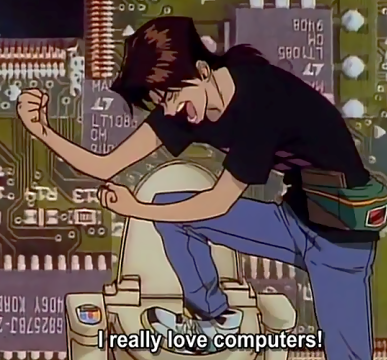

I use a reverse proxy (NginxProxyManager). I got so addicted to self hosting I bought a 14 bay server and put UnRaid on it. My job gives me access to decommissioned hard drives, so I filled it up lol. UnRaid makes setting these services up a cakewalk, but it helps to understand Docker to keep it running correctly.
As for video re-encoding, you have Compressarr, tdarr, unmanic, and handbrake mostly. I use handbrake most of the time, but it is manual. I will often times just re-download them in the format that I want. Once you are deeper in the weeds with Sonarr, there are ways to configure it to only download certain formats of video.
Good luck!
I’ll look into all of these, for sure. Thank you!