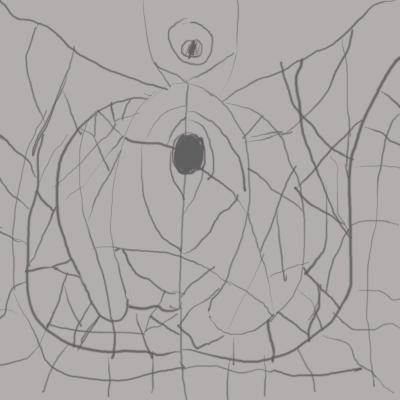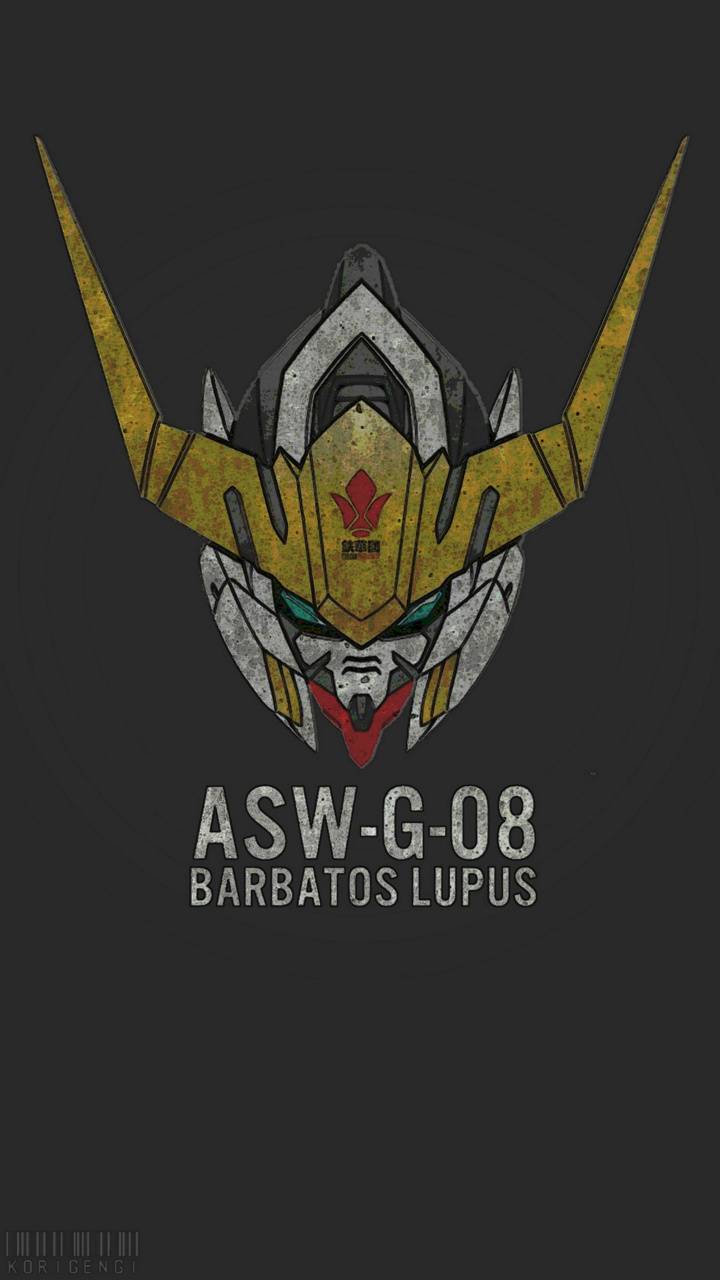- cross-posted to:
- apple_enthusiast@lemmy.world
- cross-posted to:
- apple_enthusiast@lemmy.world
Literally just advertisement in my feed. Amazing
deleted by creator
What are you talking about? This isn’t an ad.
Complaining about your own customized feed. Amazing
I follow for tech news not products that are not even out yet. As I said, this is nothing but an ad.
Yes the phone half america buys is not tech bro expected semiconductor analysis customize your feed better then
deleted by creator
Im european but the site is american and what half america buys is tech news, scream to the void instead of fixing your feed
/hailcorporate
Removed by mod
I don’t understand how Apple still has such massive foreheads and cutouts on the top of their screen. How do people know at a glance which apps have unread notifications?
Apple’s face recognition system relies on
- infrared light being blasted on your face
- infrared camera creates a map of your face based on the 30k dots blasted onto your face and stores it
- when you try to log in again your iPhone compares your face by repeating step 1 and 2 (but not storing the map this time) and comparing it to the map created in step 2.
- if the black box “machine learning” program thinks your face is similar to the map, it lets you in.
The IR blaster and camera makes Apple’s system more accurate and secure (requires 3D face) than just taking a photo of your face (2D), but it does take up more room on the notch.
I see, well I’ll gladly keep my fingerprint sensor over that unnecessary mess.
I personally like the system, and it works 99% of the time. But I can see where you are coming from.
What do you have against it? I was hesitant at first, but it works really well and quite happy with it
Had an lg v30 with back fingerpad, tried to switch to an iPhone x, no go.
Back fingerpads are amazing, my fold z 3 has a side pad and it’s fine too, but the in-screen ones blow almost as bad as face readers.
Oh, especially during fucking covid!!!
Try using it while lying down
It’s OK for me when I’m on the couch, and it also works fine in the dark.
Face ID also works as well in darkness as in daylight.
when you try to log in again your iPhone compares your face by repeating step 1 and 2 (but not storing the map this time) and comparing it to the map created in step 2.
It stores the map every time. That way if, for example, you grow a beard or gain/lose weight the stored data will be kept up to date.
How do people know at a glance which apps have unread notifications?
Basically, you don’t. At least, not in the same way as an Android phone. Notifications are visible on your lock screen or by swiping down from the top to the left of the notch. I’m an Android to iPhone switcher and app notifications in the top bar is the thing that I miss the most.
“Features” USB C 🤔
I know apple making a usb-c phone is crazy, wonder who pushed it, definitely not the EU.
Next time they’ll come up with replaceable batteries! Just you wait!
They timed this just right. I am ready to upgrade my SE in 2025.
I liked the old design with the home button; but I guess everything has to change, sooner or later.
What’s this action button all about?
The Action button, which could be similar to the Apple Watch Ultra’s Action button but with more phone-focused options, is expected to be a new physical button on the next-generation Pro iPhone models that replaces the Ring/Silent switch. The Action button would allow users to quickly access various functions and settings without necessarily unlocking the device or navigating to an app.
From https://www.macrumors.com/2023/07/26/ios-17-beta-action-button-iphone-15-pro/
Thank you for the rundown. I Literally just found it in the article. Appreciate it!
AFAIK the “action button” is going to replace the “mute” switch which is rumoured to be the most common component failure on recent model iPhones. Pocket lint/etc is can be forced into the switch every time you operate it and eventually that leads to failure (normally long after the warranty runs out and when repairing the button would cost more than the device is worth).
Apple is on a long running effort to increase device longevity and that switch is the biggest barrier right now.
The mute switch is also prone to accidental input, and it’s the only exterior button where accidentally triggering it is potentially a problem (you could miss an important call/etc).
On top of all that - it’s a bit silly to have a slider on/off button for a feature that is already triggered in software and/or on a schedule. So the state of the slider button already doesn’t necessarily match the current mute status which is confusing. And with intelligent notifications why do you need a button anyway? You will surely be able to use the “Action” button to toggle the mute switch, but that won’t be the default button assignment. I’d bet it will be a camera button by default.
It’s expected to be a solid state pressure sensitive capacitive button with haptic feedback. Apple uses those in a bunch of other devices (the whole screen was one on older iPhones) and they are cheap, almost indistinguishable from a regular button, more reliable long term, and can only be activated deliberately (they might not work with gloves on…)
I thought the appeal of SE was the traditional (pre iPhone X) layout.
I thought the appeal of SE was the traditional (pre iPhone X) layout.
The SE v3 was reportedly a poor seller (as was the mini). Not enough fans of Touch ID and a 4 1/2 inch display to satisfy Apple.
deleted by creator
Sounds like you are in the market for a fairphone or similar.
Sure - how else do you do video calls or take selfies? At least on iPhone apps cannot activate the camera unless you give them permission. I generally never do (except for video calls and selfies).
OMG MUST CONSOOM