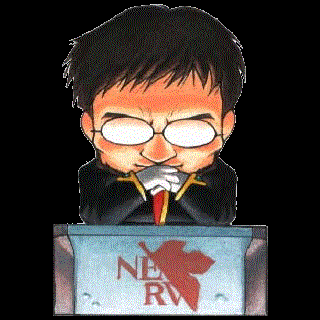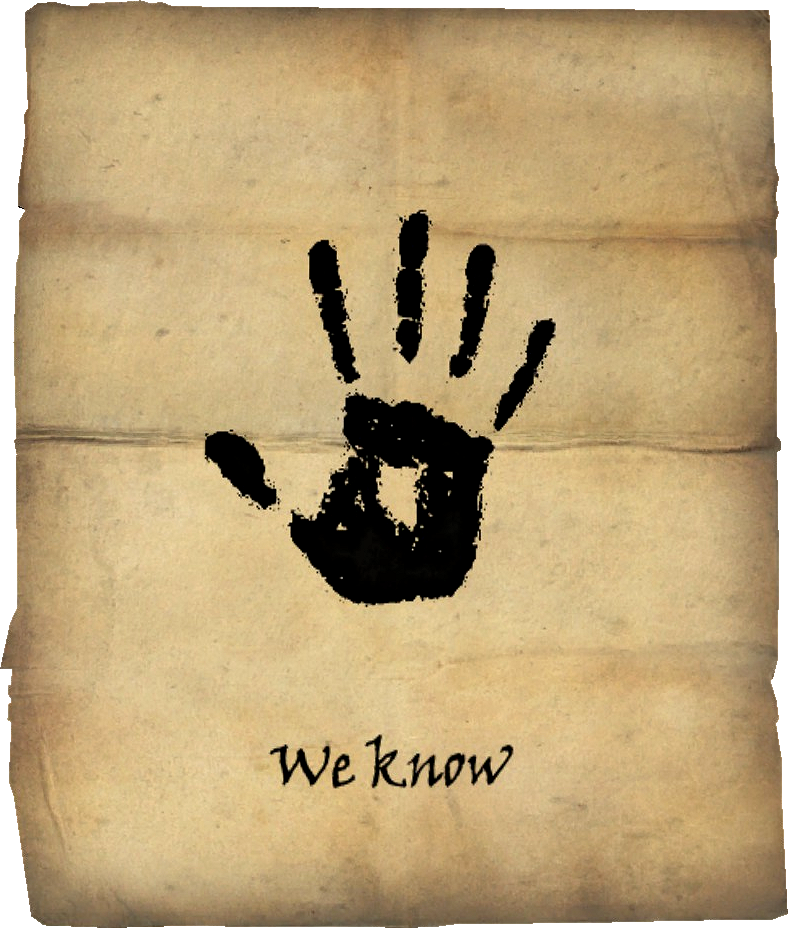There’s no way to get all the panels to match up.
Maybe there’s a second manhole off screen
I haven’t edited the photo to confirm but I don’t think that’s true. I think the bottom piece is installed upside down. So to fix it, you’d flip that one around and put it back in that space, then take out the next two moving vertically and switch where they are each placed. Then you have a nice straight line where the bumpy brick sidewalk ends.
i actually kinda like how offensive this is
My disappointment is immeasurable and my day is ruined.
Random blind person sues local council for misplaced tactile tiles causing slippage?
This is just disturbing.
Infinite cobbles trick.
If I lived there I’d change them from time to time.
I don’t know why but I can immediately tell this is the UK
- Double yellows
- The kerb
- Colour of the asphalt
- The masonry
- The foliage (one of them things you don’t realise you notice)
- The knobbles so blind people know where to cross the road
- The four lids
You can see the yellow line at the edge of the carriageway which is pretty distinctive for the UK plus the dimpled tiles on the pavement are pretty much unique to Britain.
Also having carriageways and calling the paths that people walk on “pavement” are pretty much unique to Britain.
As an American who has never been to the UK, somehow I agree
As a european who has been to the uk, i agree
As an American who lived in the UK for a few years. I agree.
As me, hi!
First glance I thought it was Boston, so yea UK likely.
Which is why the “y’all” usage here is triggering me.
I’m from Manchester and use y’all all the time. Let’s normalise southern drawl words.
I also use yall all the time
I know, daddy
What bothers me the most is the little patch of grass on the corner.
It reminds of the “this cell’s formula is different” visible orange tag in Excel!
You found a graphics bug, better report it
I dunno i kinda like it. Like an mc escher drawing in real life
I also find a sort of bizarre satisfaction seeing it.
Ya I like it too
This seems like one of those things I would do when I’d want to signal to my future self or someone else that it’s the right location.
“Yeah, you can’t miss it, it’s a the spot that’ll make you irrationally upset.”
The only downside is that raised bump pattern is for blind people using canes to know where crossing points are. That’s gonna mess with them to go from something to nothing to something again.
It’s a pretty awful feature for people with leg and ankle injuries using knee scooters. It jars the shit out of you, and hurts very badly.
IKR, why don’t they make those wheels bigger?
Joke’s on you, may day was already pretty ruined. Take that!
If you’re on Windows or Linux, in most browsers you can press Ctrl+t and get a new tab. Maybe that would improve your day?
Yo, sweet. On Windows, you can do Win+V to access clipboard history (brings up a prompt to enable it first.)
Nice.
Back when I used Windows, the keyboard shortcuts I used the most were probably super+m (minimize everything), +d (show desktop), +r (show run dialog); in browsers, Ctrl+t (new tab), +shift+t (reopen most recently closed tab), +tab (switch between tabs); alt+tab (switch between windows), +space (open window menu, not sure what it’s called); shift+F10 (open context menu or, if in the installer process, open command prompt).
In Linux most of these work in most modern desktop environments, but super+r is usually alt+F2. Relatively recently I learned about alt+` which switches between windows of the same type. Don’t know if this also works in Windows. Also, I don’t know if one would consider it a key shortcut, but alt+click anywhere in a window drags the window so you don’t have to move the cursor to the title bar. Middle click usually pastes the last block of text you highlighted. Note that, due to the nature of Linux, none of these are guaranteed to work in every installation.
I have limited experience with OSX, but it seems like many of the shortcuts work if you replace the modifier key with the command key because Apple needs to be special.
Relatively recently I learned about alt+` which switches between windows of the same type. Don’t know if this also works in Windows.
It does not.
That’s a shame, but I appreciate the edification!
I can’t tell if your glass is half full or half empty.
It’s empty by now, sorry
Good for you!
It’s actually more interesting than a plain old boring sidewalk. Yeah I ride with the devil
Some men just want to see the world burn.