This is not an anti-Kindle rant. I have purchased (rented?) several Kindle titles myself.
However, YSK that you are only licensing access to the book from Amazon, you don’t own it like a physical book.
There have been cases where Amazon deletes a title from all devices. (Ironically, one version of “1984” was one such title).
https://www.nytimes.com/2009/07/18/technology/companies/18amazon.html
There have also been cases where a customer violated Amazon’s terms of service and lost access to all of their Kindle e-books. Amazon has all the power in this relationship. They can and do change the rules on us lowly peasants from time to time.
Here are the terms of use:
https://www.amazon.com/gp/help/customer/display.html?nodeId=201014950
Note, there are indeed ways to download your books and import them into something like Calibre (and remove the DRM from the books). If you do some web searches (and/or search YouTube) you can probably figure it out.

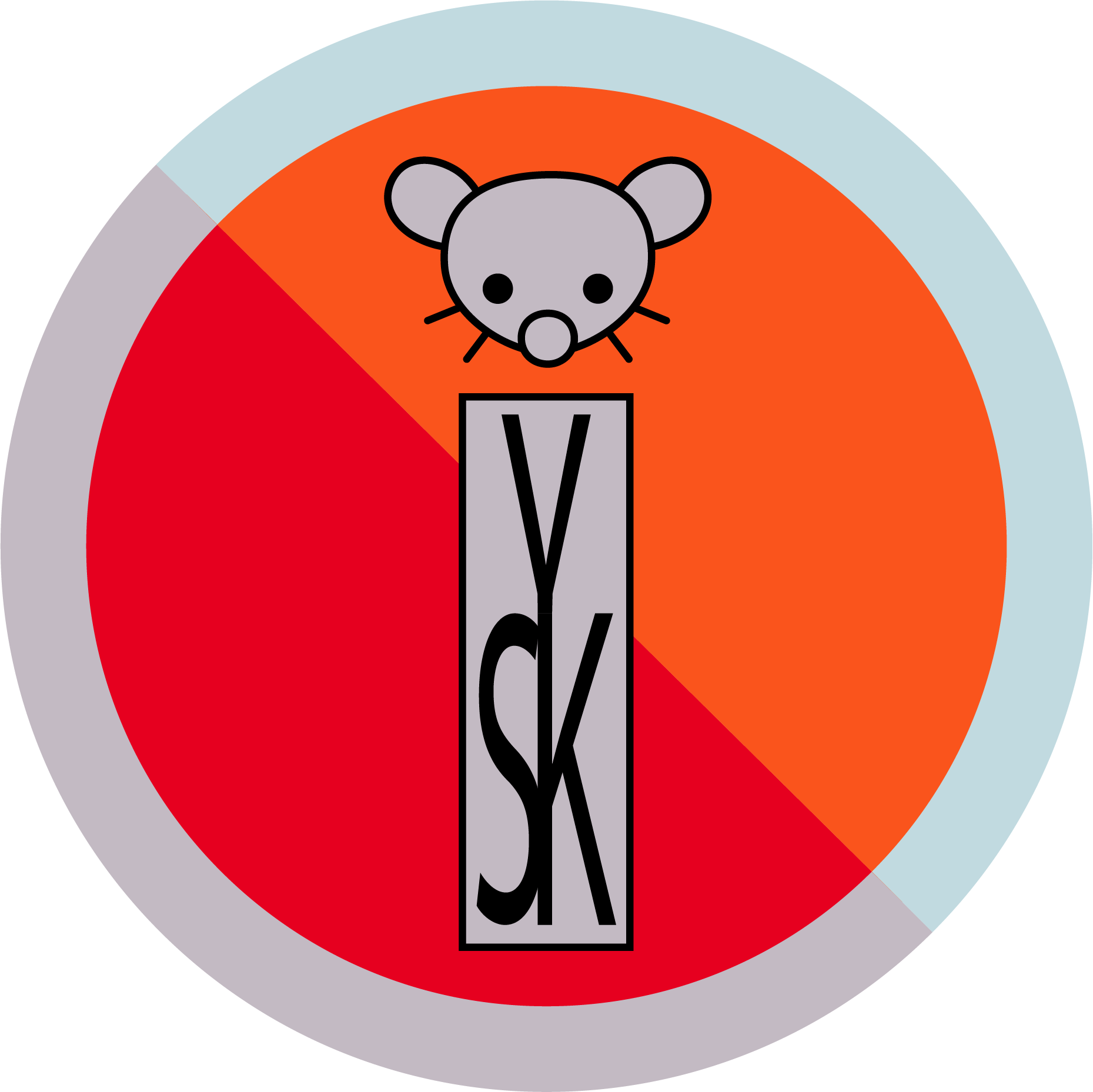

This is why I pirate my media, and you should too!
Readarr + calibre makes it very convenient and easy (the rest of the arr suite is great for other forms of media too)
Well, it would be if Readarr worked consistently.
Too bad there’s no easy way for a tech illiterate dumb person such as myself to read a step-by-fucking-step instruction to get it all working for myself.
You basically need 3 things: readarr, a torrent client, and a VPN.
There are plenty of step by step guides and videos for most things, especially popular tools like this. The servarr wiki has install and setup instructions for all of the core arr suite apps as well, both install guides and quick start guides: https://wiki.servarr.com/readarr
Qbittorrent (torrent client) is also easy to install on windows or Linux: https://www.qbittorrent.org/ . You’re also welcome to pick another one, I just like qbittorrent.
Vpn installs vary from vpn to vpn, but pretty much all of them should also contain step by step install instructions
And of which you provided zero directions on where to look.
I read through the site and it gets to a part where it assumes I know how to setup a port reverse proxy on a server. Definitely not friendly for tech illiterate people such as myself. So this is a dogshit instruction.
Cool. Now where the hell do I find the books? Your instructions also suck for tech illiterate people.
Apologies for sounding rude, but you guys all preach this shit but there’s nowhere to read where they teach dumb morons like me to do this without already knowing high level networking protocols and manual VPN configuration management. And it’s really frustrating.