! A screenshot of a Linux terminal showing some packages being installed. One of the package is named “fribidi”. This name rhymes with something that evokes visceral horrors beyond comprehension.
An image of a Vietnam war soldier having flashbacks is superimposed !<
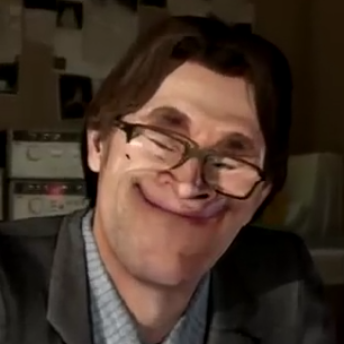

Somewhat OT, but some commands can be annoyingly inconsistent and/or confusing as well. Examples:
cprequires the-rflag to copy directories recursively, whilemvdoes not need any additional flags.findsearches for files in real-time based on various criteria, whilelocateuses a pre-built database to find files quickly. I know they have separate use cases, but for beginners…The
zipsyntax is straightforward for both archiving and compressing. For example,zip archive.zip file1 file2. Thetarsyntax on the other hand is confusing, especially when adding compression. I mean, look at this bad boy:tar -czvf archive.tar.gz file1 file2.Wonder if I should post this under !unpopularopinion@lemmy.world. 😄
findis also just a fucking mess in terms of UX. The fact that the ordering of positional and optional arguments are so strongly tied to each other has always driven me fucking bonkers. Nowadays, I installfdeverywhere I can and tell people to switch to it and never look back.locateis nice and all, but I always forget to update the db and I don’t want it populating in the background.tardoesn’t bug me as much, provided you use unix or GNU style options.tar xvf foo.taris just icky and less readable thantar -xvf foo.tar. I will happily concede that it’s not very ergonomic though. I used to rely on things likedtrx(short for Do The Right eXtraction) because it was such a pain to remember the options fortar/unrar/unzip/7z.I got accustomed to the options for
tarand7z. forfind, I just pipe it togrepor uselessto search for something. It just takes time the first time you run itDitto for
tarandunrar, although I deal with.7zso infrequently that I have to look at the manual every time I use it.find’s fucked up argument handling really becomes a problem for me when I want to use it in a complex pipeline or when using the-execflag. I’ve spent far less time debugging in those situations since switching tofd. I won’t yuck the yum of folks who are comfortable and likefind, but I feel that we probably have more approachable alternatives for new users.You reminded me of
fd. Thank you!I learned the proper meaning of tar flags a long time ago, but then I accidentally saw a post somewhere describing “czf” and “xzf” as acronyms in german accent: “Create Ze File!” and “Xtract Ze File!” and now everytime I use tar in the simpler ways I hear in my head a german voice shouting these words as I type the flags.
Awesome. Now I have the shouting German in my head too.
Zank you!
Tlist Ze File!
lisT Ze File!
but how would you mv something without moving all it contains?
is there a non -r use case? 🤔
I see it as: mv is just renaming a file, in this case a directory file, with a different full name (path)
None of what you say is a problem, really. For tar you tell it to create a few archive, gzip it, you want verbose (more) output on the command line, and then with -f you tell it the file name, and then you add what to throw in there. Sorry, it’s about as simple as it gets.
I’m much more irked by -r or -R to recurse, depending on the command, or every command doing -letter or --word, but find does -word
Each one their own peeves. :-)
Also: I very much agree with your irks.
perhaps file system just requires unlinking and relinking to move? whereas when you make a copy you want to be able to modify it independently