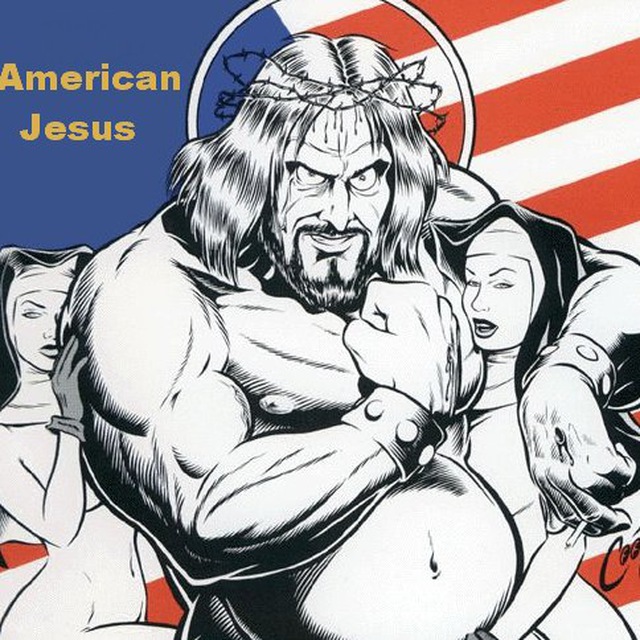I used Imgur a lot to post pictures to reddit and since I replaced reddit with lemmy already I thought it would be nice to replace Imgur as well.
Features of Imgur that I need:
- uploading images (usually small so having size limits is not a problem)
- being able to combine different images into albums
- being able to get links to images without them being pushed for public view on the entire platform, that is only people with the full link see them (this is very useful when writing guides containing screenshots, those screenshots have no place in being published outside of the guide using them).
EDIT: I tried Pixelfed, it’s basically a blogging platform with pictures.
You can upload photos, you can create albums tho this feature is quite limited (understandable from a blogging point of view most probably), it seems you can get links without making your pictures public (tho I’m not completely sure about this, it’s not very clear) but it makes it quite difficult to manage them, especially when you have a good amount on your profile, because they are treated as blog posts instead of just pictures.
I guess it could be used to share pictures to Lemmy, but it’s not quite what I’m looking for unfortunately.
Maybe Pixelfed, federated network similar to Instagram, you can create an account only for share public images/videos, and post on Lemmy.
Thanks, I’ll try it.
That’s something I’m looking for as well, especially since Imgur frequently blocks VPN IPs. Not even my screenshot app offers any other hoster so I would assume it doesn’t exist yet though.
Images should also be deleted after a while by default, for your quick “look at this” non permanent type of upload.I tried PIxelfed, it’s basically a blogging platform with pictures, not exactly a replacement for Imgur for the way I use it.
I guess there’s not enough demand yet in the fediverse for a simple picture “manager” platform.
Upload directly into Lemmy?
It might not be possible yet with every client, but you can do it on the web, with Jerboa, and a couple other select phone apps.
That’s aggravating instance DB, by a hell lot.
Asus has always been big on letting you customize your smartphone, to the point that there are two modes for most changes: “Stock Android” or “Asus Optimized.” These two modes can be chosen from your settings, and when setting up your device, you can choose one or the other. It changes how your notifications look, your volume panel, and your power menu
Tim Schofield shows that in his video at 5:13, and from 7:03 onwards. The Asus Optimized looks more feature-rich but the design is clearly pre-Android-12 and clashes with some of the modern Android design elements. I guess it’s especially for those people who want the old notification drawer design back. 🤷♂️
Your post ended up in the wrong thread I’m afraid.