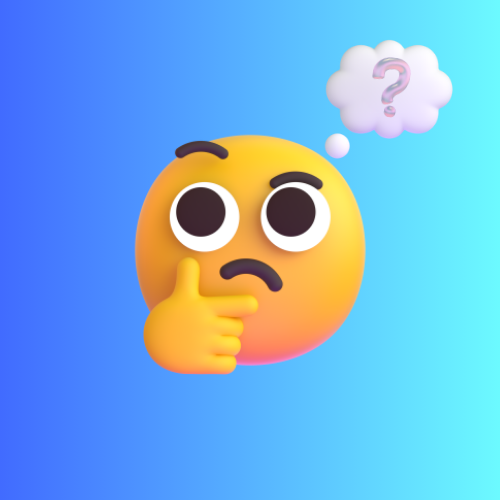And I don’t know how to change it back since I don’t know polish!
Jeśli przejdziesz na sam dół strony, dostępna jest opcja wyboru języka. W języku polskim prawdopodobnie będzie wymieniony jako „polski”. Stuknij to, a następnie wybierz angielski i wszystko powinno być gotowe.
ktoś pamięta. gdybym tylko mówił po polsku, żeby napisać coś gramatycznego
Ok, if you go into settings (second option down, if you don’t recognize it in polish) and scroll aaall the way down. I mean all the way down, below the copyright year at the very bottom. There should be an unlabeled drop-down menu for language.
On mobile, it’s just at the bottom; on desktop it seems to be in the very lower right corner. See if that fixes it
I don’t think you even need to be in the settings. That drop down is on every page (might be harder to get to on some pages if you have infinite scrolling on).
Thank you! I was looking through settings but didn’t think to check in the footer!
Thanks a lot!! Cause it’s happened to me too
Thanks, this solved the issue. The drop down is present on all pages at the very bottom (including this one).
I tried changing it on the settings page but i just got an error when saving my new language settings there.The drop down is present on all pages at the very bottom (including this one).
Oh, it is. I really should have bothered to check that…
I think my assumption was because I have infinite scroll turned on for my feed, so I’ve literally had to resort to going to another page like settings just so I could reach any of the buttons on the bottom at all before the page updated again. And I’ve just never had a reason to scroll past the numbered pages in the comments. Feelin’ kinda dumb, but at least I know now.
Thank you. :)
Thank you!
Hey, this happened to me too! The weirdest thing about that was, that in the language dropdown menu, Deutsch was selected as a my language, not even Polski.
Same for me!
Same. Became Polish, claimed to be German.
Here is my issue. I am Spanish, all my Kbin changed from English to Spanish except for the time stamps. Those were on Greek. Thanks to this post I managed to find the setting, changed it back to English, now everything is back in English… except the time stamps that now are in Spanish XD
Edit: Did the change again and now it is working as intended (but if I change back to Spanish it stills uses Greek for the time stamps)