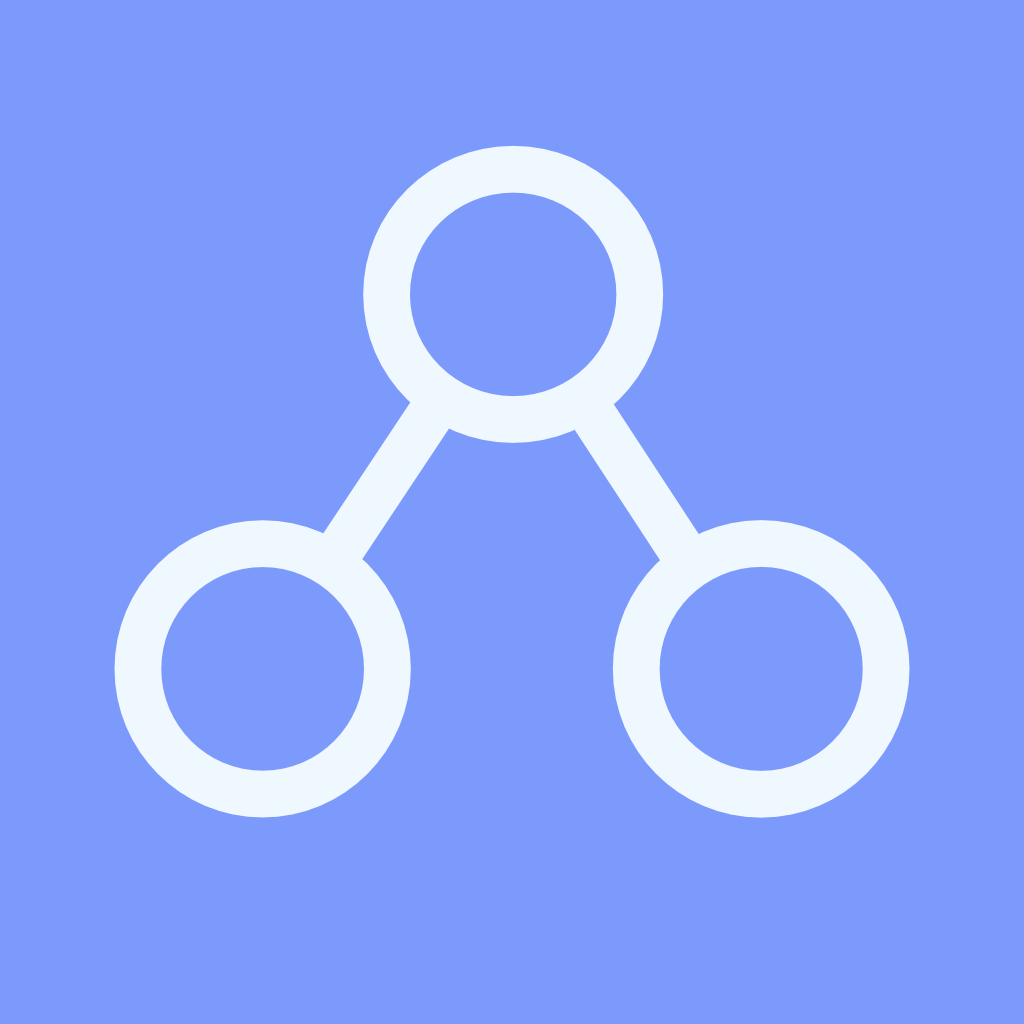@Timwi I am also struggling with this a bit. I have been trying to do this manually with mixed results. For example, I manually typed out https://kbin.social/m/technology@lemmy.world and it works. However, a smaller lemmy.world community ‘Sooners’ doesn’t work (https://kbin.social/m/sooners@lemmy.world). Does the federation sync prioritize larger communities and /c/sooners just hasn’t been sync’d yet?
I want to send a link to my less-than-informed-on-fediverse friend a link and was hoping to do it straight via kbin
@DefiantBarber The Sooners link seems to work now. However, for future reference, these links are case-sensitive, so if you want to link to /m/AskKbin, you really must capitalize that A and K.
@Timwi I think I figured out the problem. I was able to find sooners via search in kbin. Then, I could subscribe to it on kbin. Once I did that, the url I posted above started to work. So I am wondering if kbin doesn’t start pulling specific community data from other instances until at least one user is subscribed to the other instance’s community