How do I map my motherboard audio ports to all be 5.1 line-out? I’m trying to fully make the switch from Windows to Linux on my gaming desktop. I’ve messed around with it on my laptop for quite a while.
One of the main things holding me back is configuring the 3.5 audio ports on my motherboard. I have 5.1 surround speakers with 3 3.5mm jacks for center/sub, front and rear speakers. The jacks it uses by default are line-in, line-out and mic. In Widows it automatically detects and changes the ports to all be the correct line-in ports, formally I could use the realtek panel to map them manually. I can’t seem to find any option in Mint to do that.

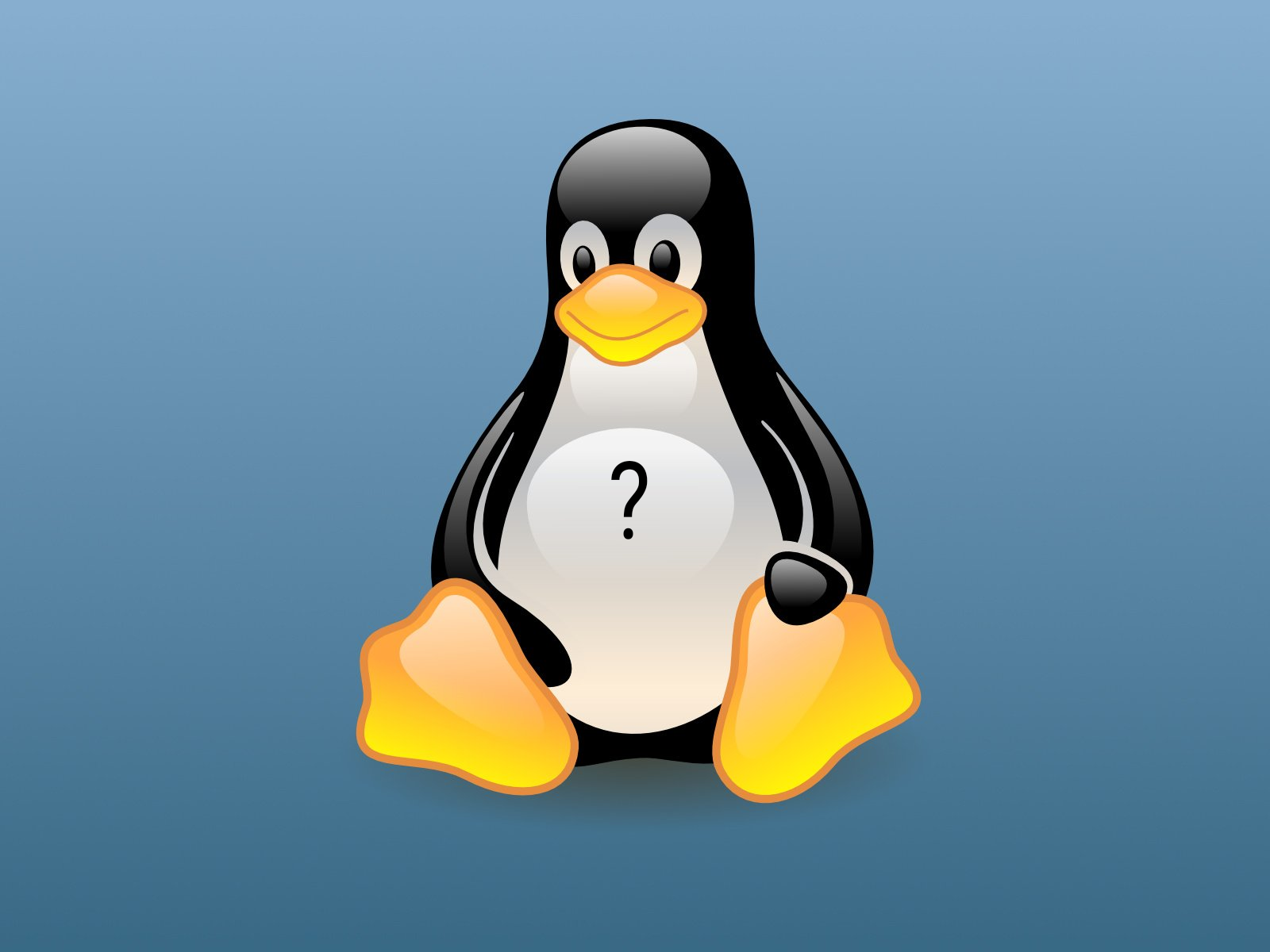
If you haven’t solved it, try installing pulseaudio volume control (pavucontrol). Run the program and go to the Configuration tab, the select the 5.1 profile from the dropdown for the motherboard audio device.