Hey folks I just moved over from to Windows 11 from Linux I was running a mix of Manjaro and Ubuntu. Well I love Linux and I’ve been a Long Linux user, the accessibility for disabled folks is a mess under Linux to say the least. I felt I need to switch back to an OS with a better end user experience for disabled folks.
I had a friend help me build a new computer and the installation went great. The only thing they had to figure out was a power management issue where my USB hubs were being put to sleep. Causing the machine to drop my trackball or keyboard.
Once I figured that out and switched around some power settings everything has been rock solid as far as stability. It reminds me of the good old Windows 7 days. I care about privacy but I was and I was easily able to set the privacy settings to my liking. I use a local account. To my relief Windows 11 Windows went through a couple of updates and my privacy sayings don’t appear to have changed.
I know Windows 10/11 tends to get a lot of crap but as long as you know what you’re doing I think people can have a great experience.

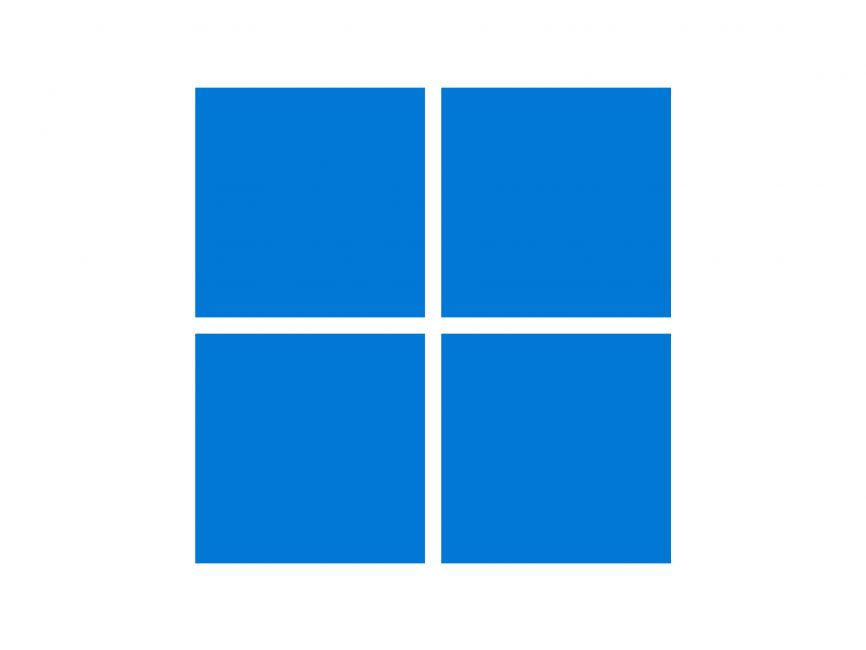
Would you mind doing a write up or critique on the state of accessibility in Linux from your experience? I think it’s great you found something that works for you, but it would be good to understand how Linux is deficient so it can hopefully be improved.
I’d love to. There’s already a good write up by a blind user. However visually impaired users and those with chronic illnesses have needs that are a little different.
Years ago it looked like an accessible Linux desktop would be a thing. You had distros like Vinux. It was especially patched for the needs of disabled folks. I recall it being Ubuntu based. When I tried it I was very impressed. It had a fully accessible installer amd screen magnification. This was back in the days of Gnome 2.
Unfortunately the MATE desktop has been neglected, and as a result has neglected accessibility. Right now full screen magnification is done in a very hacky way by enabling compiz and using the enhanced desktop zoom plugin. One of the big problems with screen magnification under Linux is that except for it GNOME 42., there is no carrott tracking. I e. The screen magnifier does not track the cursor when one is typing. You have to manually move the mouse to keep your text from going off screen. This is simply ridiculous to put it frankly.
As far as the needs of chronically ill folk, speech recognition is primary. We need reliable speech recognition so that when we’re having a bad pain day we can still write. And use our machine. Under Windows I’ve used Dragon Naturally Speaking. The speech recognition is par none. They’re pretty much the standard in the industry. You install the software. and after a short training You are able to pull up MS Word and write with your voice seamlessly. Think of Dragon as the Photoshop of speech recognition.
I totally love LibreOffice. I have installed on my machine now. The problem is it doesn’t support the Windows accessibility API. Or at least it didn’t back in the XP days. Of course it does support the GNOME accessibility API. I’ve always had good luck getting Orca to play nice with Libre office under Linux. Orca is a screen reader. However it’s designed for totally blind folks.
I use ZoomText under Windows. It’s a screen reader specifically designed for the visually impaired. It has a ton of great features. And it also gets the basics right. Is it proprietary well yes. It also cost a pretty penny. I got access to it and Dragon through a non-profit the center for accessible technology.
Sorry for the typos I wrote this on mobile.