Shouldn’t elements from the master slide in LibreOffice Impress be locked from editing?
“Elements on a master page can only be changed from the master page view and are protected in the regular slide editing view.” (OpenOffice)
…that’s is the behavior I’m used to. But in Impress, all elements from the master slide are still editable in all individual slides. I keep accidentally moving them. Is this a setting?
@libreoffice@discuss.tchncs.de @libreoffice@lemmy.ml @libreoffice@a.gup.pe #libreoffice @libreoffice@fosstodon.org #askfedi
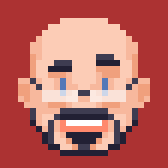

@fell
Also note that by posting to the @libreoffice@discuss.tchncs.de Group you’re creating a post in its Lemmy instance’s community, and answering there doesn’t create a mention (hence my earlier reply didn’t), so you need to pro-actively check for replies to your toot.
@libreoffice@discuss.tchncs.de @libreoffice@lemmy.ml @libreoffice@a.gup.pe @libreoffice@fosstodon.org
There was no mention, but I did get a notification about this one:
https://ma.fellr.net/@erAck@discuss.tchncs.de/110691865251036442
I’ve done this a few times and it seems to work well.
@erAck @libreoffice@discuss.tchncs.de @libreoffice@lemmy.ml @libreoffice@a.gup.pe @libreoffice@fosstodon.org
@fell
Ah nice, didn’t know reply notifications would work without mention.
@libreoffice@discuss.tchncs.de @libreoffice@lemmy.ml @libreoffice@a.gup.pe @libreoffice@fosstodon.org
@fell
Or maybe it was just because you’re following the group account. ¯\_(ツ)_/¯
@libreoffice@discuss.tchncs.de @libreoffice@lemmy.ml @libreoffice@a.gup.pe @libreoffice@fosstodon.org