Shouldn’t elements from the master slide in LibreOffice Impress be locked from editing?
“Elements on a master page can only be changed from the master page view and are protected in the regular slide editing view.” (OpenOffice)
…that’s is the behavior I’m used to. But in Impress, all elements from the master slide are still editable in all individual slides. I keep accidentally moving them. Is this a setting?
@libreoffice@discuss.tchncs.de @libreoffice@lemmy.ml @libreoffice@a.gup.pe #libreoffice @libreoffice@fosstodon.org #askfedi
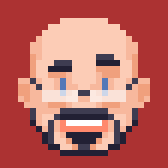

@erAck Maybe I am mixing up master slide and slide designs. Maybe those placeholder elements for the title and content are treated differently?
@fell
Yes, title and content boxes are individual copies on each slide. Which makes sense because sometimes one wants to enlarge the content box or remove the title or attribute content boxes differently on different slides.
@libreoffice
@erAck @libreoffice Yeah, it makes sense. I just didn’t know these are treated specially. It would be nice to make that a little clearer (LibreOffice is otherwise pretty self explanatory) but I’m sure they have more important things to work on.