- 113 Posts
- 367 Comments

 3·16 days ago
3·16 days agoIf you choose to give Fedora a try, I recommend Ultramarine, which has more set up from the start, including their “Terrs” repository with more updated packages.

 3·2 months ago
3·2 months ago- https://www.altap.cz/
- Files
- Double Commander
- Dolphin
- mucommander
In no particular order.
Ah yes you can tell by the post title:
best linux terminal emulator
For me: Wezterm. It does pretty much everything. I don’t think Alacritty/Kitty etc. offer anything over it for my usage, and the developer is a pleasure to engage with.
Second place is Konsole – it does a lot, is easy to configure, and obviously integrates nicely with KDE apps.
Honorable mention is Extraterm, which has been working on cool features for a long time, and is now Qt based.
Just note that the comment was inaccurate, in that their weird encryption is indeed open source at least.

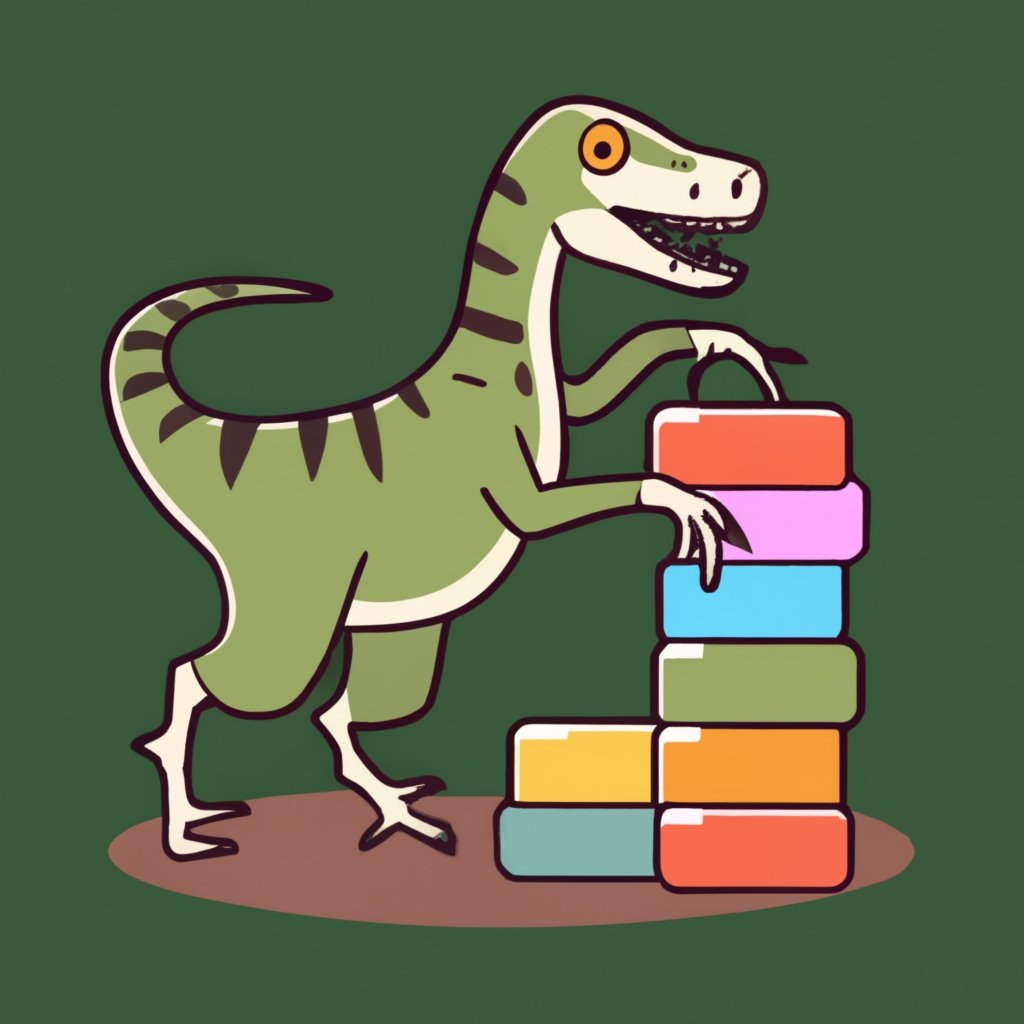 1·4 months ago
1·4 months agoI’d say an important part of this calculator’s interaction model is doing something, getting a result, then doing something else to that result. That’s not too bad in the regular Python interpreter either.
For example, in Python:
>>> 5 5 >>> 4 + _ 9 >>> 2 * _ 18In Stacker:
>>> 5 [5] >>> 4 + [9] >>> 2 * [18]Does Hy have something like the Python interpreter’s
_?

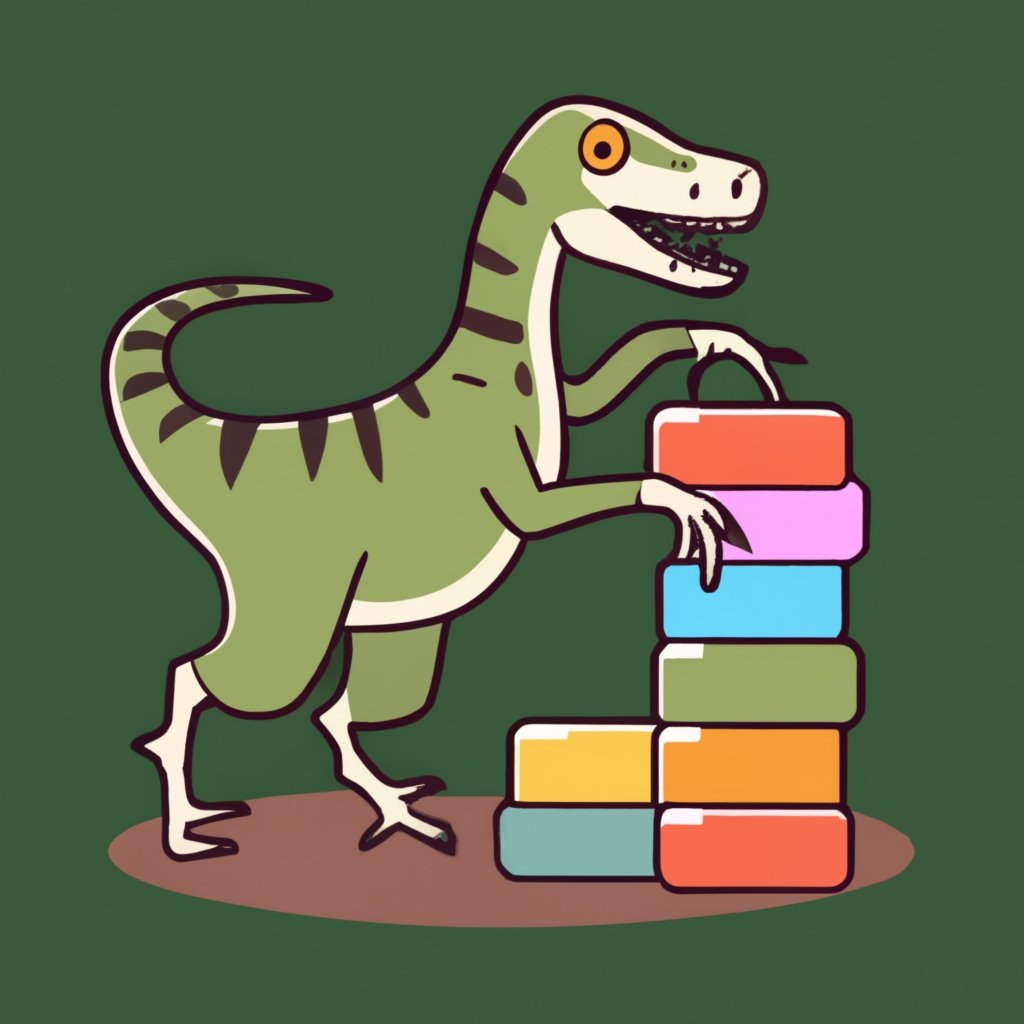 1·4 months ago
1·4 months agoSo it looks like a totally different data flow style, and (I think) geared toward writing then running programs, whereas Stacker is more for interactive stack-oriented calculator tasks.

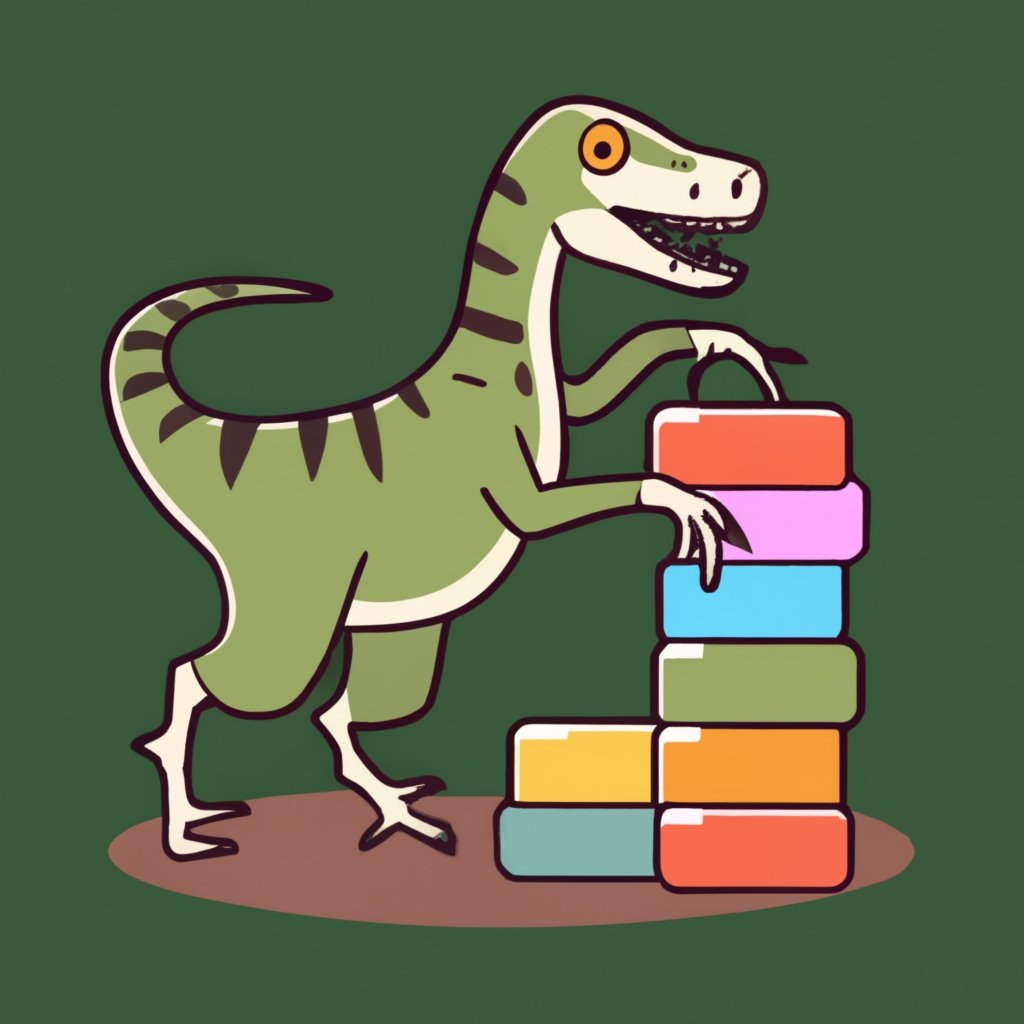 1·4 months ago
1·4 months agoI’ve never used Hy. Does it offer any concatenative-style interaction?

 6·4 months ago
6·4 months agoI suggest trying this one for Zsh, over the more common one: https://github.com/zdharma-continuum/fast-syntax-highlighting
As someone else said, setting less’ jump value is helpful.
Another tool I use, mostly for the zshall manpage, is https://github.com/kristopolous/mansnip
I have a pip-tools wrapper thing that now optionally uses uv instead. Aside from doing the pip-tools things faster, the main advantage I’ve found, and what really motivated me to support and recommend uv with it, is that uv creates new venvs MUCH faster than python’s venv module, which is really annoyingly slow for that operation.

 2·5 months ago
2·5 months agoI use my own Zsh project (zpy) to manage venvs stored like
~/.local/share/venvs/HASH-OF-PROJECT-PATH/venv, so use zpy’svpyfunction to launch a script with its associated Python executable ad-hoc, or add a full path shebang to the script with zpy’svpyshebangfunction.vpy and vpyshebang in the docs
If anyone else is a Zsh fan and has any questions, I’m more than happy to answer or demo.

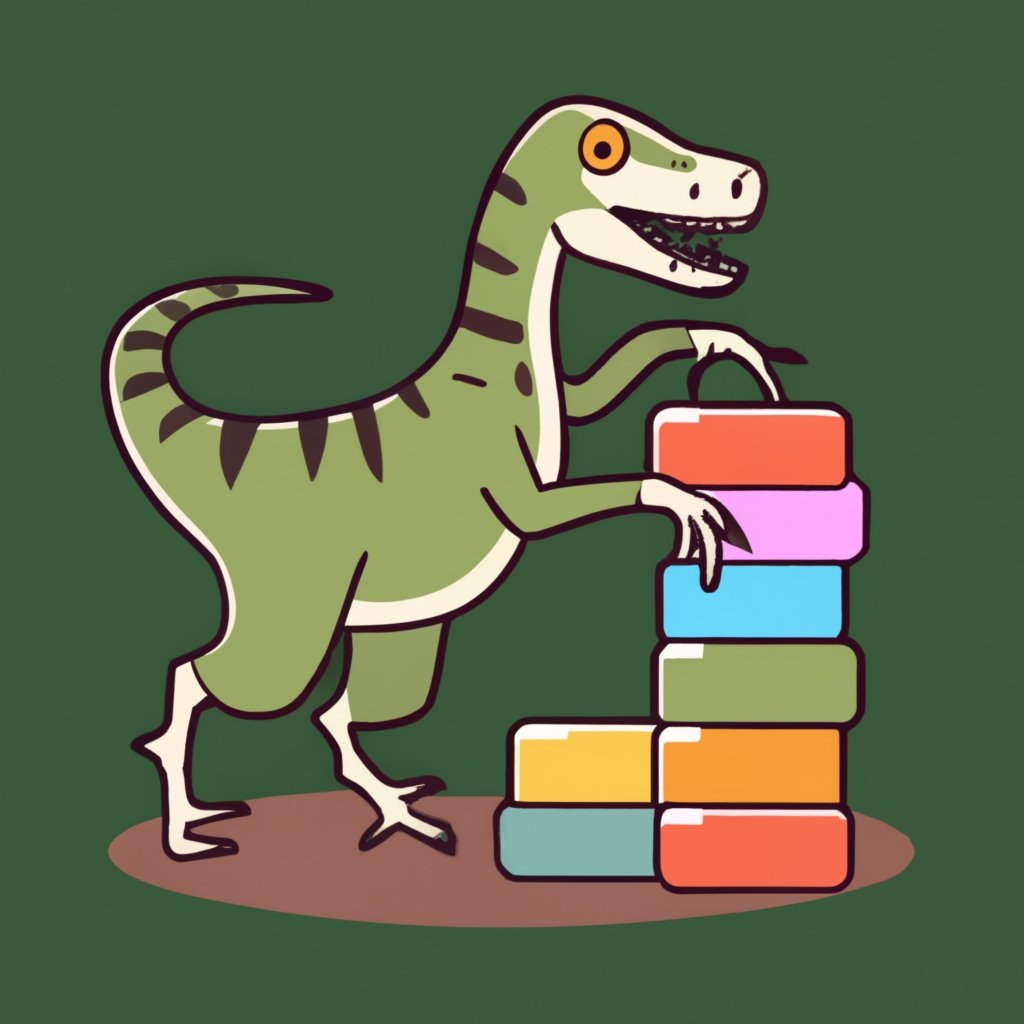 1·5 months ago
1·5 months agoNew discussion on hacker news:

 1·5 months ago
1·5 months agoFrom the author, on reddit:
Made a little mistake in there: you can create FDs with higher numbers using eg.
exec {fd}<>pipeand they’ll generate numbers above 10, plus the variables’ll be better for scripting.

 7·5 months ago
7·5 months agoCLI flow: run command, print output below
TUI flow: navigate and interact with a layout that updates in place

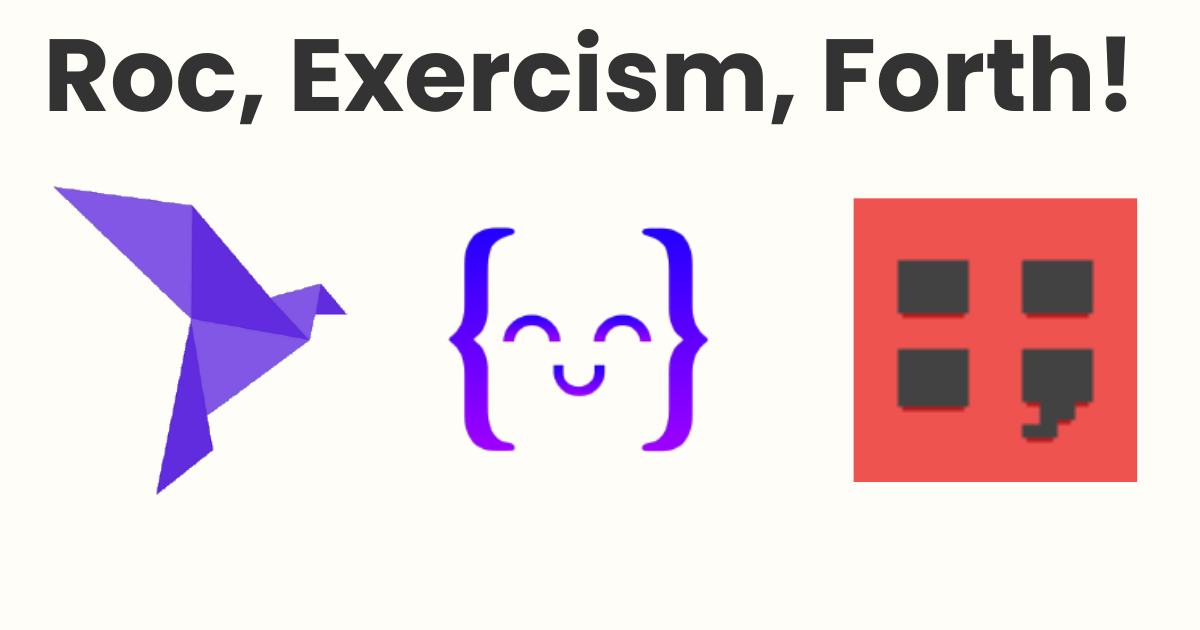

As someone’s new comments just brought me back to this post, I’ll point out that these days there’s another good option: uv run.