
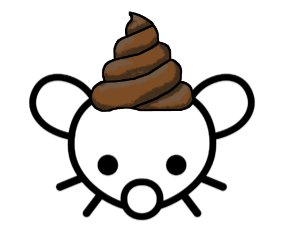
I filled out a form wrong so now I just don’t have health insurance until I can re-enroll in the fall. Hope I don’t get sick until then! Also my car’s airbag just malfunctioned, I’m driving very carefully lol.

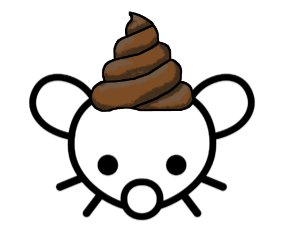
I filled out a form wrong so now I just don’t have health insurance until I can re-enroll in the fall. Hope I don’t get sick until then! Also my car’s airbag just malfunctioned, I’m driving very carefully lol.


Congrats on getting it running then :)


Allah works in mysterious ways.


Running it in Proton is so quick and easy, you might as well try it once. You’ve got nothing to lose. All you do is add non-steam game, then force it to use proton if you don’t force proton on all games by default like I do.
I’ve had mine for at least 5 years, probably more. You don’t need any software on Linux, it’s picked up as a normal USB audio device: SteelSeries ApS SteelSeries Arctis 7
I’m no audiophile, but audio quality is great. I had the Logitech G930 before and I like this better. The one USB device actually presents 2 audio devices to the computer because it has this neat dial that lets you mix your game sound and chat sounds right on the headset.


If startx and everything else works fine, my guess is that sddm or whatever login manager you’re using is messed up. Maybe reinstall/reset its configuration files and go from there.

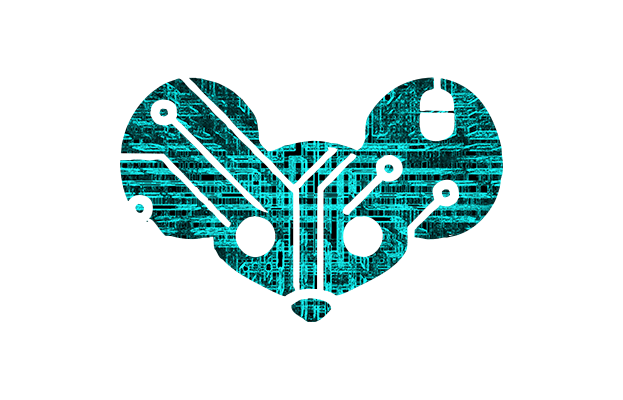
My company banned CCleaner from our computers because they got hacked once and didn’t know about it. Microsoft is guilty of the same negligence with an added twist of corruption and greed! Think they’ll ban all Microsoft software too?
I use the steelseries arctis 7 (I think, it’s the non-pro version). It works great in Endeavor and is very simple. I don’t think I can tell how much charge the battery has but I charge it every night so that’s not an issue. Highly recommend buying a magnetic USB cord for it.


I’m not sure, I’m not a doctor.
Print a better post.


Have you tried just adding your tweaked version as a non-steam game and then running that in Proton?


KDE has a good zoom feature built in, however it keeps the mouse centered which is good for doing precise graphical thing, but maybe not the best for gaming. It’s good for reading if you hold your mouse still. You can absolutely find or make a green cursor. Some guy here said gaming on Linux is janky but honestly I’ve been super impressed for the past year I’ve used it. I only had one game that wouldn’t run out of the box so far and got it running by installing some Microsoft VC runtime or something. Everything else just starts runs without issue. Edit: runs without issue in steam.


The investors are the ones being grifted upon. Website looks healthy and able to make money, investors buy it or invest money, shitbags that run website get paid.


The spacing looks fine here, I copied and pasted it into Kate and it worked fine, maybe you’re on a phone or something. Here’s a link to my latest version:


See anything interesting in dmesg after all that starts happening?


DevilsPie is the name of the software I couldn’t remember.


I did a workaround by editing a script I found and don’t understand using xprop, xwininfo, and xdotool. I probably should have mentioned that I’m using X, most of this stuff doesn’t work on Wayland. Here’s my script so far:
#!/bin/bash
xprop -spy -root _NET_ACTIVE_WINDOW | grep --line-buffered -o '0[xX][a-zA-Z0-9]\{7\}' |
while read -r id; do
class="`xprop -id $id WM_CLASS 2> /dev/null | grep TeamViewer`"
if [ -n "$class" ]; then
if xprop -id "$id" | grep -q 'WM_NAME(STRING) = "TeamViewer Authentication"'; then
echo "key Tab
key space
key shift+Tab
key shift+Tab
key Down
key Tab
type {my.username}
key Tab
key ctrl+u"| xdotool -
# wait for the window to be closed
xprop -spy -id $id > /dev/null 2>&1
fi
fi
done
It spits out errors after the window closes because I think it’s trying to get windows properties from the now closed window, but it gets the job done!
Edit: changed the script to be much smaller and not show errors.

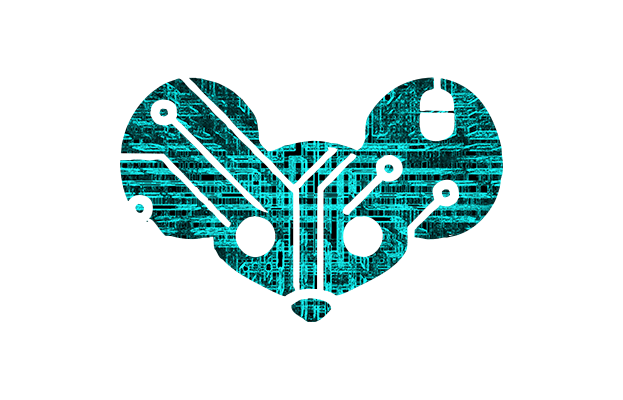
Why does the headline say “Crypto” but then snippet says “cryptocurrencies”? Do people not realize these are not the same thing? The inventor of Linux does believe in crypto, that’s why it’s in Linux!
There’s not much to see. I made this cool mollyguard for the power button out of a clear bud capsule. This way nobody flips the switch when I expect it to stay on all the time and I can see the power light through it.
Lemmy is failing to upload my images, so here’s 2 links:
Volcano (excuse the mess, I found I spilled some inside last night and tried to clean it lol)
It’s not. I want space trains! Just maybe not for the rich which isn’t being proposed. Just saying US healthcare sucks.