They have searched for Victor
- 1 Post
- 28 Comments

 1·6 months ago
1·6 months agoIt’s one of the most asked for features since 2018, and there isn’t even a minute for it?

 1·6 months ago
1·6 months agoIf email is so important for privacy then why can’t I pay for it in a privacy protecting way?

 161·6 months ago
161·6 months agoI like the policy of “Be Nice” even when I get annoyed that I can’t down vote. Tho a ultimatum like this would make me switch to another server. Why? Well first of all Lemmy is supposed to be federated imagine if Google did this with gmail, it would not end well. Secondly even if I like content from Beehaw communities I do enjoy and contribute to other instances, and would not follow BeeHaw if it where to defederate. The reason I chose and have stayed on BeeHaw is that ultimately it was my choice to use this instance and follow the rules, defederation would not allow me the freedom to be anywhere but on BeeHaw, and that sounds like the walled garden that I left behind. And those platforms end up hurting people allot. I would hate for BeeHaw to end up like it, and would way less be there to see it happen.
TLDR: I want the freedom to chose the rules I want to abide by and would not support this. And would migrate to another instance if this where to go forward.
This is correct! Also wanted to recommend Jellyfin instead of Plex Or Emby

 320·6 months ago
320·6 months agoI’m very disappointed that there was no mention of adding Monero(XMR) for payment.

 1·6 months ago
1·6 months agoI have a bit of knowledge on how it works and when its use could be a good choice, but I have only played around with it. Either way I would strongly suggest you look into Rancher and Harvester by Rancher. I’m most likely to personally use them too thanks to their help with setup and configuring security for your K3S cluster. Also look into thier Longhorn software when it comes to the storage part. I hope I could be of help!

 1·7 months ago
1·7 months agoYou should look into K3S

 2·7 months ago
2·7 months agoI have used it and cannot recommended it. If I was you I would buy a Google Pixel Tablet and then Install GrapheneOS or CalyxOS on it.
Yeah I would always recommend hosting locally and then if you want external access use wireguard
 1·7 months ago
1·7 months agoCalm down. Don’t expose anything without allot of consideration. Also why do you want to expose it to the internet?
 11·7 months ago
11·7 months agoWhat? I’m so confused what IPs are allowed on your VPN “client” and “server”. I think something is very wrong.
Raspberry Pi4/Pi5? Or similar?
Well depends on your current setup. If your current setup is a 1 WAN and 1 LAN(No Vlans) and your ISP doesn’t use PPPoE or similar it should be out of the box good to go, exept you needing to maintain it aka update and monitor. You can setup auto updates but checking logs and maybe setting up IDS/IPS would be a good idea.
What do you mean “ditch a router” pf/opnsense are firewall/routers. If you want WiFi you will need a AP(Access Point) that can either be a dedicated AP like what Ubiquity offers or a WiFi router that allows you to disable all “router” features. As for dongles I would think that it’s a bad idea. I personally use a Unifi 6 Lite that is running OpenWRT. Also I use Opnsense due to the hardware support and it having a better layout in my opinion also some nice to have plugins.
Also if I was you I would recommend OpenWRT it might be a better fit :)
 1·6 months ago
1·6 months agoWell experience and the concept of pods
Edit: Just reread my response and thought it was quite bad so with this edit I hope to fix it. To answer your question regarding a one node setup with K3S compared to Docker Swarm is the following. When you later might want to expand your cluster or swarm K3S will be more flexible due to how it is built (Its architecture). Also you get the advantage of what is called pods that have way more isolation when setup correctly. Also if you use something like Harvester by Rancher or Proxmox you can turn one server into several this would allow you to have a several nodes and therefore also load balance and higher availability. I suggest you check our Kubernates(K8s) and K3S documentation and get to know the architecture of it! And the last and probably bigest advantage is that you will learn K3S and therefor K8S, this is a skill that is sought after in the IT industry!
I hope this is a better response :)
 1·7 months ago
1·7 months agoYes and No it depends. For example if you want to have better security and have your services to have as little down time as possible its a great choice also k8s is almost never needed(except is some scenarios) but rather k3s

 1·7 months ago
1·7 months ago- Yes
- Don’t virtualise your router as it creates more attack surface and risk for miss configuration as well as providing less stability. Can recommended OpenWRT & OPNsense 3.Depends if they are on the same device or not. 4.Can’t help with this one, sorry. 5.Look up the 321 storage rule 6.Any thing of site and example a cloud storage provider and encrypt your backups to them so your data is safe. 7.Depends on what you want to backup I would recommend photos, videos, documents & config files.
Good luck :)

 1·7 months ago
1·7 months agoThat will be a beast of a server but you will miss out on server features. I have a server with I7 2600 and 32GB DDR3.

 1·8 months ago
1·8 months agoTwo things, one and I’m sorry for this one but have you tried Linux? It has way less overhead it should even be able to run on your MacBook air. Second I would recommend something more built for heavy loads. An example would be System76s powerful laptops category I would also check out TuxedoPCs laptop offerings. Also why I recommend Linux is because if you are coming from macOs it will be really familiar, also you can make so Linux works and behaves like any macOS version without big hassle. (I have a preference bias but all my hardware recommendations work with windows to. They can also be a good reference)
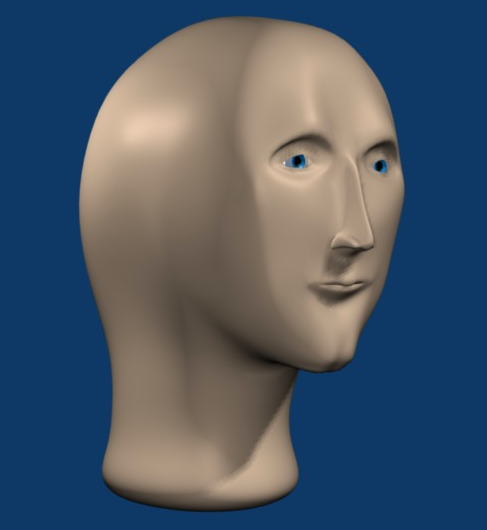


I reason it this way. If like they say in the video email is one of the most critical parts of privacy (I 100% agree with that) then why don’t they support the only privacy currency? Also why pay for email well simple I both want the features that paying gives you but anything free either you are the product or others are indirectly paying for me. I want my email provider to not spy on me and sell my data so why not give my money to a provider that proves that they protect it? I chose Tuta.com instead of proton because of this. And to make it clear Tuta.com doesn’t allow monero payments but their official reseller proxysto.re does allow monero! Also it’s not hard to add monero as a payment option :)