

They aren’t a junior dev yet. They’re looking for a job as a junior dev and have been unsuccessful at finding a job as a junior dev.


They aren’t a junior dev yet. They’re looking for a job as a junior dev and have been unsuccessful at finding a job as a junior dev.


SeaTools is a long-standing, trusted tool for HDD testing. I always have a bootable drive with the SeaTools bootable image on me for diagnosing hard drives.
https://www.seagate.com/support/downloads/seatools/seatools-legacy-support/
Keep in mind that testing a failing drive will likely make a failing drive worse. For your use-case this is fine, but for anyone else looking to test drives, please create a backup image of the drive prior to testing.

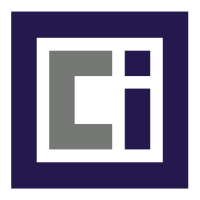
To do some further testing, I added a mariadb container to the pod, added mycli to the alpine container, and was able to connect to the mariadb database from the alpine container.
podman run -dt --pod testpod --restart unless-stopped --name testdb --env MARIADB_ROOT_PASSWORD=a_secret_pass \
--volume:/fake/path/databases:z docker.io/library/mariadb:11.2
This command is all one-line, but I added a line break for readability. I used MariaDB 11.2 because that’s what I had on-hand from another project. Note the “:z” in the volume – this is due to SELinux needing to give podman access to that directory.
podman exec -it alpine apk add mycli
podman exec -it alpine mycli -u root -p a_secret_pass
This connects to the database successfully and, as you can see, looks as if the database is running right within Alpine; however, the database is not accessible outside of the pod.
It’s also worth noting that I had some trouble initially accessing a webapp from outside of my VM which was hosting the container. This was due to firewalld blocking the connection. Since I’m using AlmaLinux with SELinux, I had to add a firewalld rule to allow traffic on port 8080.
edit: 1) a capital was missed | 2) added info about firewalld

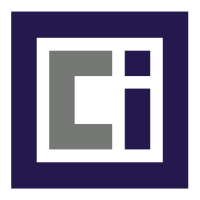
Took awhile, but here’s how to get the previously mentioned article working at a basic level. I’ll write this out for future people in case they come across this post.
If you would like to reset podman to factory default (i.e. absolutely nothing configured), then you can start with the below command. I used this a lot when testing out different things in podman to help give me a clean slate.
podman system reset --force
Create the pod and containers within the pod. Note the pod is treated like a container itself, so we publish the ports on the pod instead of the containers.
podman pod create --restart unless-stopped -p 8080:80 -p 4443:443 -h podhost testpod
podman run -dt --pod testpod --name httpd docker.io/jitesoft/lighttpd:latest
podman run -dt --pod testpod --name alpine docker.io/library/alpine:latest
And to test I did:
podman exec -it alpine apk update && apk upgrade
podman exec -it alpine apk add curl
podman exec -it alpine curl http://localhost
Which will return the default 404 page since lighttpd is not configured.
And then running curl outside the container on localhost will present with the same default 404 page:
curl http://localhost:8080
This may not fit your exact use-case, but with the article it should get you going. If using pods, macvlan, or slirp4netns, you should be headed in the right direction.
I’ll repost the sources that led me down this path here:
Podman starting tutorial
https://github.com/containers/podman/blob/main/docs/tutorials/podman_tutorial.md
Podman network tutorial
https://github.com/containers/podman/blob/main/docs/tutorials/basic_networking.md
Redhat Container Networking article
https://www.redhat.com/sysadmin/container-networking-podman
Baeldung Communication Between Containers
https://www.baeldung.com/linux/rootless-podman-communication-containers

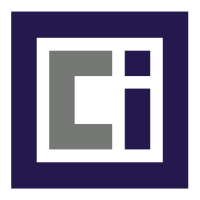
Here is the article I used to help me understand what I wanted to do. Hiding away in the actual Podman tutorials lol. Once I get my laptop up and running, i’ll post my config since it’s running in my learning environment and I haven’t done anything with podman in my prod homelab; however, this let me get two containers (database and webapp) connecting together.
My environment is podman in AlmaLinux 9.4 SELinux inside a Hyper-V VM on Windows 11. I can access the webpapp in the podman pod from outside my laptop.

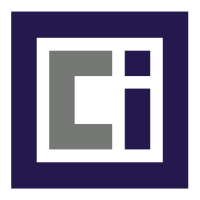
I had the same issues when I first started out with podman. The solution I found was to make a pod and place the containers within the pod. They’ll be able to access each other through localhost:port. If you need ports published outside the pod, then they’ll need to be specified during pod creation.
I didn’t use podman-compose, so I can’t speak specifically to how you’ll go about this with a compose yaml.
It took many pages of websites for me to find something I understood. I’ll see if I can find which websites I used and post them in a bit.


Maybe I’m just old school and distro package means something different to me, but here is a link to the Home Assistant .deb distro package:


+1 for Brozime. Great content creator and all of his videos for warframes and weapons usually have a budget-build more accessible to new players. He does a free-to-play run almost yearly and he’s due for another one soon since some minor things have changed.
Watch his free-to-play run and join a clan to help get up to speed.

I know you already found a solution, but fwiw, it seems you have a typo in calling the extension. You have “stats” plural instead of “stat” singular.
Maybe you’re pronouncing sewer in thinking of a person who sews instead of sewer as in waste drainage.

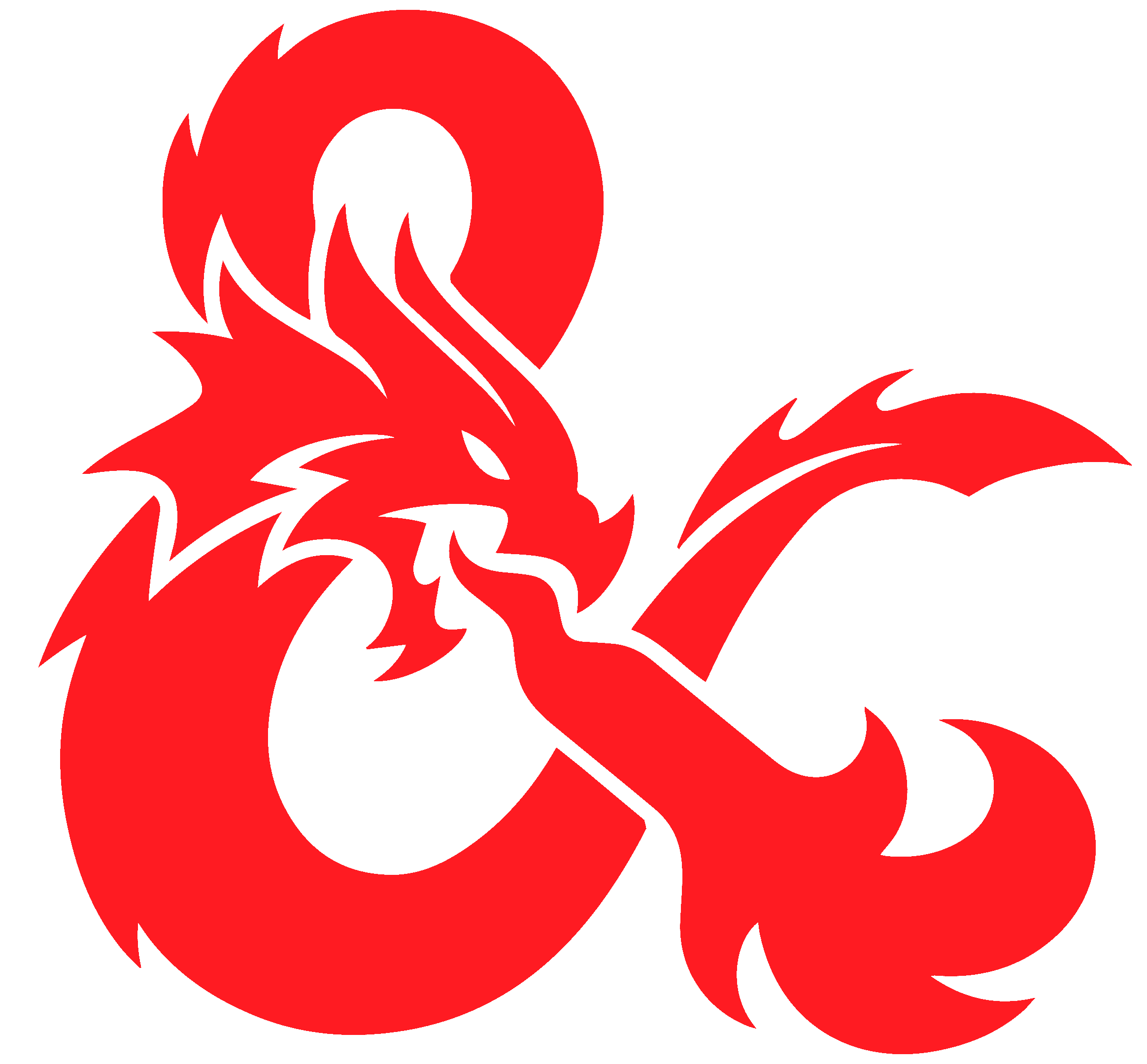
I’d say take some inspiration from Full Metal Alchemist as well, unless you haven’t watched FMA/FMA:Brotherhood yet. Then I’d say, watch that and then take inspiration from a particular episode.
Username is not in the sudoers file. This incident will be reported.


I play FFXIV and Warframe. I don’t have a PSN account and crossplay is fully functioning with both Playstation and Xbox users. Heck, Warframe is even available on Switch and crossplay works just fine with those users without any account linking.
I’ve used the oven method for two different gloves, but used shaving cream on the first one and a specific treatment foam on the second one. It’s been 10 years since I last played, but I remember putting it on a cookie sheet and we turned the oven off before placing the glove in.
Sucks this happened to ya. Hopefully somebody around you has a spare you can borrow until you can figure out a replacement and get it broken in.


I’m willing to bet they’re looking for the other version of mahjong


First, ask your boss for your employer’s policies on handling these situations.
Second, ask your boss for de-escalation training. If you’ve already gone through this training, a refresher will still be good.
Third, you mentioned a union. Ask them for recommendations and resources.
Fourth, if your concerns feel unaddressed, contact whomever would be your HR department. Know that HR is not there to help or protect employees, but there to keep the organization from being sued.
Fifth, do right by yourself. You’re obligated to your own safety. Healthcare is an emotionally charged environment with clients who are almost never there for good reasons. These high level emotions will cause intense feelings and scenarios. People can react irrationally during such situations.
In this case, you were perfectly okay with your comment lol

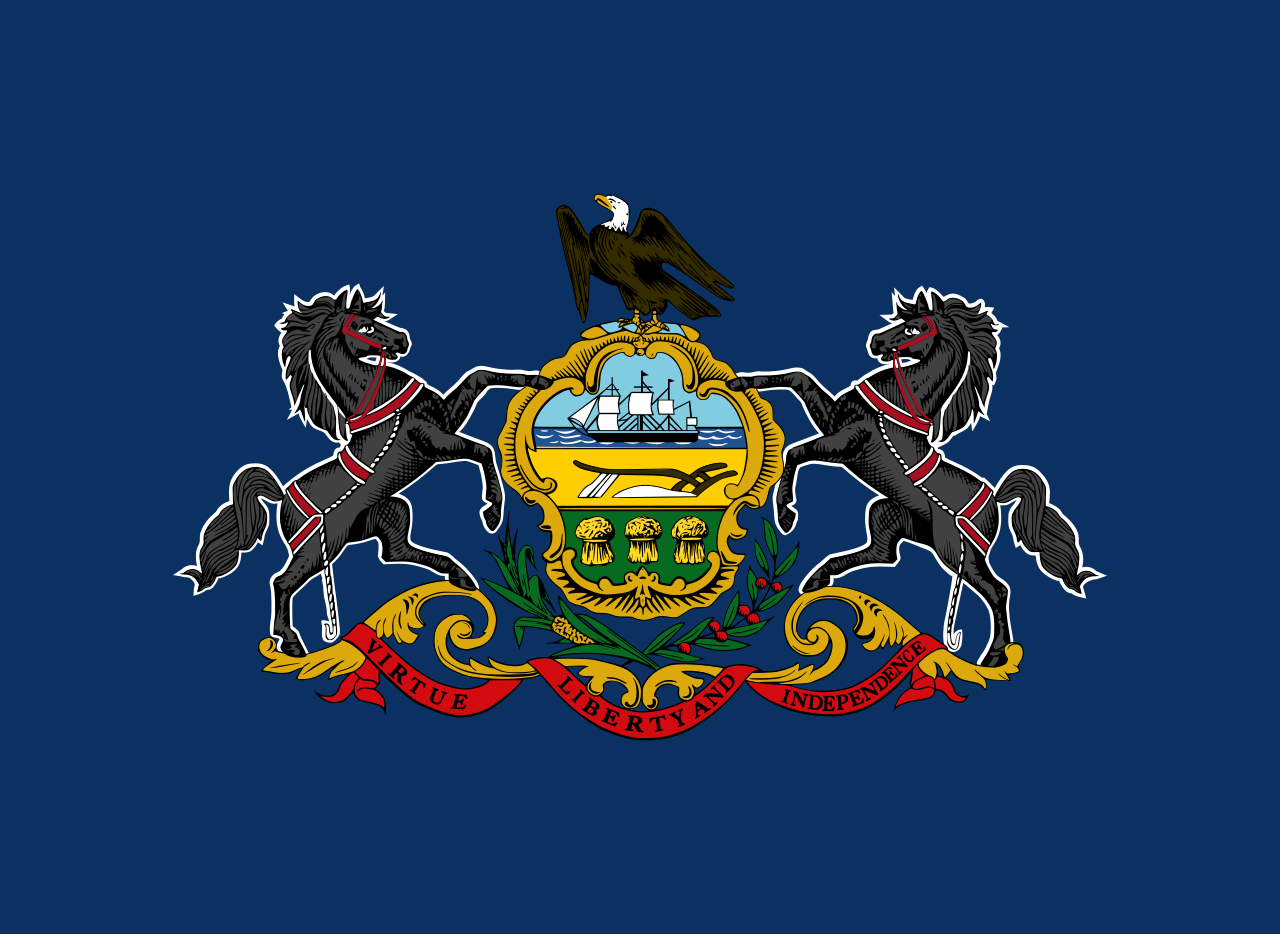
Excuse me, which school district?
The github repo mentioned this wiki article for multiplayer performance tweaks. Did you run through this list and make the recommended changes?
https://satisfactory.wiki.gg/wiki/Multiplayer#Engine.ini