
I get that this is a spare phone, but do you have a specific need for root? I’d sort of recommend against it if possible, though I’m not sure if it’s required for vanced and stuff
grow a plant, hug your dog, lift heavy, eat healthy, be a nerd, play a game and help each other out

I get that this is a spare phone, but do you have a specific need for root? I’d sort of recommend against it if possible, though I’m not sure if it’s required for vanced and stuff
Don’t you love how they named their assistant after a (by that point, canonically) rampant AI?
I’m vewy mad at woo
I’m also experiencing this intermittently with a pixel 7 and android 14.
Stacktrace
java.lang.NullPointerException: Attempt to invoke virtual method ‘java.lang.Class java.lang.Object.getClass()’ on a null object reference at androidx.compose.ui.graphics.layer.LayerManager.persistLayers(Unknown Source:118) at androidx.compose.ui.graphics.AndroidGraphicsContext$componentCallback$1$onTrimMemory$1.onPreDraw(Unknown Source:16) at android.view.ViewTreeObserver.dispatchOnPreDraw(ViewTreeObserver.java:1176) at android.view.ViewRootImpl.performTraversals(ViewRootImpl.java:4029) at android.view.ViewRootImpl.doTraversal(ViewRootImpl.java:2718) at android.view.ViewRootImpl$TraversalRunnable.run(ViewRootImpl.java:9937) at android.view.Choreographer$CallbackRecord.run(Choreographer.java:1406) at android.view.Choreographer$CallbackRecord.run(Choreographer.java:1415) at android.view.Choreographer.doCallbacks(Choreographer.java:1015) at android.view.Choreographer.doFrame(Choreographer.java:945) at android.view.Choreographer$FrameDisplayEventReceiver.run(Choreographer.java:1389) at android.os.Handler.handleCallback(Handler.java:959) at android.os.Handler.dispatchMessage(Handler.java:100) at android.os.Looper.loopOnce(Looper.java:232) at android.os.Looper.loop(Looper.java:317) at android.app.ActivityThread.main(ActivityThread.java:8592) at java.lang.reflect.Method.invoke(Native Method) at com.android.internal.os.RuntimeInit$MethodAndArgsCaller.run(RuntimeInit.java:580) at com.android.internal.os.ZygoteInit.main(ZygoteInit.java:878)
END of stacktrace
Thread info
Name: main ID: 2 State: RUNNABLE Priority: 5 Thread group name: main Thread group parent: system Thread group active count: 40 Thread time: 0 hr 2 min, 25 sec
END of thread info
Device info
Report ID: ba4f523e-a62e-4f16-9748-641ba37e3b34 Device ID: 98bcbcd13ed07858 Application version: 69 Default launcher: com.android.settings Timezone name: Greenwich Mean Time Timezone ID: Europe/London Version release: 14 Version incremental : 24508000 Version SDK: 34 Board: panther Bootloader: cloudripper-14.5-11677884 Brand: google CPU ABIS 32: N/A CPU ABIS 64: arm64-v8a Supported ABIS: arm64-v8a Device: panther Display: AP2A.240605.024.24508000 Fingerprint: google/panther/panther:14/AP2A.240605.024/11860263:user/release-keys Hardware: panther Host: tuotanto.eu.calyxos.net ID: AP2A.240605.024 Manufacturer: Google Product: panther Build time: 1718293084000 Build time formatted: 13-06-2024 16:38:04 Type: user Radio: g5300q-240308-240517-B-11857457,g5300q-240308-240517-B-11857457 Tags: release-keys User: cdesai User IDs: N/A Is sustained performance mode supported: No Is in power save mode: No Is in interactive state: Yes Is ignoring battery optimizations: No Thermal status: STATUS_NONE Location power save mode: MODE_NO_CHANGE Is device idle: No Battery percentage: 32 Battery remaining time: N/A Is battery charging: No Is device rooted: No CPU Model: N/A Number of CPU cores: 8 Up time with sleep: 76 hr 9 min, 36 sec Up time without sleep: 25 hr 12 min, 37 sec
END of Device info
Exit reasons
Exit reason #1
Description: crash
Importance: FOREGROUND
Reason: CRASH
Timestamp: 22-06-2024 21:27:36
END of exit reason #1
Exit reason #2
Description: REMOVE TASK remove task
Importance: CACHED
Reason: USER_REQUESTED
Timestamp: 22-06-2024 14:59:49
END of exit reason #2
Exit reason #3
Description: crash
Importance: FOREGROUND
Reason: CRASH
Timestamp: 21-06-2024 23:02:27
END of exit reason #3
END of exit reasons
Application info
App name: Jerboa Version code: 69 Version name: 0.0.69 Package name: com.jerboa Short package name: jerboa Flavor: N/A Signatures: KvQuis6lLSzWNkzLFfVFwtoVsyk= Is debuggable: No First installed: 05-09-2023 18:30:11 Last updated: 14-06-2024 19:00:56 Requested permissions: android.permission.ACCESS_NETWORK_STATE, android.permission.INTERNET, android.permission.READ_MEDIA_AUDIO, android.permission.READ_MEDIA_IMAGES, android.permission.READ_MEDIA_VIDEO, com.jerboa.DYNAMIC_RECEIVER_NOT_EXPORTED_PERMISSION, android.permission.READ_MEDIA_VISUAL_USER_SELECTED Default prefs: N/A Default prefs: N/A
END of Application info
Currently running foreground/background processes
N/A
END of running foreground/background processes info


Love a bit of modded valheim but that audio quirk is fucking annoying.
I’ve not observed the same with other unity games featuring native Linux builds, it’s likely specific to the engine version they use?


I didn’t realise this was Linux native. appreciate you calling it out


it’s a newer display server protocol designed to replace X11, focusing on improved security, simplicity, and contemporary display technologies such as multi-display variable refresh rate and HDR (eventually).
Is this the one with the hurricane?
why not? mushrooms are dope

I don’t know if I’d trust these as much with reclining and putting my feet up, but it’s good to know these options are available.


There’s also the handy public instance https://send.vis.ee
Appreciate the additional context! Have thankfully not needed to use the safetynet module with microg either.
I appreciate that you’re trying to inform me but if you make such a claim, you should be able to prove it.
A friend was able to provide some context, regardless:
The one binary I’m aware of microG downloading (assuming it still does) is the SafetyNet “DroidGuard” thing, which it only does if you explicitly enable SafetyNet, which is not on by default. There is no other way to provide it.
microG only has privileged access if you install it as a privileged app, which is up to you / your distribution, as microG works fine as a user app (provided signature spoofing is available to it). Also, being privileged itself really doesn’t mean giving privileges to “Google”.
Apps needing Google services may indeed contain all sorts of binaries, generally including Google ones, which doesn’t mean they contain Google services themselves. Anyway, they are proprietary apps and as such will certainly contain proprietary things, and it’s all to you to install them or not. It’s not like microG includes them.
Its also just a reimplementation of a small handful of useful Google services, such as push notifications, or the maps (not the spyware stuff like advertising) and each can be toggled on/off.
Also all apps on android are sandboxed
I appreciate the info. For my own learning, could you provide a link to some context around the types of official binaries leveraged by microG? The only firm info I have of its behaviour is that it will pseudonomise as much user information as possible.
I’m familiar with sandboxed google play on grapheneOS and have used it in the past.


deleted by creator
Can you elaborate on being misled there?
As for google devices - yes, there’s irony in the notion that the most de-googleable phones are theirs, sure. They’re often sold at a loss around the holiday season, though.
I also use calyx but I’ll agree that graphene is technologically superior of the two. I’m more comfortable with the idea of using MicroG as opposed to sandboxes google play but that’s not to slant the implementation in any way.

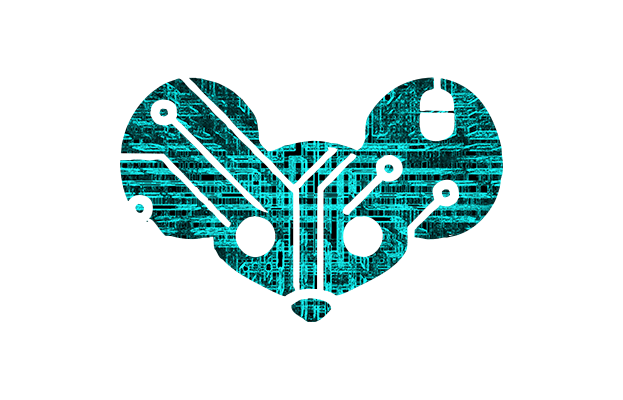
Good to know, though same could be said for ROCm + HIP for AMD. Gets a bit weird as you generally want that for OCL support too.


True that, it’s also possible to completely remove all traces of snap and snapd from an Ubuntu install in a pinch.
Someone suggested to me the other day that safetynet was now (or will soon be) deprecated. I’m not sure what the situation is with regards to attestation, though I sort of dread to think about what will replace it.