I have set up 2FA many times on other sites, but I can’t get it to work on Lemm.ee.
What usually happens: when I set up 2FA I get either a QR code to scan into an authenticator app or a get a key code that I can manually enter into the authenticator app.
What happens with Lemm.ee: it gives me a link that opens my password preferences. Options include my password app and other password vaults. My authenticator app (2FAS Auth) is not an option. I have tried this on a Mac and iPhone, and have no luck getting it to allow me to add a 2FA in the authenticator.
Link starts with “otpauth://”. I tried adding the part of the link with a long code between “secret=” and “&algorithm” to the authenticator, but that did not seem give me the right 2FA and I couldn’t log in.
Does anyone have suggestions to on how to get from the otpauth link to an entry into an authenticator?

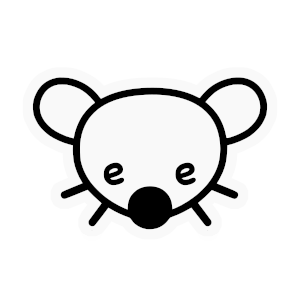
Update: I figured out how to get the 2FA set up using my password manager. When I clicked the link on my Mac, it had an option to open the link in a different app, not just the password manager. I selected my password app (Bitwardern), which allowed me to assign the TOTP to the appropriate Lemmy account. Now I can use 2FA through Bitwarden.