Edit: This isn’t about this specific game in particular! The point is that install folders are just disappearing when they shouldn’t.
I have just installed a non-steam game right after a fresh re-image of SteamOS. Genshin Impact is the game in question. At first I added the installer .exe to Steam as a non-steam game and successfully installed it. The next step would be to add the launcher .exe as a non-steam game. But I couldn’t find it in the ‘Steam/steamapps/compatdata/[random numbers]/pfx/drive_c/Progam Files (x86)’ folder like expected and just installed it again without thinking twice about it. This time I could find the launcher.exe and added it as a non-steam game.
Now I could launch the launcher.exe through Steam and installed Genshin Impact from there and chose the C:/Program Files (x86) as the install location (from a weird Windows looking directory chooser). The game downloads and installs successfully and I close the launcher. Now the next step of the guide I’m following tells me to switch back to Gaming Mode and launch the game. I do that and it immediately closes again. I go back into Desktop Mode to see what’s up. Maybe it just can’t launch in Gaming Mode, but in Desktop Mode it behaves the same and closes immediately. To investigate I navigate to the installation folder again and see that the launcher installation has completely disappeared but the game itself is still installed and after adding the GenshinImpact.exe as a non-steam game I’m able to launch the game without problems.
But my question is now, how do I prevent this from happening? Why does a folder just disappear? Again I’m on a freshly re-imaged SteamOS and this is the first thing I’ve done before setting anything else up.
Any help is much appreciated!
Notes: This is the guide I was following to install the game
As a side note: In the video the guy is just right clicking and selecting ‘Add to Steam’ in Desktop Mode when I do that it just opens the dialogue window to choose the file I want to add to Steam instead of adding it directly. Is this a setting or something?
It gets even weirder: Just now I wanted to rename the as a non-steam game added ‘GenshinImpact.exe’ and upon clicking into the text field all input fields on that interface just cleared. Of course I wanted to add the target again and what do I see? Nothing. The game just disappeared. What the hell is going on?

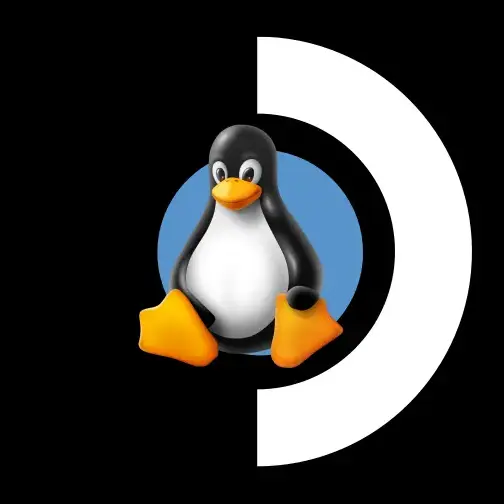
I do want to warn for the case of Genshin about Mihoyo banning people as the only way to get it working is with that one Anime Game Launcher that bypasses the anti-cheat.
The game still runs in SteamOS that way, and while I do know people often say it’s not often it happens or rarely gets reported of happening, it is still a risk and I remember seeing somebody having a breakdown on r/steamdeck a few months ago because they lost a ton of progress in Star Rail after doing the same thing for it on the Steam Deck.
The safest option (what I do personally) is just using it on Windows.
deleted by creator