I’ve collected tips from around the internet and rolled them up into a single post
- 98GB installed but may need 130-140GB during the install.
- The game initially uses keyboard controls only, you need to enable gamepad support. See the end of this guide.
- I’m running a locked 40FPS @ 1280x800 on medium settings.
After installing The Elder Scrolls Online through Heroic:

- Click the settings menu for The Elder Scrolls Online in Heroic.
- Select your preferred Wine-GE Proton version, I’m using 8-10 at the time of writing this and everything works perfectly ingame.
- Click “WINETRICKS”
a. “Select the default wineprefix”
b. “Install a Windows DLL or component”
c. Scroll down, select “dotnet48” and click OK to install it. This will take some time, just wait. If any prompts come up, just click OK.
d. Once it’s done, close out of winetricks. - Click the “WINECFG” button next to WINETRICKS.

a. Click Add, select “D:” drive, set the path to “/home/deck/Games/Heroic”
b. Click Apply, then OK.
5. Play!
Post tweaks:
In the game settings,
Settings > Gameplay > Gamepad - Turn ON
Settings > Gameplay > Use Keyboard login - Turn OFF
This enables full gamepad support.

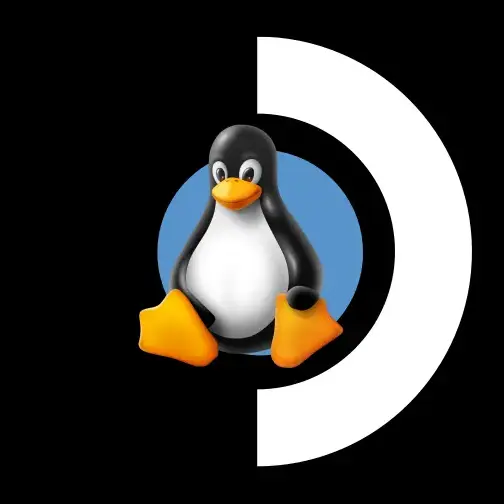
The trick here was getting the free version running from their giveaway the other week.