Meme transcription: A table comparing the steps to start a game ‘then’ vs. ‘now’.
Content of the “Then” column:
- Double-click GAME.exe
- Play game
Content of the “Now” column:
- Launch Steam
-
Steam updates
-
Steam opens
- Close Steam’s ad window
- Select Game
-
Game launcher starts
-
Game launcher launches Game launcher updater
- Yes
- Yes
- Yes
- Ok
-
Would you like to sign up for our newsletter?
- No
-
Our EULAs have changed. Please review them before continuing
- Scroll
- Scroll
- Scroll
- Scroll
- Yes
- Yes
- Yes, sell my soul
- Start game
- Skip vendor intro
- Skip vendor intro #2
- Skip vendor intro #3
- Sit through nVidia The way it’s meant to be played
- Skip opening cutscene
-
Main menu opens
-
Would you like to connect your Steam account to account?
- No
- Press play.
- Play game.

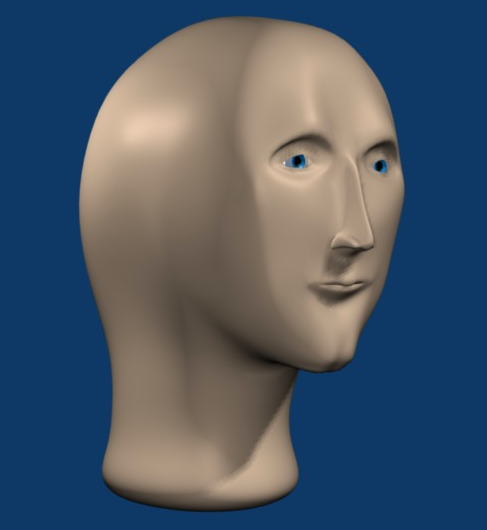
For most games, including ones on Steam this is what I do.
Being up program launcher with key combination.
Start typing name of game, hit enter.
Then if Steam is not open Steam launches,. Game launches.
Get yourself a launcher program. Having to bring up Steam and search a library of dozens of games seems maddening when you could just type a few letters.
So I install a launcher that launches steam to launch the game launcher?
By launcher I mean something like Spotlight on Mac OS. The Windows Start menu probably has some of this functionality, at least for launching applications and can be brought up with a key, there are probably alternatives as well. I’m on Linux and use Rofi for this.
I don’t mean a large program necessary for launching games, I mean a very lightweight program that can launch your games, or any other app, and more.
He means like Wox or Power Toys Run