I’m not exactly a linux beginner but I’m far from an expert and I could use some pointers. I have a domain and a VPS through Namecheap, I chose Ubuntu 20.04 LAMP and I’ve tried several guides to get this working but something always goes wrong sooner or later.
My latest attempt is to follow along with this guide: https://join-lemmy.org/docs/administration/install_docker.html
No errors until the docker-compose up -d command, then
ERROR: yaml.constructor.ConstructorError: while constructing a mapping in “./docker-compose.yml”, line 26, column 12 found unhashable key in “./docker-compose.yml”, line 26, column 13
which leads to image: {{ lemmy_docker_image }}
I guess I could start over with a different guide but I’m just chasing my tail at this point. Could any kind soul suggest where to go from here?
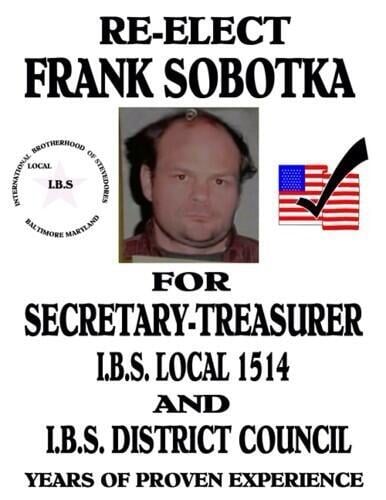

I skimmed the guide you sent and the top says that the portions in brackets are placeholders and need to be replaced with real values. If you change
{{ lemmy_docker_image }}to be the name of the image to usedessalines/lemmy:0.18.0for example, do you get furtherI didn’t do that because I’m apparently a moron :)
I’m trying with
dessalines/lemmy:0.18.0 dessalines/lemmy-ui:0.18.0
In this section
this fails with Error starting userland proxy: listen tcp4 0.0.0.0:80: bind: address already in use
I tried 8080 instead and got no errors but I wasn’t able to load the Lemmy page.
I can now get the “Apache2 Ubuntu Default Page - It works!” So that’s something.
In your post you said you installed Ubuntu with a LAMP stack. Do you plan on using Apache as the reverse proxy for your instance?
When you switched ports to 8080 did you add it onto the url? e.g. http://localhost:8080