Hi friends! Has anyone here had success using Yubikeys on Linux? I’ve been going back and forth with support to no avail, trying to get my Yubikey 5C NFC to play nicely on Ubuntu 22.04 LTS. Any suggestions are appreciated.
I have the following Yubikey-related packages on my system:
libyubikey-udev 1.20.0-3 [Ubuntu/jammy universe]
├── is installed
└── udev rules for unprivileged access to YubiKeys
libyubikey0 1.13-6 [Ubuntu/jammy universe]
├── is installed
└── Yubikey OTP handling library runtime
python3-yubikey-manager 4.0.7-1 [Ubuntu/jammy universe]
├── is installed
└── Python 3 library for configuring a YubiKey — transitional package
yubikey-manager 4.0.7-1 [Ubuntu/jammy universe]
├── is installed
└── Python library and command line tool for configuring a YubiKey
yubikey-manager-qt 1.2.4-1 [Ubuntu/jammy universe]
├── is installed
└── Graphical application for configuring a YubiKey
yubikey-personalization-gui 3.1.24-1build1 [Ubuntu/jammy universe]
├── is installed
└── Graphical personalization tool for YubiKey tokens
libfido2-1 1.10.0-1 [Ubuntu/jammy main]
├── is installed
└── library for generating and verifying FIDO 2.0 objects
python3-fido2 0.9.1-1 [Ubuntu/jammy universe]
├── is installed
└── Python library for implementing FIDO 2.0
pcscd 1.9.5-3ubuntu1 [Ubuntu/jammy universe]
├── is installed
└── Middleware to access a smart card using PC/SC (daemon side)
UPDATE: After working my way down the entire software stack, I contacted the vendor of my USB-C port and requested a replacement. It did the trick…
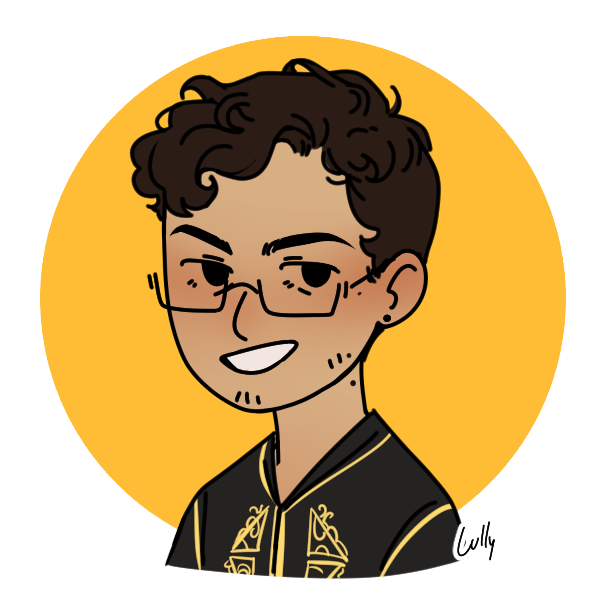

I used to use one without any issues, it wasn’t the 5 series but it had NFC. The worst part was setting up to use it as an ssh key. Just normal 2FA with it worked straight out of the box (firefox/arch). Is that what you’re trying to do?