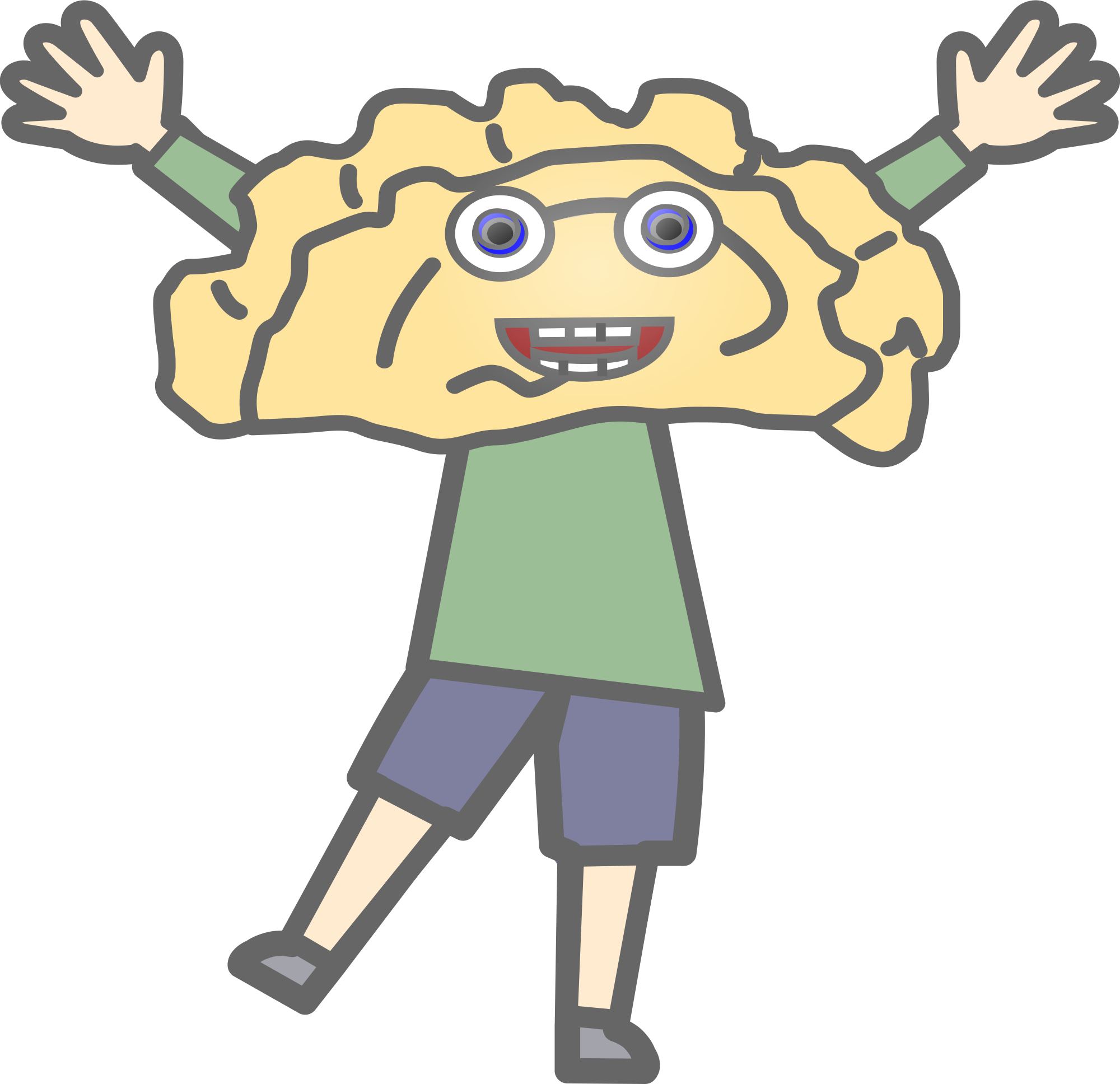Hey guys. Yesterday I tried installing Debian 12.2. with the easy graphical install since I was doing it first time but I got stuck on DHCP settings becaus It didnt connect to my wifi. So I ignored it for the time being but when I loaded in desktop enviroment I still saw no wifi to which I could connect to. The problem shouldnt be with my card or wifi adapter since they worked no problem on previous distros( Linux Mint, Arch and Fedora). I just dunno what to do now. Can you give me some tips? Edit: As Rignmaster said. I connected my pc to a ethernet cable and istalled debian again and that worked magic. Now I can connect to net even via my wifi adapter. Many thanks to all of you guys for tips :D
Also sorry for super long delay. Yesterday after work I went out with my boys and I got completely wasted and I needded whole day to recover xD
Sorry Guys I didnt expect that the responses would be this quick, my bad xD Im not home rn. So I will try out your advices when I get back home and then give you updates.
deleted by creator
I asked a question on the self hosted community and I got like 10 answers within the first 10 minutes haha. Wild.
You may need firmware-iwlwifi from non-free. Is the network interface even available ?
# iwconfigAssuming it’s not, what is your wifi adapter ?
$ lspci|grep -i networkDebian 12 ships with the non-free-firmware repo enabled by default, including firmware-iwlwifi, but a few Broadcom cards, and maybe others, still require software in non-free if I recall correctly
Good to know, thanks !
Are you me? Haha… just installed via Ethernet because it wouldn’t connect to my wifi (which works). It will connect to my phones hotspot but not my home wifi. Installed on an old trash elitebook which I think means non free, so starts my tomorrow adventure
Your phone but not your home wifi? But it detects it?
I remember long time ago HP put wifi cards in some.laptops that had two antennas and only connect one. That worked fine on windows with the HP provided wifi drivers but Linux drivers were using the disconnected one by mistake which cause it to only detect wifi spots very near to it. You had to somehow change it so the driver used the other antenna.
Until I found out what it was it gave a lot of headaches… It also caused issue with Bluetooth as the wifi worked terrible when using the Bluetooth or vice versa… That part I didn’t solve it.
Big thanks to you my man. This was the first thing I tried and it worked perfectly. So once again thank you very much :)
My assumption is driver issues. Ubuntu seems to have your wifi drivers but Debian not. Easiest would be to connect ethernet temporarly until you can update the system and install the drivers.
Alternatively install them via usb manually. No idea how though
Could you run
sudo lshw -C networkand post the output for the wireless interface?Try ‘usb tethering’ from android phone if you can. Then, google the issue further.
Hey guys, I found this great installer for debian, chek it out! It rocks for new users too, providing wifi from the start and other things like a real debian live should be: https://spirallinux.github.io