I don’t claim to have discovered this, all credit to this Github post
As a workaround (I assume Cemu/Yuzu is run in gaming mode from Steam):
Press STEAM button Open Controller Settings Edit layout Go to Gyro Select Gyro Behavior -> Directional Pad Choose anything for one of the positions of directional pad. Anything that won’t intefere with using Cemu/Yuzu. I chose Action Sets->Cleared from Parent Now it should work.
That was enough to get Cemu working again. For Yuzu I had to remap the motion sensor. Best way to do that is to follow this video

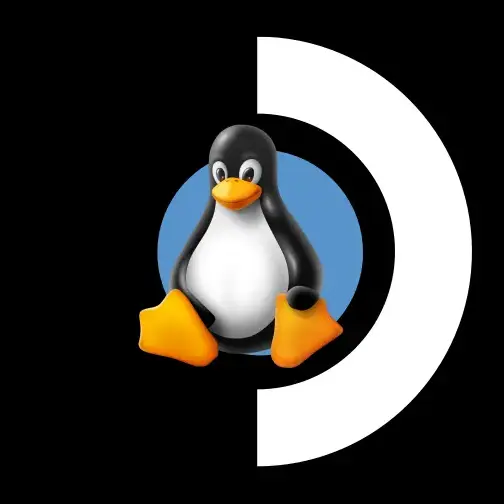
Thanks, gonna try this for BotW