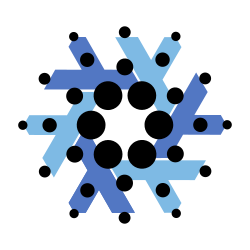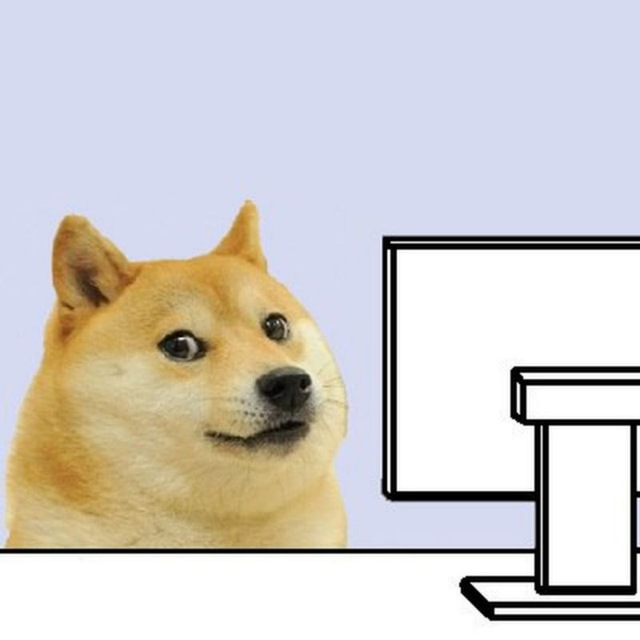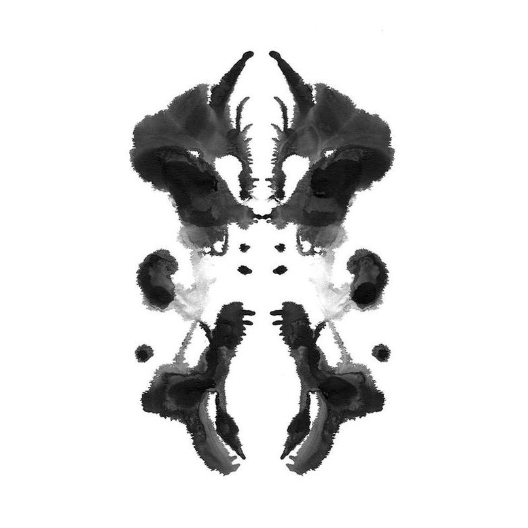Don’t get me wrong. Hyprland is great. I like it a lot. It looks fresh, it’s easy to configure and the keybindings are super easy to implement, but it’s also very barebones. Most of the functionality expected from a DE come from external software. Be it a top bar, an app launcher, a notification daemon or anything else. Each has to be configured independently, which is good for some people, but not really for me. I could probably make Waybar look good if I spent a lot of time on it, but as of today, meh. Rofi is neat, fast and minimalist, but looks straight from the 90’, and as a result feels janky next to the hypermodern look and feel of Hyprland (Edit: OK I’ve found some nice themes for Rofi, just need to find a way to add blur behind the window). Quick settings are inexistant, or could be implemented with a collection of shell or Python scripts I’m not really motivated enough to pursue. A full Hyprland DE with top bar, quick settings and app launcher, with unified looks and centralized setings would actually be awesome and might make me switch (I know it’s not the philosophy of this project).
Which brought me back to Gnome 45. I wouldn’t use vanilla Gnome without extensions, but with a few QOL or eyecandy extensions like dash-to-dock and Blur My Shell, it can look as fresh and modern as you want. The quick settings popup may have made me lazy, but it’s an incredibly efficient tool for switching Wifi networks, audio devices or power profiles. All the media keys work out of the box. Gnome Settings is what a settings app should be, complete yet simple to navigate and use. I love the new workspace indicator in the top bar.
Gnome is “boring” in a good way. It’s a complete and unified experience, works great out of the box, is predictable and lets you be as productive or procrastinating as you want without getting in your way, while being infinitely extensible to let you tweak as little or as much as you want.
Thank you Gnome devs for your awesome work. Thank you Hyprland devs for letting me try something new and fresh, even if it’s not for me.
The difference, as I understand it, is that Hyprland is not a DE, it’s a Windows Manager. So it should be compared with the likes of Sway, i3 and Awesome.
True.
Everything you said is true, though I feel it’s ultimately a comparison between apples and oranges. Hyprland is awesome because it’s a tiling window manager that you can configure to your most niche desires. Gnome is awesome because it’s a comprehensive desktop environment that sets everything up for you.
True. Although this post is less a comparison of the two than a renewed appreciation of what makes Gnome fantastic, especially the QOL parts taken for granted for so long ;)
In terms of sole appreciation AMEN to that. I love the Gnome project!
Have look at nwg https://github.com/nwg-piotr/nwg-shell I believe it has what you are looking for. Panel, app drawer, dock, settings. It is a shell for sway and Hyperland.
Oh nice, I like it. Although a few minutes with it and it’s starting to look suspiciously like my Gnome setup :D
Also, the tray doesn’t seem to work on my machine, probably some missing dependency.
I use xmonad as my main WM, so Hyprland would be a very easy transition. I would have switched by now but I just love Haskell
so much.
I’m not talented enough to port Hyprland to Haskell (at least the configuration aspect) but I wish someone wanted to do that. What I like about xmonad is that its core is actually formally verified.
I use Arch BTW. jk
That’s just the difference between desktop environments and window managers. Window managers are just one part of a full featured DE. Deciding to use a specific WM means you have to install and configure several things you expects and takes for granted from complete DEs.
I agree. Even though I use extensions for dock, desktop icons and appindicators, I respect the Gnome devs for keeping things opinionated. It allows them to focus on implementing core functionality well, rather than having to support every customization option, which would clutter the settings and slow down development.
Exactly. KDE people praise its flexibility and tweakability, but I feel it tries to cater at too many use cases at once, and looks much harder to maintain as it always felt buggy and a bit janky to me.
Gnome devs may have very strong opinions and that seems to anger some people, but their approach is actually the best for small teams: focus on a single use case, make it as polished as possible, and let users develop extensions to cater to their own use cases.
In my opinion Plasma has gotten much better with the last couple of releases. Around 5.21 the defaults actually got pretty good and since 5.24 Wayland support is quite good, on par with GNOME in my opinion.
After using GNOME Shell for a decade I have recently switched to Plasma 5.27 on my desktop due to its VRR support (I have two 170 Hz QHD monitors). A couple of weeks later I also moved my laptops to Plasma, even though I wanted to keep GNOME on them, since Plasma has gotten so nice!
Just wanted to give a heads-up in case you haven’t tried Plasma in the last couple of years. ;) But especially if you rely on dynamic workspaces and don’t want to adapt your workflow (like I did when I switched to Plasma), there’s just no alternative to GNOME and it has gotten really polished and nice as well.
How are touchpad gestures? Gnome rocks there
They are usable but nowhere as good as gnome’s implementation. Fortunately this seems to be improving with plasma 6. One of the devs inspired by gnome has implemented gnome-like swipe gestures and a similar workspaces overview
They aren’t as natural. E. g. you have to swipe the same direction to open or close the window overview, whereas with GNOME the animation actually follows the direction your fingers are swiping. But they at least reliably trigger the action you want to execute.
Since Plasma doesn’t have dynamic workspaces, I use it completely differently than GNOME anyways. E. g. I don’t make use of workspaces and use minimise instead. Therefore touchpad gestures on Plasma are much less relevant to me than on GNOME at the moment.
Same here. being subscribed to unixporn community, hyprland always makes me wanna try it. but everytime i did, i just couldn’t make it as my norm. Then i return to my good old Gnome.
(what sereral months of DE/WM hopping made me realize was i am not good at using WM’s. The only one i used atleast few months was openbox in archcraft )
Same here. You just end up building your own DE. It’s great for some people, but I’m already plenty satisfied with GNOME + some extensions
Instead of rofi I’d recommend using anyrun.
I made a quick plugin to also run stuff from path, and am currently working on a proper ssh plugin for that - extending them is a bit more involved than the simple rofi/wofi scripts, but there’s a lot more things an anyrun plugin can do.
Anyrun is pretty good, I agree.
Try Forge. It’s a Gnome extension that provides you a tiling window mode, just like the one from the Pop shell. You will love it!
Haha I’ve already been using Forge for weeks :D
I like the concept of it, but it lacks Hyprland’s smoothness.
Yep, I see it the same.
I didn’t use Hyprland, or any other TWM, yet, due to the same reasons as you.
I just want something preconfigured that “just works”. Hyprland seems to be very very smooth, but barebones.
I’m not that much into ricing and don’t want to spend many weekends DIYing my desktop.I wish Forge would implement some animations, then it would be perfect.
There is a Hyprland-Silverblue-image called Hyprgreen that provides that sort of, maybe you could test that? It is a rather small project and still on F38, but should still work fine.
Forge/gnome is a great mixture but proper tiler will always be better once set up
I’m using it on my PC because Wayland, Nvidia and gaming don’t mix very well, but it can be laggy and is missing a lot of features
Steam for example won’t resize smaller than a certain size and will overlap with other tiled apps, whereas hyprland forces it to I believe (and it looks fine)
In your case I would just start by copying a full setup someone else made and then customizing it, starting from scratch always takes a lot of effort. Reddit’s unixporn was great for that, the alternatives on lemmy are sadly still a little empty.
I found the opposite actually. I tried others’ configs but nothing clicked and I didn’t learn about the bits I didn’t really care about
Starting from scratch, got the bare minimum to use it (launcher, three finger swipe, terminal bind) and then just attempted to daily drive it fixing bits as I go
Also always had the option to bail back to gnome on reboot if I needed to do something urgently that didn’t work
deleted by creator
A full Hyprland DE with top bar, quick settings and app launcher, with unified looks and centralized setings would actually be awesome and might make me switch
Not trying to immediately change your mind, but Garuda added a Hyprland spin with their latest release. Boot into the live ISO and see what you think.
As a hyprland user, gnome is great and I would recommend it to pretty much anyone
Hyprland is great if you consider your machine a toy as well as a tool and enjoy spending hours customising and theming
I would choose my hyprland setup over gnome 9 times out of 10, but I’d choose gnome over someone else’s setup every time because they actually know what they’re doing and make a great one size fits all DE (my hyprland config takes very heavy inspiration from GNOME with a few changes to suit my personal preference)
Starting with someone’s dotfiles is a much better way to start with these minimalist window managers. You can see what they did and only tweak the the things you want to work different. Still not as easy as a DE’s unified settings, but if you like that fine grained control it can be worthwhile. My setup is quite basic, but having everything bound to the keys I want lets me do what I want quickly.